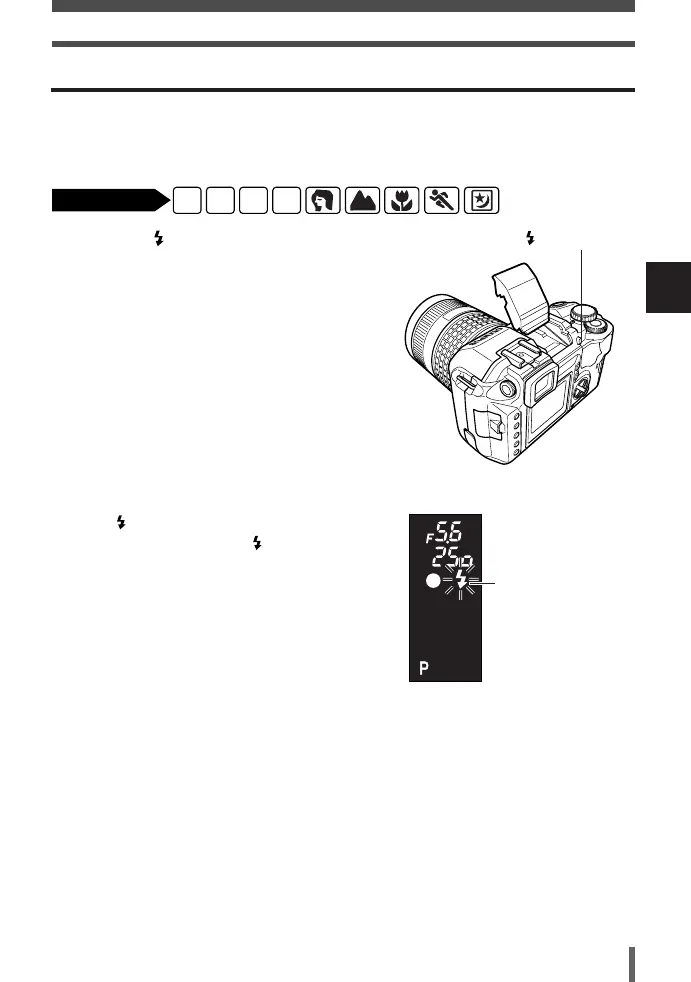4
Various shooting functions
59
Flash shooting
Using the built-in flash
If you shoot a subject from as close as 1 m using a lens that is wider than 14 mm
(equivalent to 28 mm on a 35 mm film camera), the light emitted by the flash may
produce a vignette effect.
1
Press the (flash) switch to raise the
flash.
2
Press the shutter button halfway.
● The (flash stand-by) mark lights when the
flash is ready to fire. If the mark is
blinking, the flash is charging. Wait until
charging is complete.
3
Press the shutter button all the way
down (fully) to take the picture.
(flash) switch
Viewfinder
Flash stand-by mark
04E-300EN-P53 04.10.22 11:22 AM Page 59