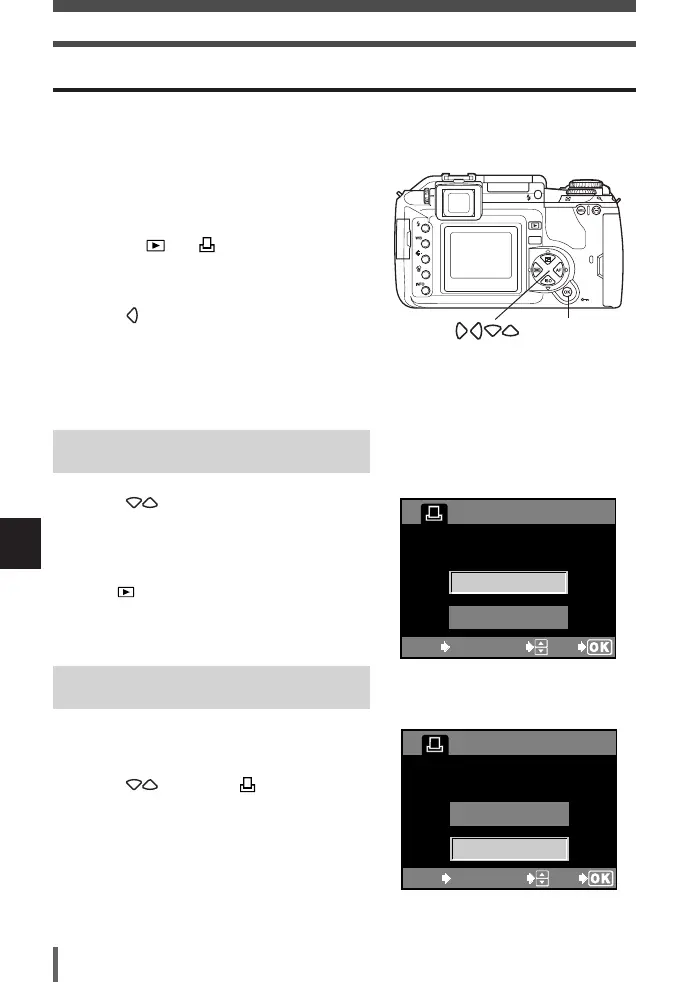9
Printing
144
Print reservation (DPOF)
Resetting print reservation
Lets you reset print reservation data. You can reset all print reservation data or
just the data for selected pictures.
1
Play back a still picture.
~ “Single-frame playback” (P. 108)
2
Menu TT
~ “How to use the menus” (P. 25)
3
Press .
● If print reservation data is already stored on
the card, the RESET/KEEP selection screen
appears, giving you the choice of resetting
the data or keeping it.
Resetting the print reservation data for
all pictures
4
Press to select RESET, then
press OK.
5
Press the MENU button.
● The menu is restored.
Resetting the print reservation data for a
selected picture
4
Select KEEP, then press OK.
5
Press to select , then press
OK.
PRINT ORDERED
KEEP
RESET
CANCEL SELECT
GO
MENU
OK button
PRINT ORDERED
KEEP
RESET
CANCEL SELECT
GO
MENU
09E-300EN-P137 04.10.22 11:34 AM Page 144