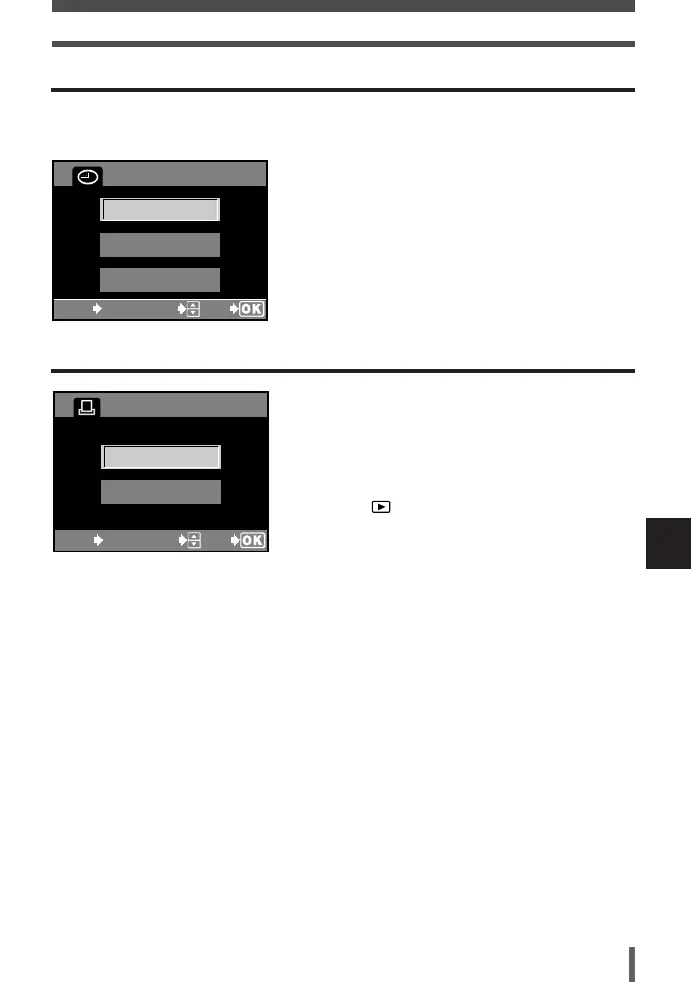9
Printing
143
Print reservation (DPOF)
Confirming your print setting
SET
CANCEL
CANCEL SELECT
GO
MENU
SET : Confirms the print reservation you
have made.
CANCEL : Cancels the print reservation and the
menu is restored.
Setting printing data
You can print the shooting date and time on all the pictures selected for printing.
NO
DATE
TIME
CANCEL SELECT
GO
MENU
NO : The pictures are printed without the date
and time.
DATE : All the selected pictures are printed with
the shooting date.
TIME : All the selected pictures are printed with
the shooting time.
09E-300EN-P137 04.10.22 11:34 AM Page 143