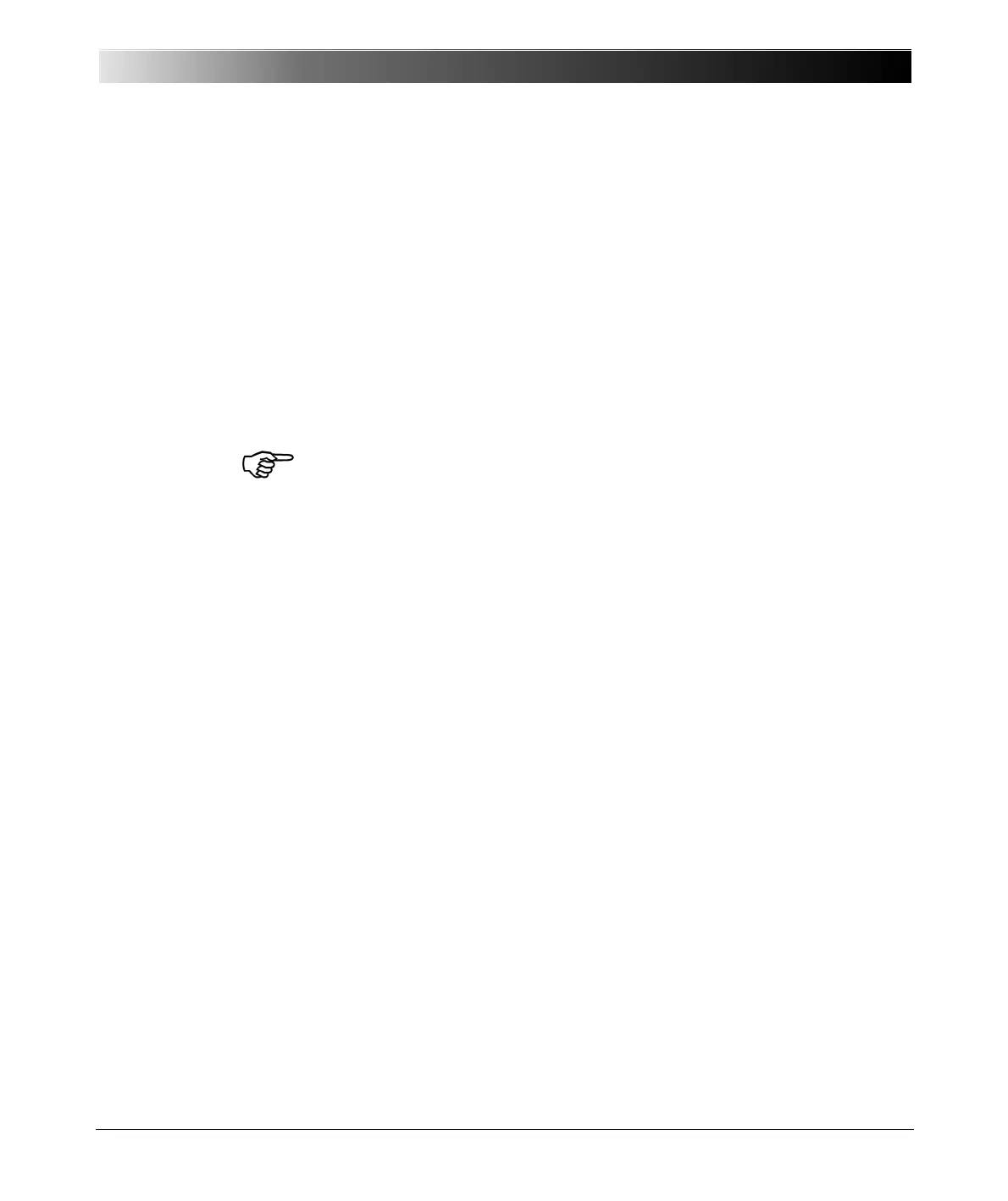Operating the CMC 356
15
• FL-6
In a number of countries (e.g., Japan), the export of multiphase
generators able to output steady signals with a frequency between
600 Hz and 2000 Hz is not permitted.
The FL-6 option constraints the maximum fundamental frequency that
the test set can generate to 599 Hz. Test sets with the FL-6 option can
therefore be exported without any restrictions (refer to 6.3, "Outputs" on
page 43).
3OPERATING THE CMC 356
Only operate (or even turn on) the CMC 356 after you have read this
reference manual and fully understood the instructions herein.
3.1 System Components
Before operating the CMC 356 for the first time, use the packing list to verify
that all components of the test system are available.
To set the CMC 356 into operation you need the following components:
• CMC 356 with (mains) power cable
• Connecting cable CMC 356 ↔ PC
• Connecting cable CMC 356 ↔ test object
• A computer equipped with the OMICRON Test Universe software.
