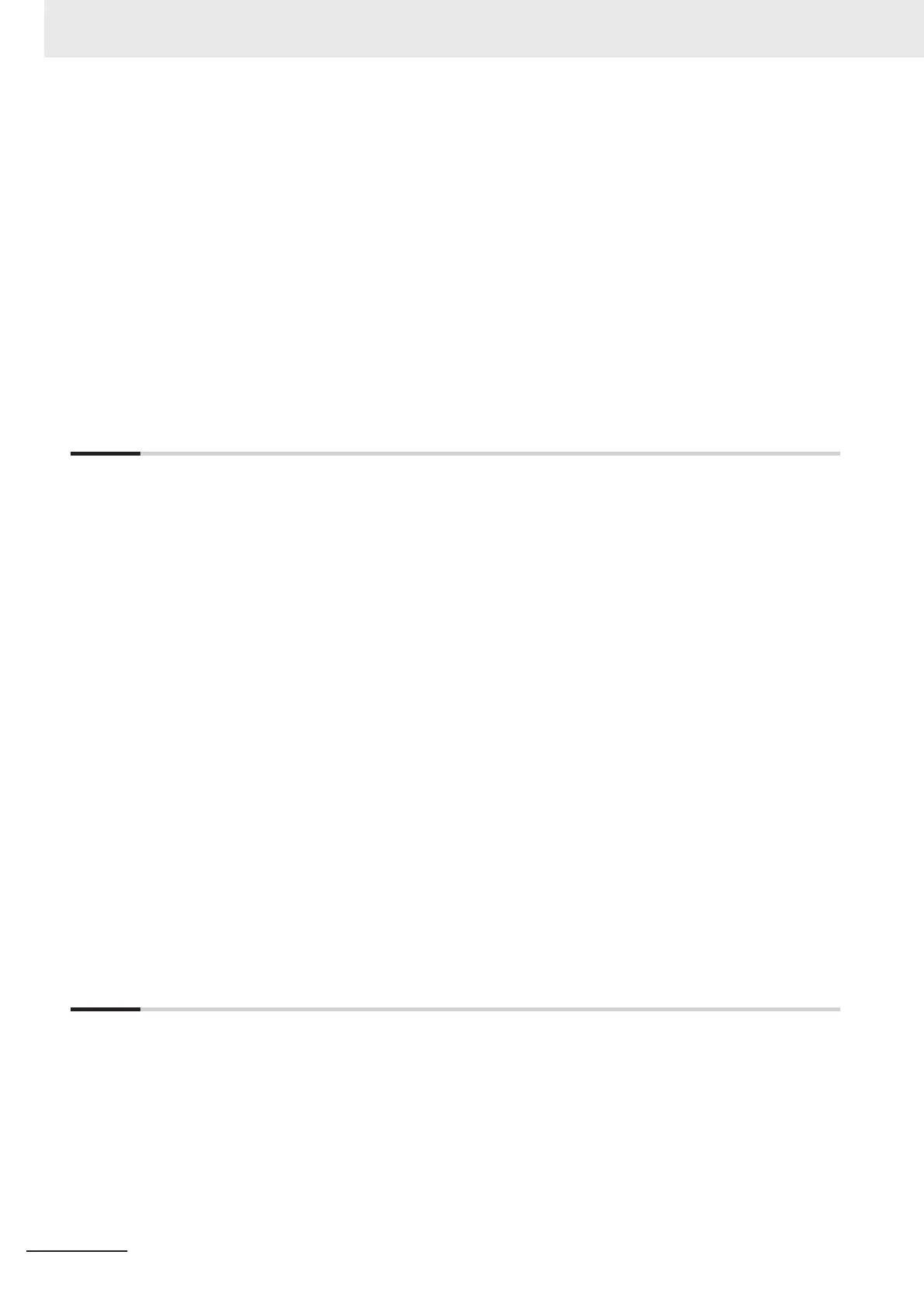4-2 Fail-safe Circuits ....................................................................................................................4-4
4-3
Mounting Units.......................................................................................................................4-5
4-3-1 Installation in a Control Panel .....................................................................................................4-5
4-3-2 Connecting Adjacent Units..........................................................................................................4-9
4-3-3 Mounting to DIN Track ..............................................................................................................4-10
4-3-4 DIN Track and Accessories.......................................................................................................4-12
4-3-5 Assembled Appearance and Dimensions .................................................................................4-13
4-4 Control Panel Installation....................................................................................................4-17
4-4-1 Temperature ..............................................................................................................................4-17
4-4-2 Humidity ....................................................................................................................................4-18
4-4-3 Vibration and Shock ..................................................................................................................4-19
4-4-4 Atmosphere...............................................................................................................................4-19
4-4-5 Electrical Environment ..............................................................................................................4-19
4-4-6 Grounding .................................................................................................................................4-24
Section 5 Wiring
5-1 Power Supply Wiring .............................................................................................................5-2
5-1-1
Power Supply Unit CK3W-PD048 ...............................................................................................5-2
5-1-2 Power Supply Used.....................................................................................................................5-2
5-1-3 Applicable Wires .........................................................................................................................5-2
5-1-4 Grounding ...................................................................................................................................5-3
5-1-5 Required Tools ............................................................................................................................5-4
5-1-6 Connecting Ferrules....................................................................................................................5-4
5-1-7 Connecting Twisted Wires/Solid Wires .......................................................................................5-4
5-1-8 Removing Wires..........................................................................................................................5-5
5-2 CPU Unit Wiring .....................................................................................................................5-7
5-2-1 Laying the EtherCAT Network.....................................................................................................5-7
5-2-2 Laying the Ethernet Network.....................................................................................................5-12
5-2-3 Watchdog Timer Output Wiring .................................................................................................5-15
5-2-4 USB Memory Device Connection..............................................................................................5-17
5-3 Axis Interface Unit Wiring ...................................................................................................5-18
5-3-1 Encoder Connector Wiring ........................................................................................................5-18
5-3-2 Amplifier Connector Wiring .......................................................................................................5-24
5-3-3 Flag Terminal Block/General I/O Terminal Block Wiring............................................................5-26
5-4 Digital I/O Unit Wiring ..........................................................................................................5-33
5-4-1 Wiring the Terminals..................................................................................................................5-33
5-4-2 Precautions When Connecting a Two-wire DC Sensor.............................................................5-36
5-4-3 Precautions When Connecting to Digital Output.......................................................................5-38
5-5 Analog Input Unit Wiring.....................................................................................................5-40
5-5-1 Wiring the Terminals..................................................................................................................5-40
5-6 Expansion Master Unit and Expansion Slave Unit Wiring ...............................................5-44
Section 6 Troubleshooting
6-1 Types of Errors.......................................................................................................................6-2
6-2
Using the Indicators to Check Errors ..................................................................................6-3
6-2-1 Indicator Types............................................................................................................................6-3
6-2-2 Procedure for Identifying Errors ..................................................................................................6-3
6-3 Troubleshooting for Errors ...................................................................................................6-5
6-3-1 Fatal Errors in the CPU Unit........................................................................................................6-5
6-3-2 Non-fatal errors in the CPU Unit .................................................................................................6-6
6-3-3 Initialization of CPU Unit Using USB Memory.............................................................................6-8
6-4 Sys.Status Register ...............................................................................................................6-9
6-4-1 Sys.Status Register List ..............................................................................................................6-9
6-4-2 Details of Flags ...........................................................................................................................6-9
CONTENTS
8
CK3M-series Programmable Multi-Axis Controller User's Manual Hardware (O036)