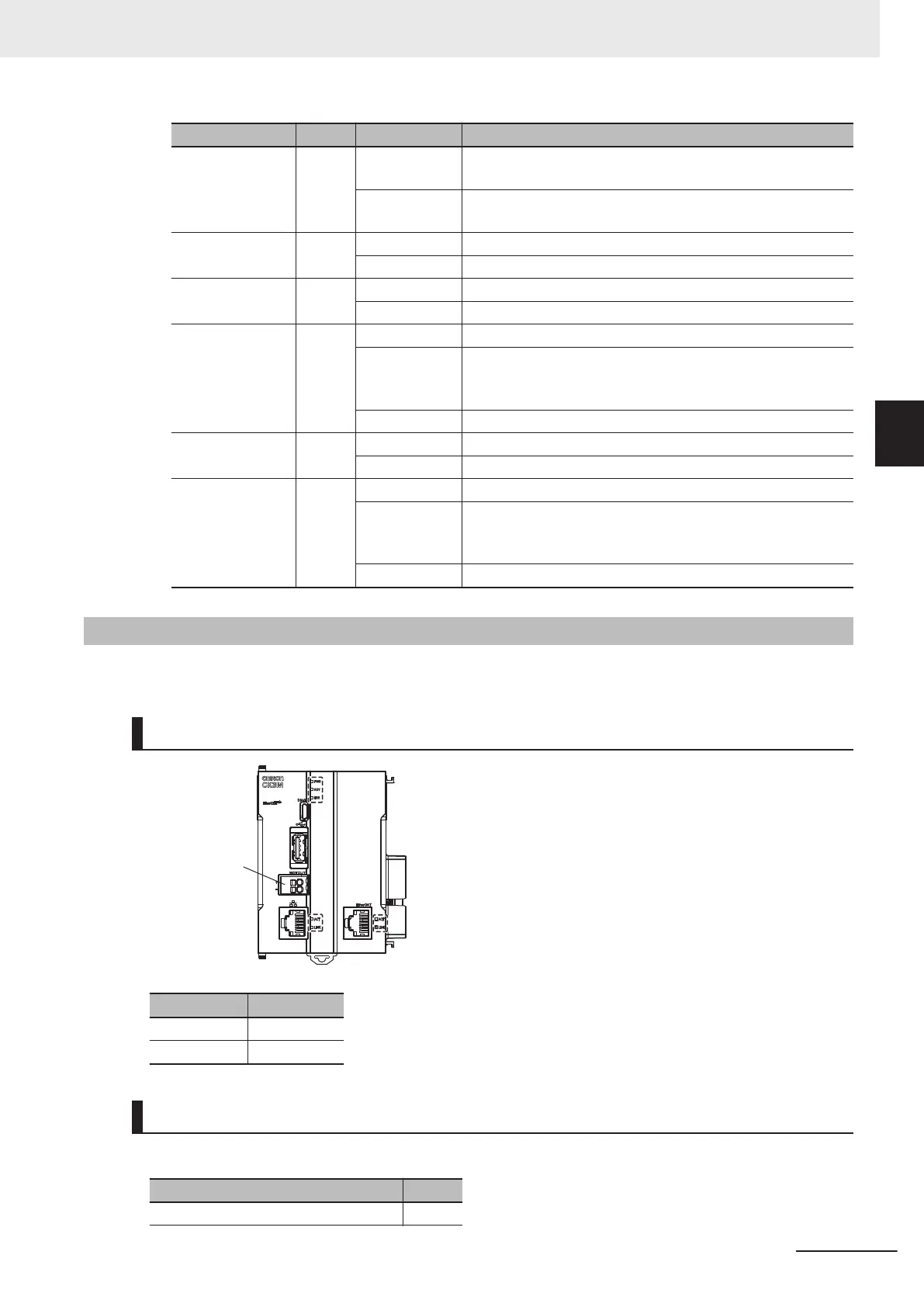Indicator name Color Status Description
RDY Green Lit. Power is supplied to the Unit, and the Unit is in operation-
ready status.
Not lit. Power is not supplied to the Unit, or initial processing is in
progress.
ERR Red Lit. Watchdog error or another hardware error
Not lit. The Unit is operating normally.
ECAT LINK Orange Lit. The EtherCAT link is established.
Not lit. The EtherCAT link is not established.
ECAT ACT Yellow Lit. The EtherCAT link is established.
Flashing Data communications are in progress after the EtherCAT link
is established.
Flashes every time data is sent or received.
Not lit. The EtherCAT link is not established.
Ethernet LINK Orange Lit. The Ethernet link is established.
Not lit. The Ethernet link is not established.
Ethernet ACT Yellow Lit. The Ethernet link is established.
Flashing Data communications are in progress after the Ethernet link
is established.
Flashes every time data is sent or received.
Not lit. The Ethernet link is not established.
3-1-4
Watchdog Output Terminal Block
The Watchdog Output Terminal Block is described below.
Terminal Arrangement
Abbreviation Signal name
+ WDTOUT+
- WDTOUT-
Output Status
In normal operation, it is ON, and at other times it is OFF.
Status Output
When unit power is OFF OFF
3 Configuration Units
3-7
CK3M-series Programmable Multi-Axis Controller User's Manual Hardware (O036)
3-1 CPU Unit
3
3-1-4 Watchdog Output Terminal Block