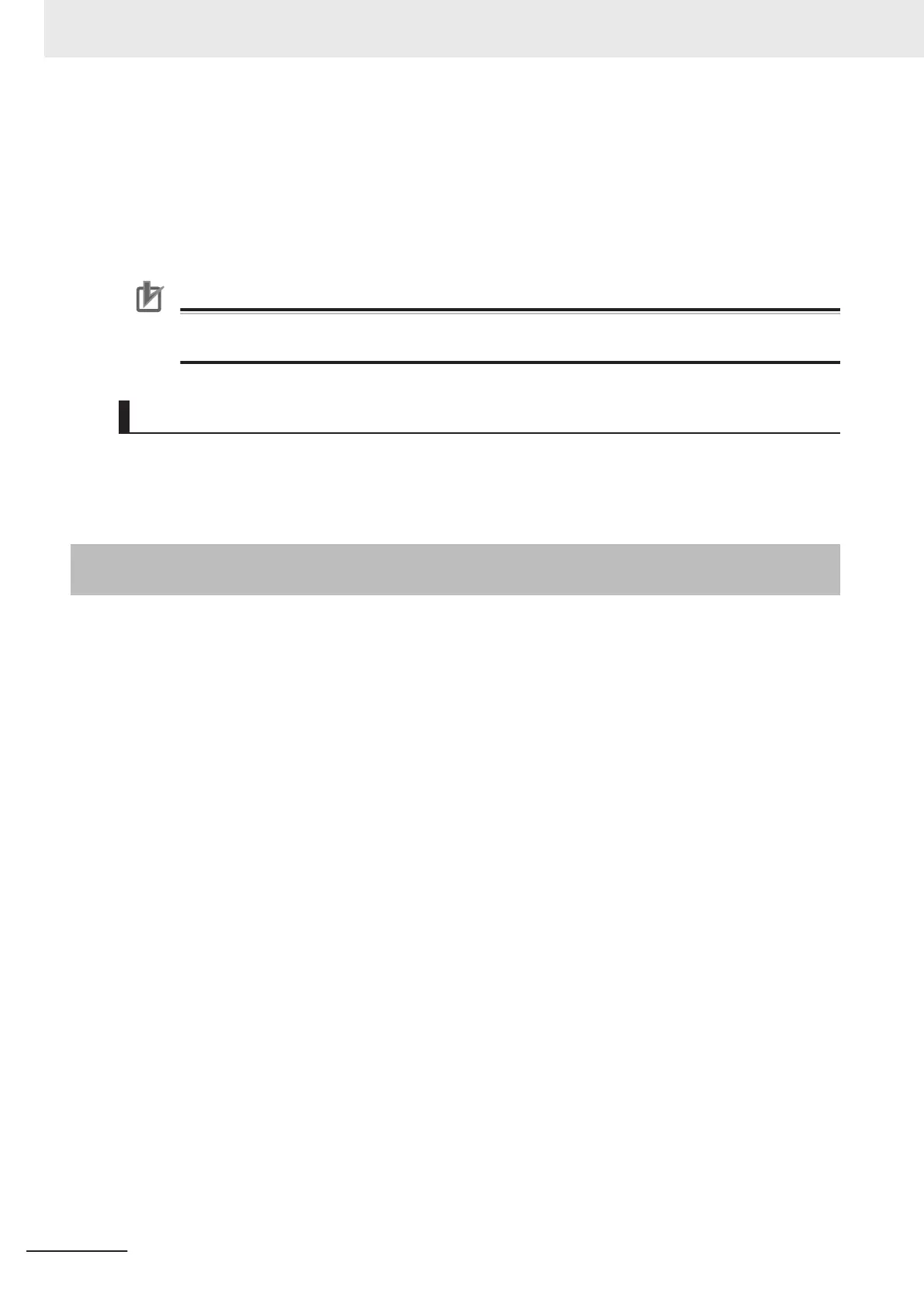You can set the motor to stop if Motor[x].EncLossCount exceeds the value set in the
Motor[x].EncLossLimit. However
, in a pulse input state, mis-detection of encoder loss may occur.
Therefore, when you use the function to stop the motor at encoder loss, take the possibility of mis-
detection during pulse input into consideration, and set the Motor[x].EncLossLimit register to 40 or
more.
Precautions for Correct Use
If the digital quadrature encoder is used with single-ended input, you cannot use encoder loss
detection since the encoder loss may be detected even if the encoder is connected correctly
.
Encoder Loss Detection in Sinusoidal Encoder
Normally, the sum of SIN squared and COS squared is always a constant value.
The sinusoidal encoder detects encoder loss by checking the sum of SIN squared and COS squared.
If loss is detected, the value of Gate3[i].Chan[j].SosError becomes 1.
3-3-7
Pulse Input Timing Specifications for Digital Quadrature Encod-
er
There are two types of input methods, differential input and single-ended input, for the digital quadra-
ture encoder
.
The respective pulse input timing specifications are given below.
3 Configuration Units
3-22
CK3M-series Programmable Multi-Axis Controller User's Manual Hardware (O036)
