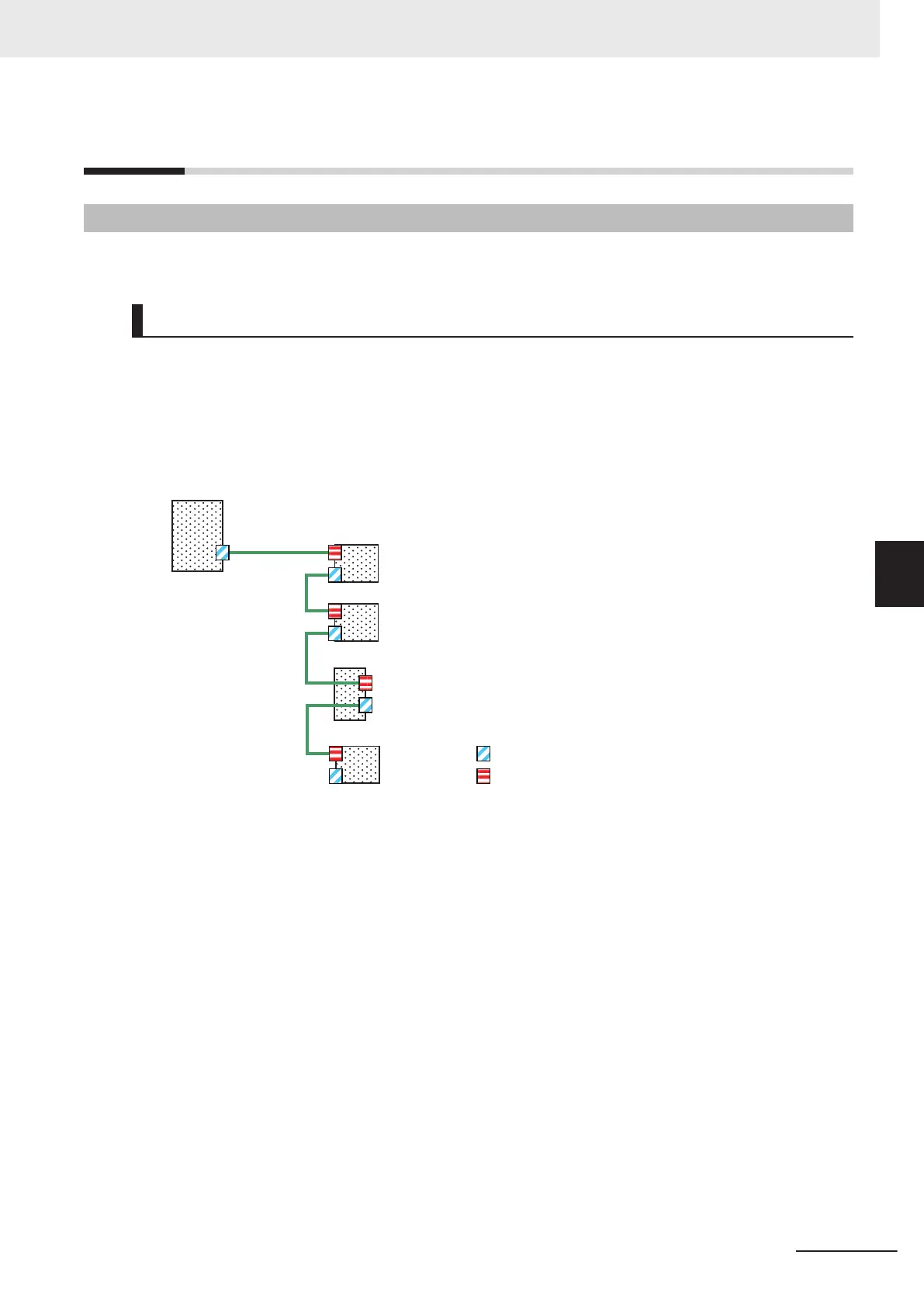5-2
CPU Unit Wiring
5-2-1
Laying the EtherCAT Network
This section describes how to install EtherCAT networks.
Supported Network Topologies
The EtherCAT port on the CK3M-series Programmable Multi-Axis Controller can be connected using
daisy chain connections with no branching, or with branching connections using Junction Slaves.
Examples of topology without branching and with branching (Junction Slaves) are shown below.
No Branching
EtherCAT Master
Remote I/O Slave
Remote I/O Slave
Servo Drive Slave
Remote I/O Slave
: Output port
: Input port
5 Wiring
5-7
CK3M-series Programmable Multi-Axis Controller User's Manual Hardware (O036)
5-2 CPU Unit Wiring
5
5-2-1 Laying the EtherCAT Network
