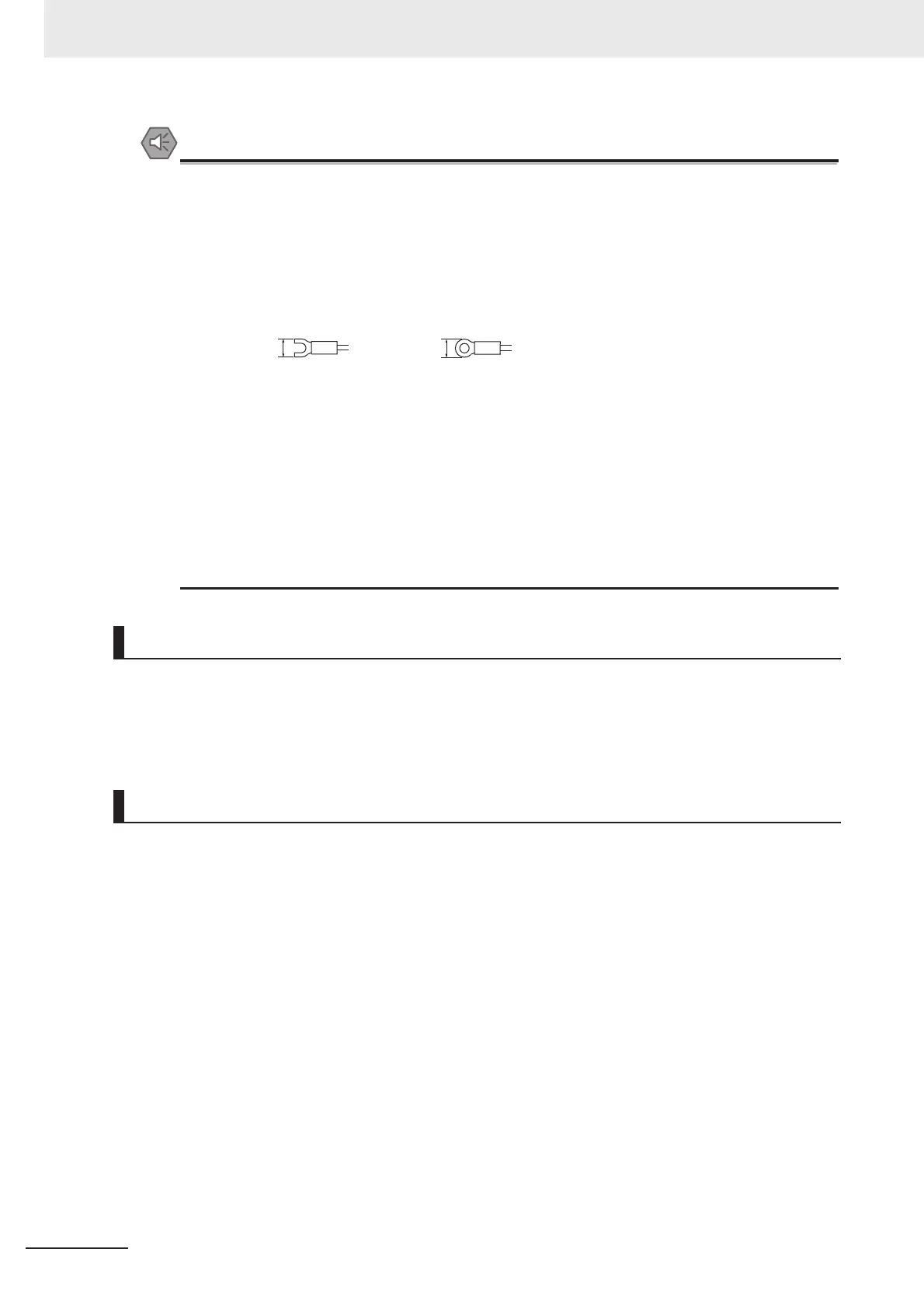5 Setup and Wiring
5 - 24
Vision System FH/FZ5 series Hardware Setup Manual (Z366)
Precautions for Safe Use
Power Supply and Wiring
• Keep the power supply wires as short as possible (Max.10 m).
• Use the cables and crimping terminals with the specified dimensions. Do not directly connect
an electric wire to the terminal lock that is simply twisted.
• Recommended wire size: 1.31 to 2.63 mm
2
• Terminal screw: M4
• Crimping Terminal
Ground
• The controller power circuit is not insulated from its internal circuit.
• When the connected camera to the Sensor Control comes packaged with a base, make sure
to mount with the base. As the housing of the camera is the SG (0 V), it can cause short-cir-
cuiting between the SG (0 V) and the FG if a spacer is not used.
• It is short-circuited with FG of the customer device when installing it directly because the
case of the controller is connected with SG (0 V).
• Do not ground the 24 VDC power supply's positive terminal. If the positive terminal is
grounded, it causes the electric shock when you touch the SG (0 V) such as case of the con-
troller or the camera.
Use the cables and crimping terminals with the specified dimensions.
Keep the power supply wires as short as possible (Max.10 m).
Wire the power supply unit independently of other devices.
Do not directly connect an electric wire to the terminal block that is simply twisted.
After wiring, replace the terminal cover.
FZ5-L35
(Camera 2ch): OMRON S8VS-12024
FZ5-L35-10 (Camera 4ch): OMRON S8VS-18024
Connection of Terminal Block of FZ5-L Series
Recommended Power Source for FH5-L Series
8.5 mm max. 8.5 mm max.
