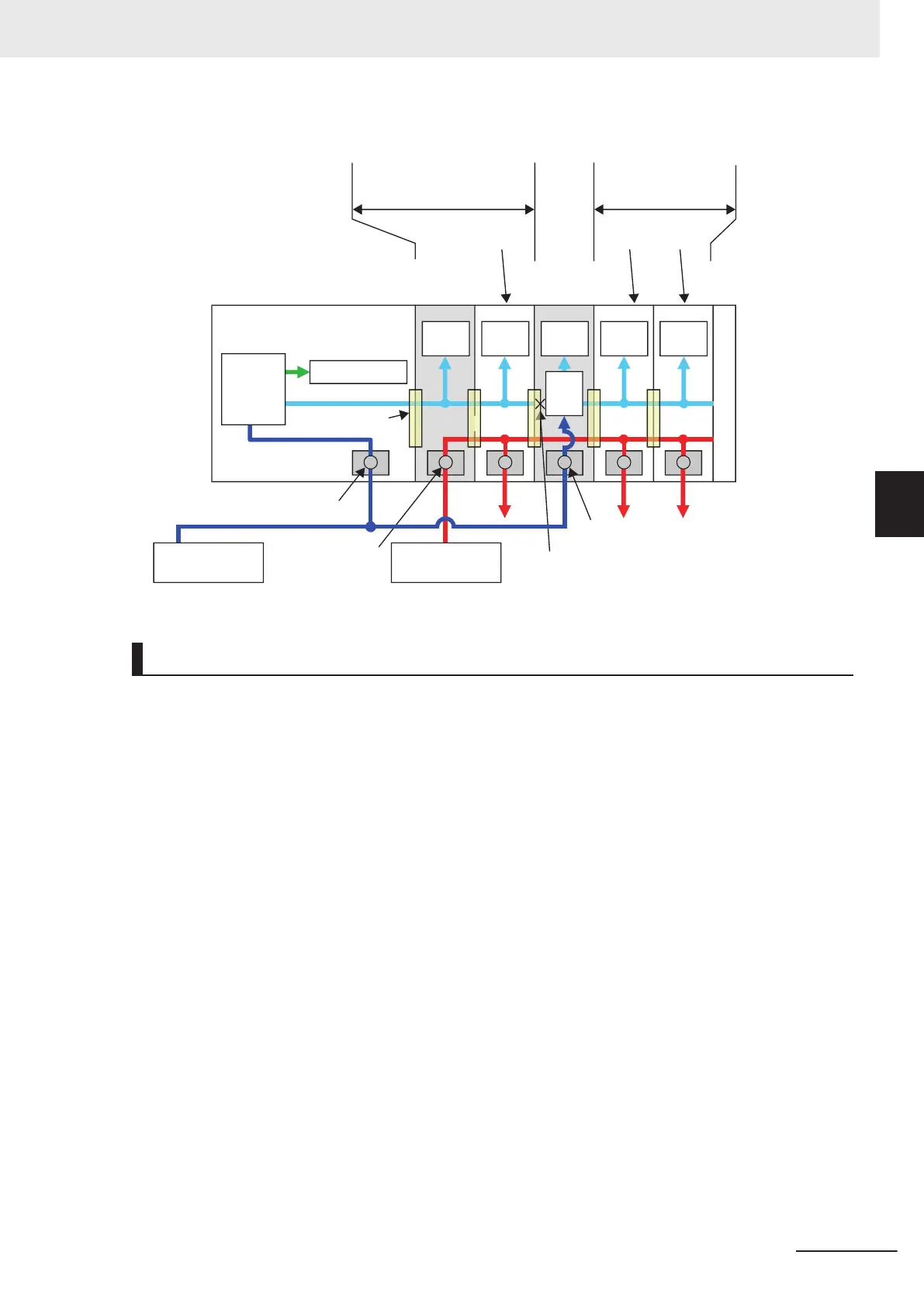Unit power supply terminals
Separated by the Additional NX Unit
Power Supply Unit
End
Cover
NX-series
CPU Unit
Internal
circuits
Internal
circuits
Internal
power
supply
circuit
Internal circuits
NX Unit power supply
NX Unit NX Unit NX Unit
I/O power supply
terminals
Unit power supply terminals
Additional I/O
Power Supply
Unit
The total power consumption
from the NX Unit power
supply is within the NX Unit
power supply capacity of the
CPU Unit.
The total power
consumption from the
NX Unit power supply
is within the NX Unit
power supply capacity.
Additional NX Unit
Power Supply Unit
Unit power supply
(24 VDC)
Internal
power
supply
circuit
I/O power supply
(24 VDC, etc.)
Internal
circuits
Internal
circuits
Internal
circuits
NX bus connector
No.1 No.2 No.3
NX Unit power supply
I/O power supply
Additional I/O Power Supply Unit
The following explains how to use Additional I/O Power Supply Units.
• Connect an external I/O power supply to this Unit to deliver the I/O power to NX Units through the
NX bus, if necessary.
• Supply additional I/O power via this Unit if over 10 A is consumed in total by the I/O circuits of the
NX Units on the CPU Rack and external devices connected to the NX Units.
• Supply additional I/O power via this Unit if the I/O power voltage goes below the voltage levels
specified for the I/O circuits of the NX Units on the CPU Rack or those specified for the connected
external devices.
• Insert this Unit to separate the I/O power supply line if any NX Unit on the CPU Rack is connected to
an external device with a different I/O power supply voltage.
• Insert this Unit to separate the I/O power supply line to prevent noise and other factors from affect-
ing the other NX Units.
l
I/O Power Supply for NX Units through the NX Bus
Some NX Units receive I/O power through the NX bus, and others receive from external devices. If
any NX Unit on the CPU Rack receives I/O power through the NX bus, you need to prepare an
external I/O power supply device. For details on how to supply I/O power to NX Units, refer to the
datasheet included in the user’
s manuals for the NX Units.
Insert an Additional I/O Power Supply Unit on the right side of the CPU Unit, as shown below. Con-
nect its power supply terminals to an external I/O power supply device. It supplies I/O power to all
the NX Units through the NX bus.
4 Designing the Power Supply System
4-5
NX-series NX502 CPU Unit Hardware User's Manual (W629)
4-1 Power Supply System
4
4-1-2 NX-series Power Supply-related Units
