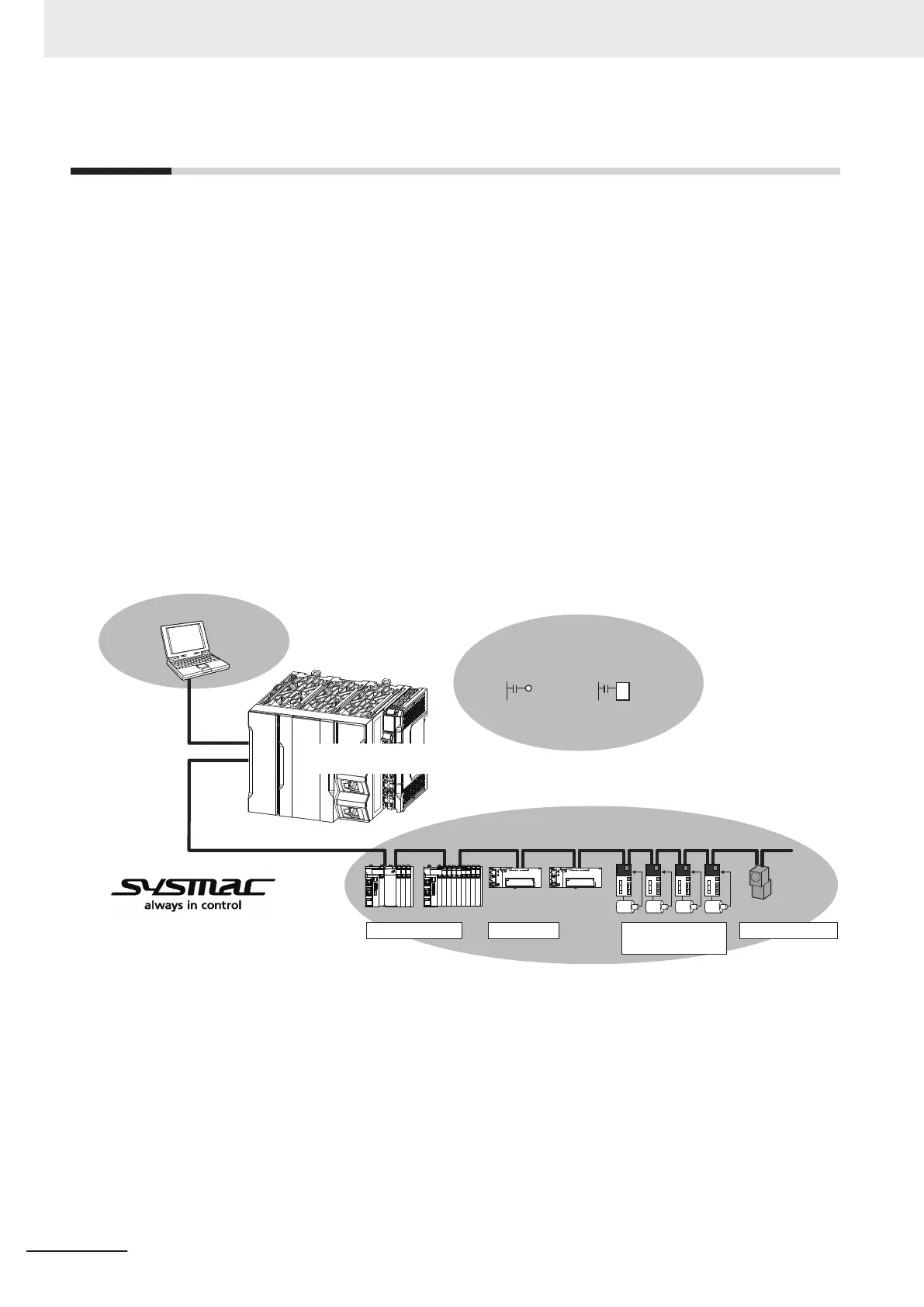1-1
The NX-series Controller
The SYSMAC NX-series are next-generation machine automation controllers that provide the function-
ality and high-speed performance that are required for machine control. They provide the safety, relia-
bility, and maintainability that are required of industrial controllers.
The NJ/NX-series Controllers provide the functionality of previous OMRON PLCs, and they also pro-
vide the functionality that is required for motion control. Synchronized control of I/O devices on high-
speed EtherCAT can be applied to safety devices, vision systems, motion equipment, discrete I/O, and
more.
Especially, the NX-series NX502 Controller can perform I/O operation with the mounted NX Unit and X
Bus Unit.
OMRON offers the new Sysmac Series of control devices designed with unified communications spec-
ifications and user interface specifications. The NX-series Machine Automation Controllers are part of
the Sysmac Series. You can use them together with EtherCAT slaves, other Sysmac products, and the
Sysmac Studio Automation Software to achieve optimum functionality and ease of operation.
With a system that is created from Sysmac products, you can connect components and commission
the system through unified concepts and usability.
Sysmac Studio
Automation Software
Multitasking, Synchronized Control
Sequence control Motion control
IEC Programming
EtherCAT control network
Safety devices
I/O controls
Servo Drives and
Inverters
Machine vision
NX-series
NX502 Controller
1 Introduction to NX-series Controllers
1-2
NX-series NX502 CPU Unit Hardware User's Manual (W629)
