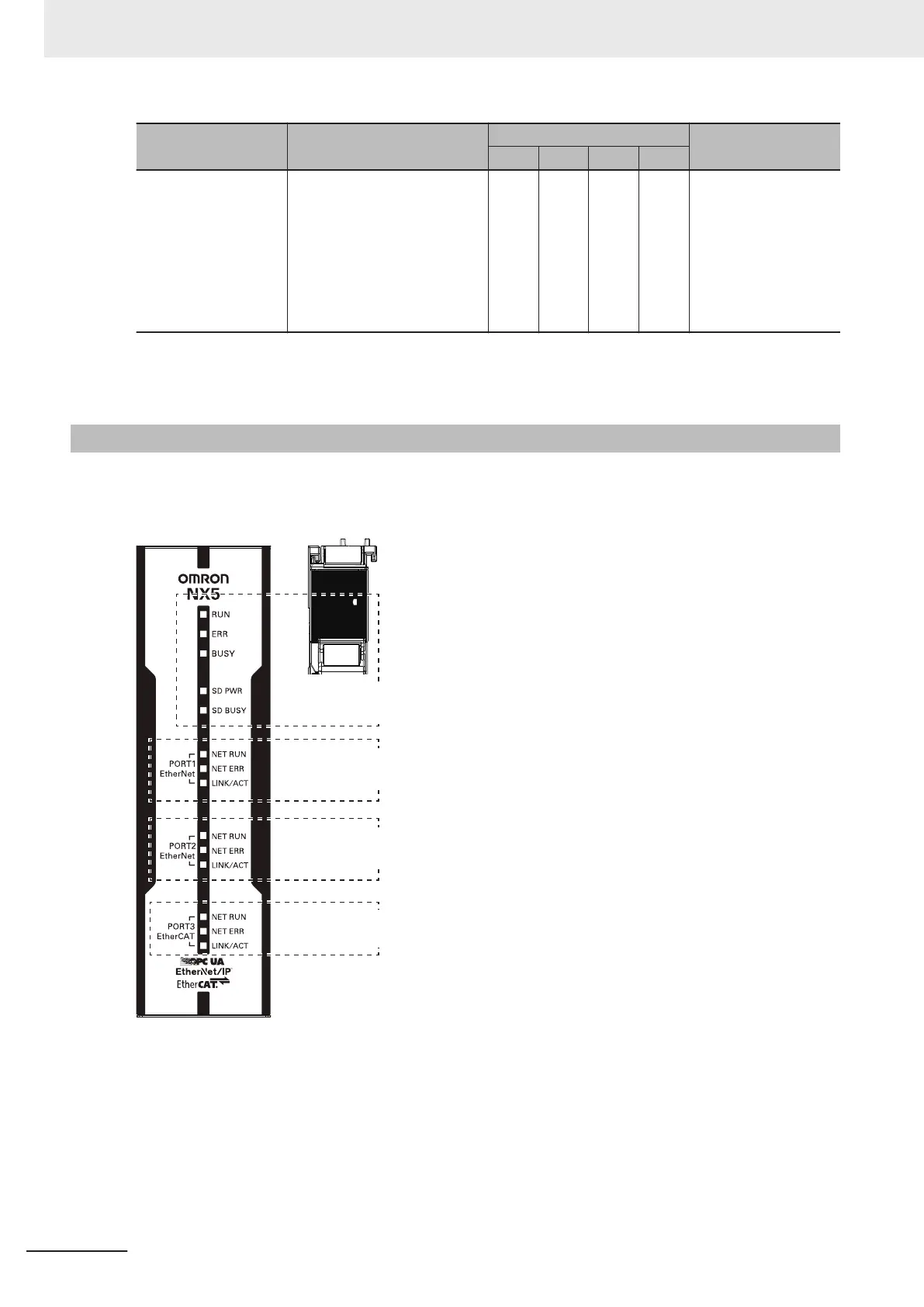Function Meaning
DIP switch
Reference manual
4 3 2 1
Safe Mode
*1
You can start the Unit in PRO-
GRAM mode when the power
is turned ON. Use the Safe
Mode if you do not want to ex-
ecute the user program imme-
diately after the power is
turned ON, or if it is difficult to
connect the Sysmac Studio.
ON
OFF OFF OFF NJ/NX-series Trouble-
shooting Manual (Cat.
No. W503)
*1. This function operates when the power supply to the CPU Unit is turned ON after you change the DIP switch
settings. If you want to use this function, turn ON power to the CPU Unit after you change the DIP switch
settings.
3-1-4
Operation Status Indicators
There are the indicators to show the operation status of CPU Unit in the center of the front side of the
CPU Unit.
Built-in EtherNet/IP (Port 1)
Status Indicators
Built-in EtherNet/IP (Port 2)
Status Indicators
CPU Unit
Status indicators
Built-in EtherCAT (Port 3)
Status Indicators
l
CPU Unit Status Indicators
These indicators show the main operation status of the CPU Unit.
The following table describes these indicators.
3 Configuration Units
3-6
NX-series NX502 CPU Unit Hardware User's Manual (W629)
