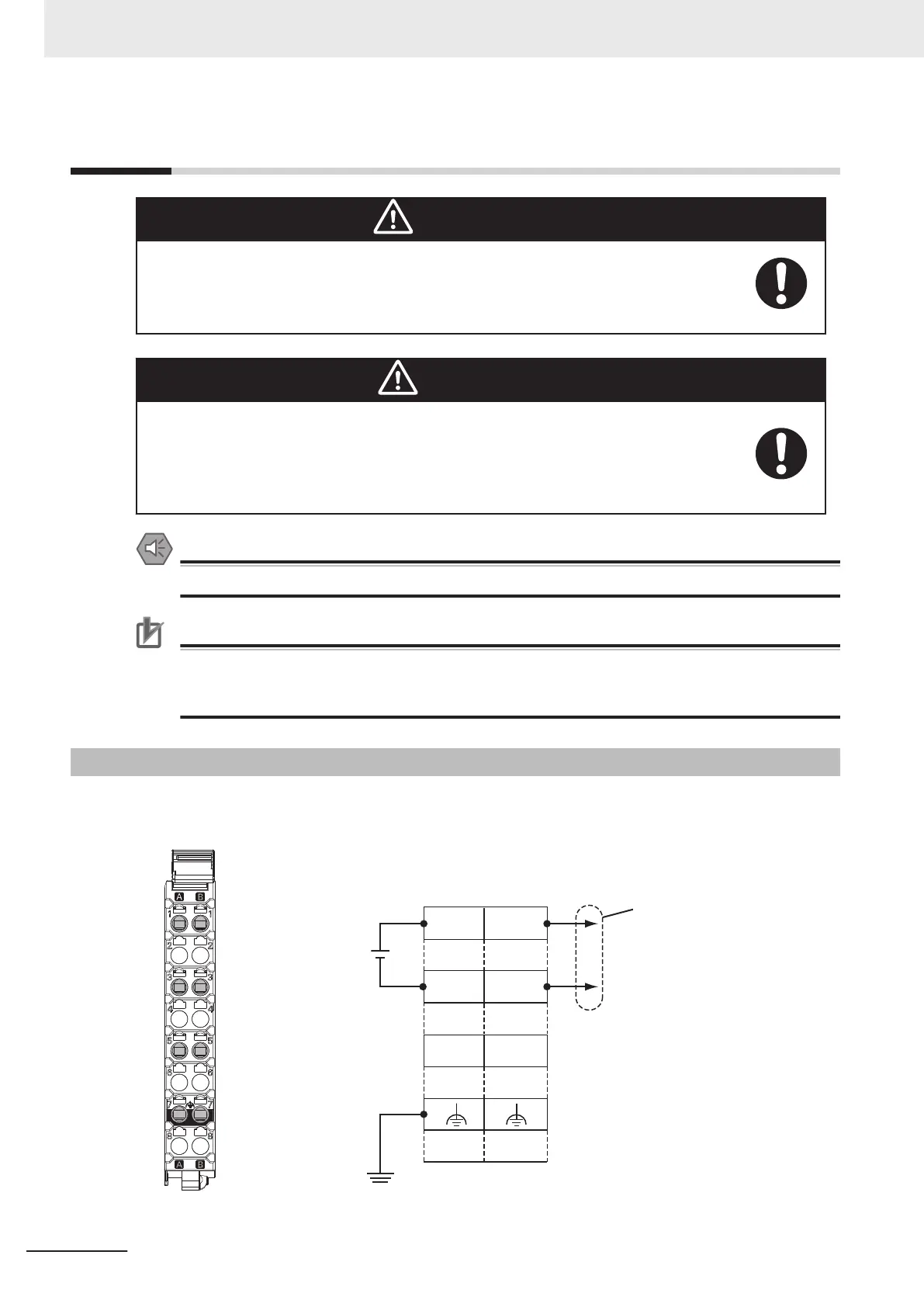5-4
Wiring
WARNING
• Make sure that the voltages and currents that are input to the slaves and Units are
within the specified ranges.
Inputting voltages or currents that are outside of the specified ranges may cause
accidents or fire.
CAUTION
• Be sure that all terminal screws and cable connector screws are tightened to the
torque specified in the relevant manuals. Loose screws may result in fire or mal-
function.
• Do not touch any Unit when power is being supplied or immediately after the power
supply is turned OFF
. Doing so may result in burn injury.
Precautions for Safe Use
Use the methods that are specified in this manual for wiring the terminal blocks.
Precautions for Correct Use
Do not allow wire clippings, shavings, or other foreign material to enter any Unit. Otherwise,
Unit burning, failure, or malfunction may occur. Cover the Units or take other suitable counter-
measures, especially during wiring work.
5-4-1
Wiring the Unit Power Supply
This section describes the wiring of the Unit power supply to the Unit power supply terminals on the
CPU Unit.
Unit power
supply
(24 VDC)
Through-wiring for
unwired terminals
Ground of
100 Ω or less
NC
0
V
24 V
NC
24 V
0 V
A1 B1
A1
A2
A3
A4
A5
A6
A7
A8
B1
B2
B3
B4
B5
B6
B7
B8
A8 B8
5 Installation and Wiring
5-36
NX-series NX502 CPU Unit Hardware User's Manual (W629)
