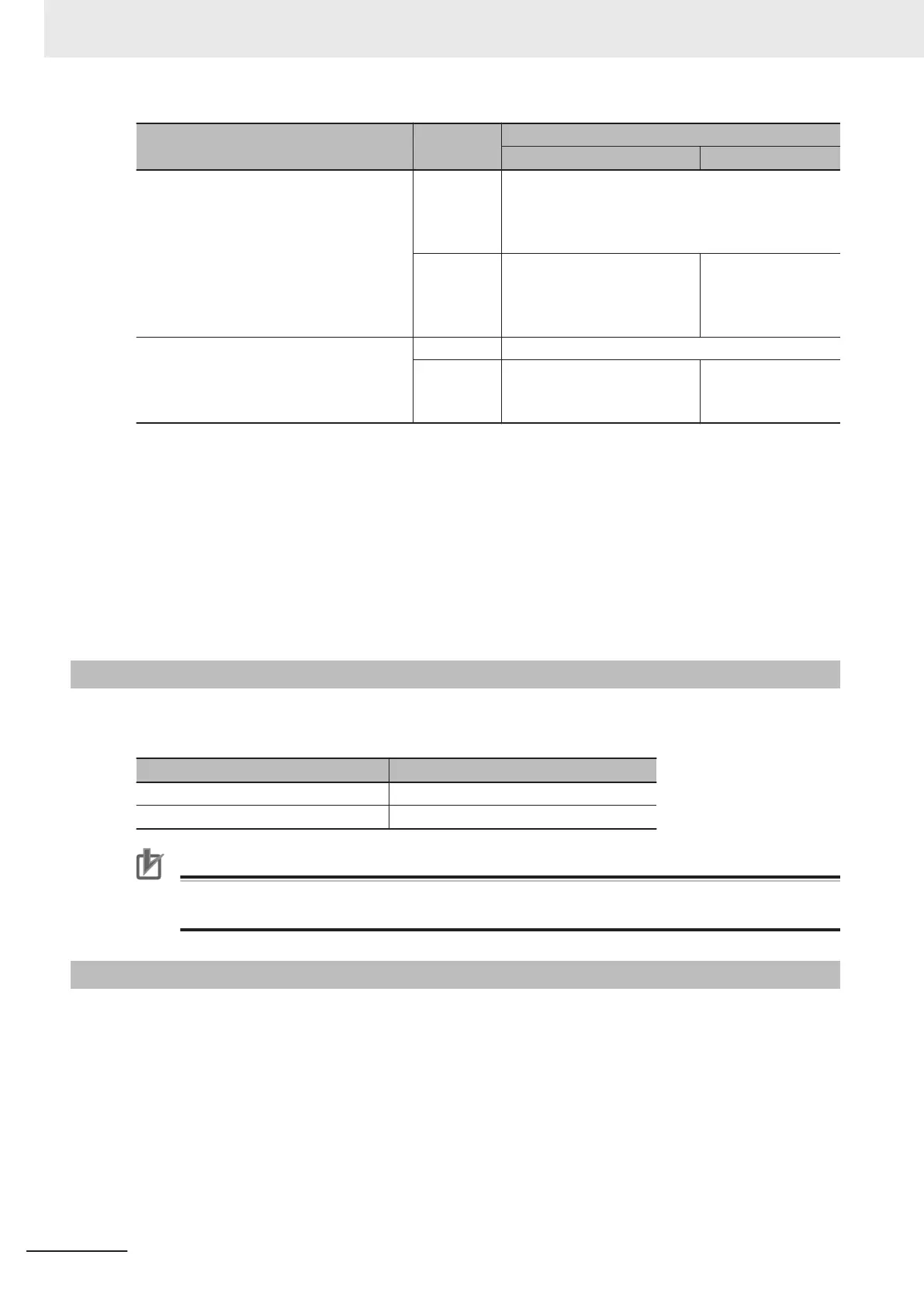Cause of error
What is af-
fected
Setting for the Battery-related error detection
Use Do not use
One of the following was detected at pow-
er ON.
• Built-in capacitor discharged
• Battery not mounted
• Mounted battery discharged
Clock data
• In case of clock oscillator stopping
T
ime measurement starts from January 1st, 1970.
• In case of low battery voltage
T
ime measurement continues.
Error detec-
tion
The following error is detect-
ed.
• Low Battery Voltage
• Real-T
ime Clock Stopped
No error is detected.
One of the following was detected after
power ON.
• Battery was removed
• Mounted battery discharged
Clock data Time measurement continues.
Error detec-
tion
The following error is detect-
ed.
• Low Battery Voltage
No error is detected.
When you mount the battery, set the Battery-related error detection to Use.
The measurement of clock data starts from January 1st, 1970 if the clock oscillator stops. If this oc-
curs, readjust the CPU Unit’
s clock data to the current time.
In order to use the clock data for programming, you need to use system-defined variables to read the
presence or absence of the Low Battery V
oltage and Real-Time Clock Stopped errors and confirm that
the clock data is normal.
Refer to the Sysmac Studio Version 1 Operation Manual (Cat. No. W504) for battery-related error de-
tection and clock data settings.
3-1-7
Fan
The fan is built into the CPU Unit to cool the CPU inside the CPU Unit.
The built-in fan cannot be replaced. The life of the fan is shown below
.
Item Description
Life At ambient temperature of 40°C 10 years
Storage period during no power supply 1 year
Precautions for Correct Use
If the fan built into the Controller has not been operated for more than 0.5 years, make sure that
there is no Controller error related to the fan when the power is supplied.
3-1-8
ID Information Indication
You can check the followings in the ID information indications on the right side of the CPU Unit.
3 Configuration Units
3-12
NX-series NX502 CPU Unit Hardware User's Manual (W629)
