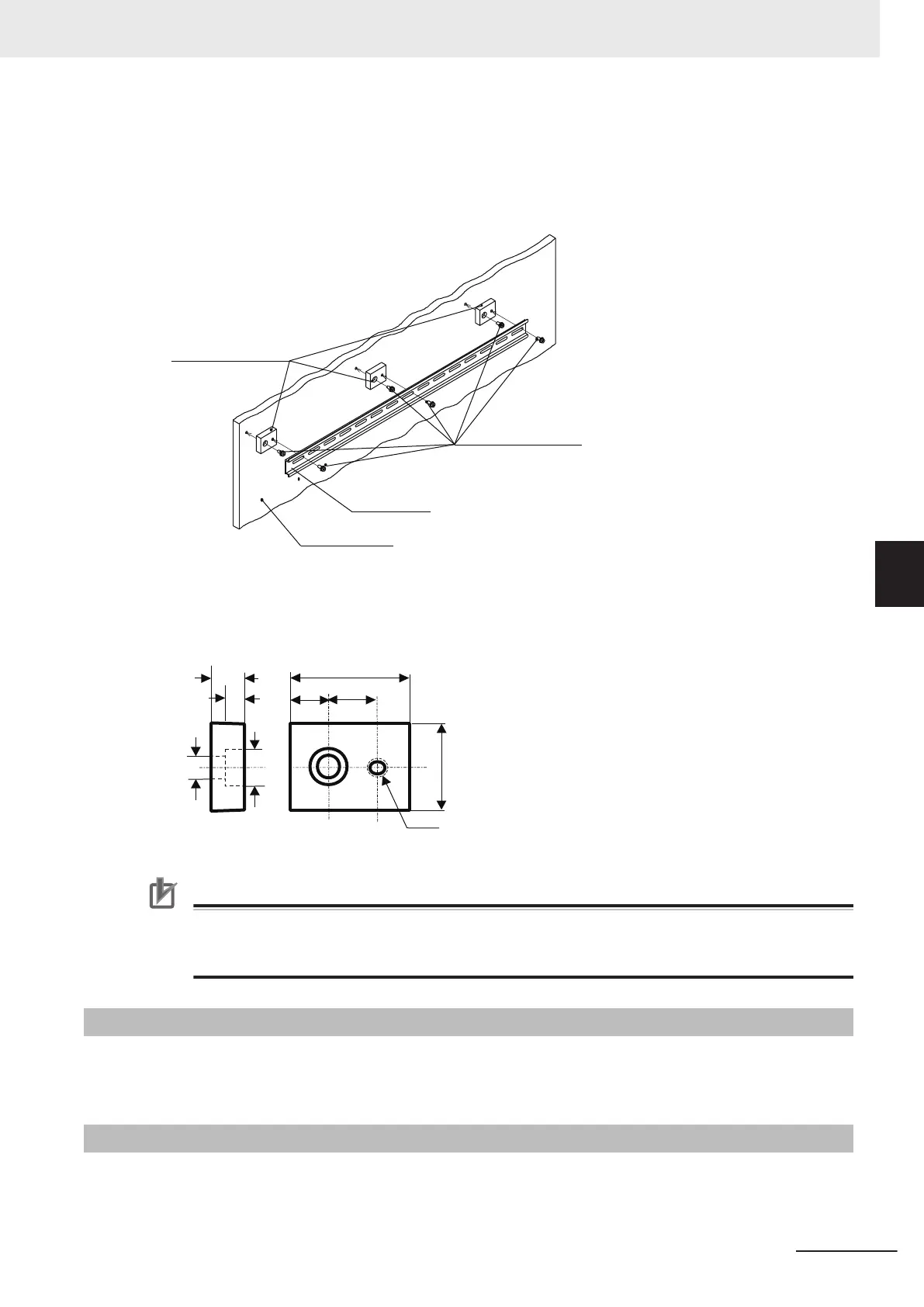l
Installing DIN Track Insulation Spacers and DIN Track
Secure the DIN Track Insulation Spacers to the control panel with screws, and then secure the DIN
Track to the DIN T
rack Insulation Spacers. The recommended tightening torque for M4 screws is
1.2 N·m.
Insulation spacer
Control panel
DIN Tracks
Screws M4 x 10
• DIN Track Insulation Spacers
NX-AUX01 (OMRON Corporation)
Three Spacers are included in one model.
35
14.810
32.7
4.5 dia.
6
1
0
M4
10 dia.
Precautions for Correct Use
If you use DIN Track Insulation Spacers to install a CPU Rack, the height will be increased by
approximately 10 mm. Make sure that the CPU Rack and connecting cables do not come into
contact with other devices.
5-4-6
Wiring the Built-in EtherCAT Port
For information on wiring the built-in EtherCAT port, refer to the NJ/NX-series CPU Unit Built-in
EtherCA
T Port User
’s Manual (Cat. No. W505).
5-4-7
Wiring the Built-in EtherNet/IP Port
For information on wiring the built-in EtherNet/IP port, refer to the NJ/NX-series CPU Unit Built-in
EtherNet/IP Port User
’
s Manual (Cat. No. W506).
5 Installation and Wiring
5-41
NX-series NX502 CPU Unit Hardware User's Manual (W629)
5-4 Wiring
5
5-4-6 Wiring the Built-in EtherCAT Port
