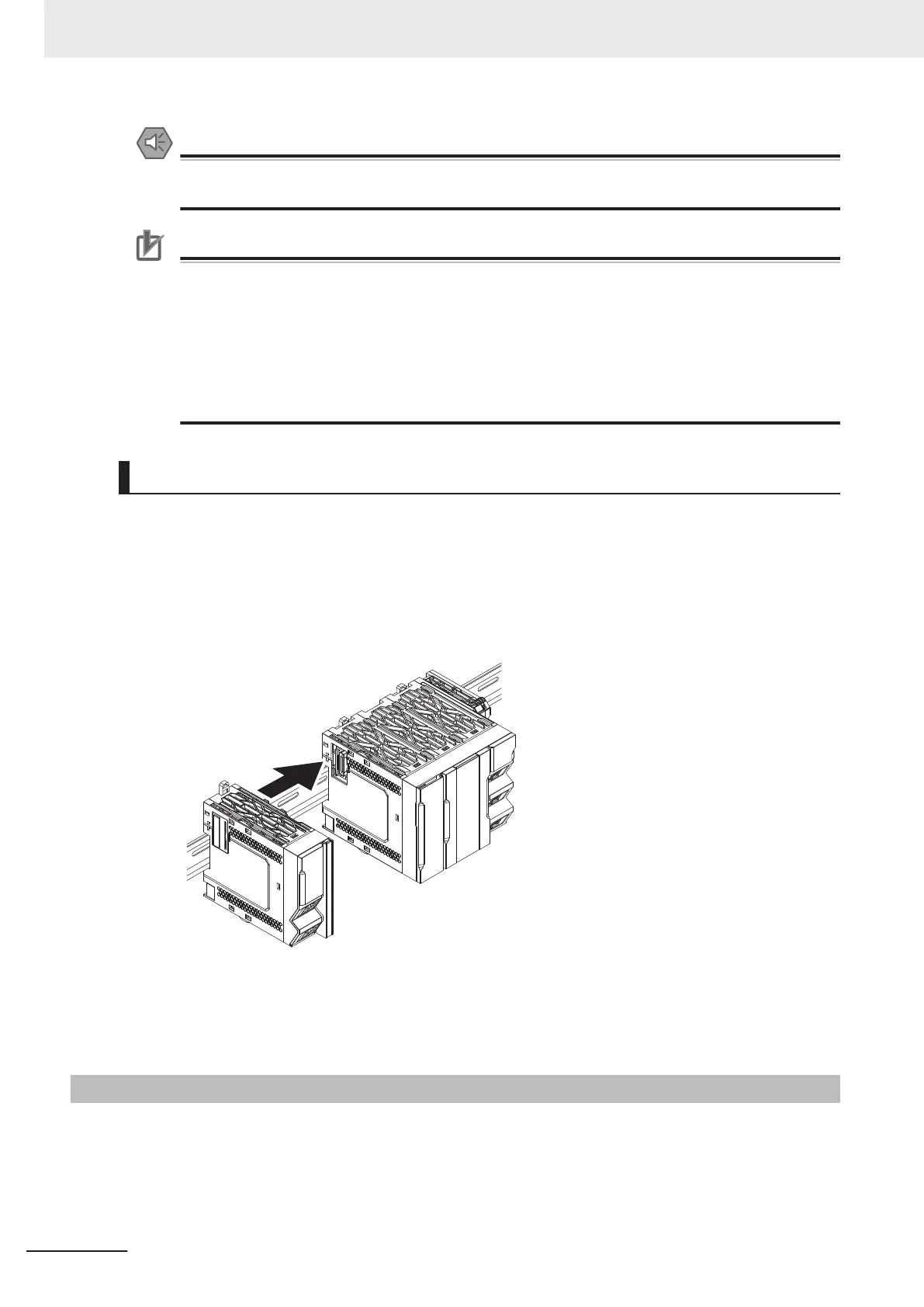Precautions for Safe Use
• Always turn OFF the power supply before mounting the Units. If the power supply is not OFF,
the Unit may result in malfunction or may be damaged.
Precautions for Correct Use
• When you mount an X Bus Unit to the CPU Unit or when you connect X Bus Units to each
other, always mount the Units one at a time on the DIN T
rack. If you connect X Bus Units to
each other and attempt to mount them together to the DIN Track at the same time, the Units
may separate from each other and fall.
• When you handle a Unit, be careful not to apply stress to the pins in the X Bus connector.
If the Unit is installed and the power supply is turned ON when the pins in the X Bus connec-
tor are deformed, contact failure may cause malfunctions.
• When you handle a Unit, be careful not to touch or bump the pins in the X Bus connector.
Installing X Bus Unit to CPU Unit
If the CPU Unit has a connector cover, mount the X Bus Unit to the CPU Unit after you remove the
connector cover.
1 Release the DIN T
rack mounting hooks and the upper and lower sliders of the Unit in advance.
2 Slide the Unit to the right on the DIN Track to connect each other.
3 Slide and lock the DIN Track mounting hooks and the upper and lower sliders of the Unit until
they click.
5-3-7
Mounting the End Cover
Always mount the End Cover (NX-END02) provided with the product to the right end of the CPU Rack
(on the NX Unit side).
In addition, the attached cover is provided with the connector to the left end of the CPU Unit (on the X
Bus Unit side). If the X Bus Unit is not connected, do not remove the attached cover.
5 Installation and Wiring
5-22
NX-series NX502 CPU Unit Hardware User's Manual (W629)
