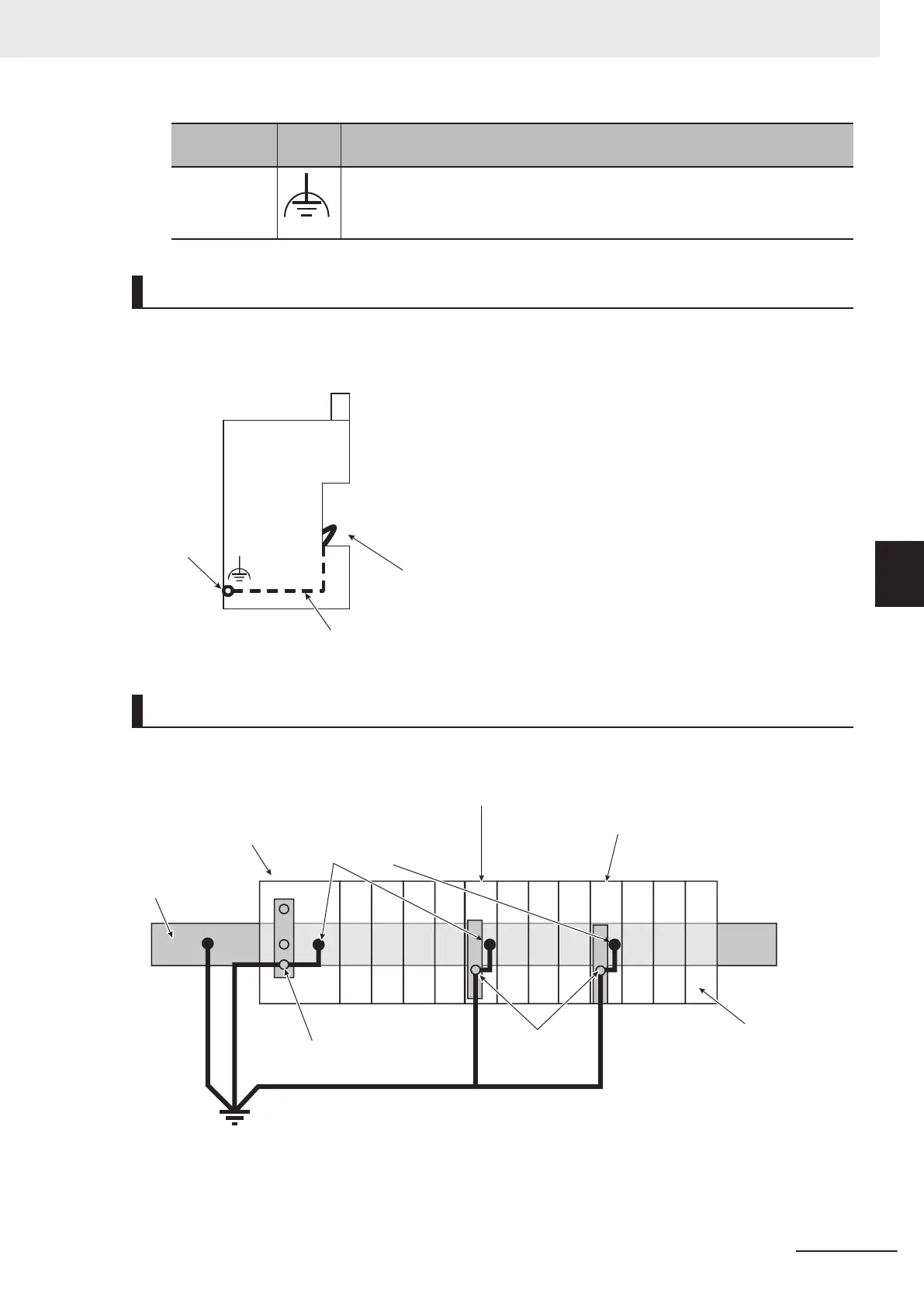Grounding
type
Symbol Function
A7, B7 Functional grounding is done to protect device and system functions, including
prevention of noise from external sources, or prevention of noise from devices or
equipment that could have harmful effects on other devices or equipment.
DIN Track Contact Plates
A Unit that has a ground terminal also has a DIN Track contact plate on the back of the Unit.
The DIN Track contact plate is connected internally to the ground terminal on the Unit.
This means that the ground terminal will be electrically connected to the DIN T
rack.
DIN Track contact plate
Ground
terminal
Side of the Unit
Connected inside the Unit.
Grounding the CPU Rack
This section describes how to ground the ground terminals on the CPU Rack.
The functional ground terminals that are provided on some Units and the DIN Track are grounded.
DIN Track
CPU Unit
Electrically connected to
the DIN Track through the
DIN Track contact plate.
Additional NX Unit Power Supply Uni
t
Shield Connection Unit
End Cover
Ground terminal
(Functional ground terminal)
Ground terminal
(Functional ground
terminal)
Ground
• Using a dedicated ground wire, ground the ground terminals and DIN Track with a ground resist-
ance of 100 Ω
or less.
• The ground wire should not be more than 20 m long.
5 Installation and Wiring
5-39
NX-series NX502 CPU Unit Hardware User's Manual (W629)
5-4 Wiring
5
5-4-5 Grounding
