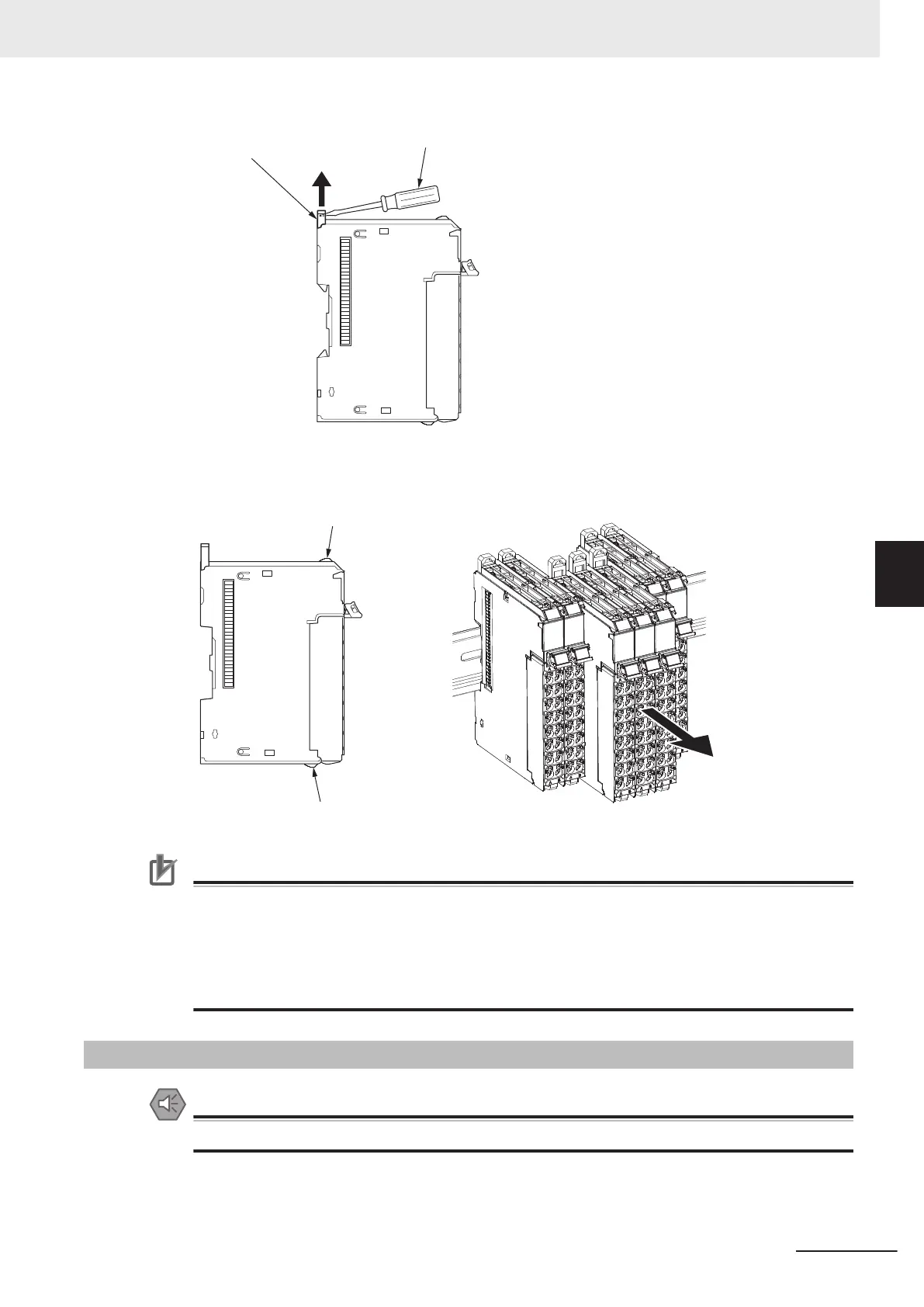Flat-blade screwdriver
DIN Track mounting hook
2 Put your fingers on the protrusions for removing multiple NX Units including the Unit to be re-
moved, then pull out straight forward to remove.
Protrusion for removing the Unit
Protrusion for removing the Unit
Precautions for Correct Use
• When removing an NX Unit, remove multiple Units together which include the one you want
to remove. If you attempt to remove only one Unit, it is stuck and hard to pull out.
• Do not unlock the DIN T
rack mounting hooks on all of the NX Units at the same time. If you
unlock the DIN Track mounting hooks on all of the NX Units at the same time, all of the Units
may come off.
• When you remove a Unit, be careful not to touch or bump the pins in the NX bus connector.
5-3-13
Removing X Bus Units
Precautions for Safe Use
Always turn OFF the power supply before you remove the X Bus Unit.
1 Slide the DIN Track mounting hooks and the upper and lower sliders of the Unit to unlock
them.
5 Installation and Wiring
5-31
NX-series NX502 CPU Unit Hardware User's Manual (W629)
5-3 Mounting and Removing Units
5
5-3-13 Removing X Bus Units
