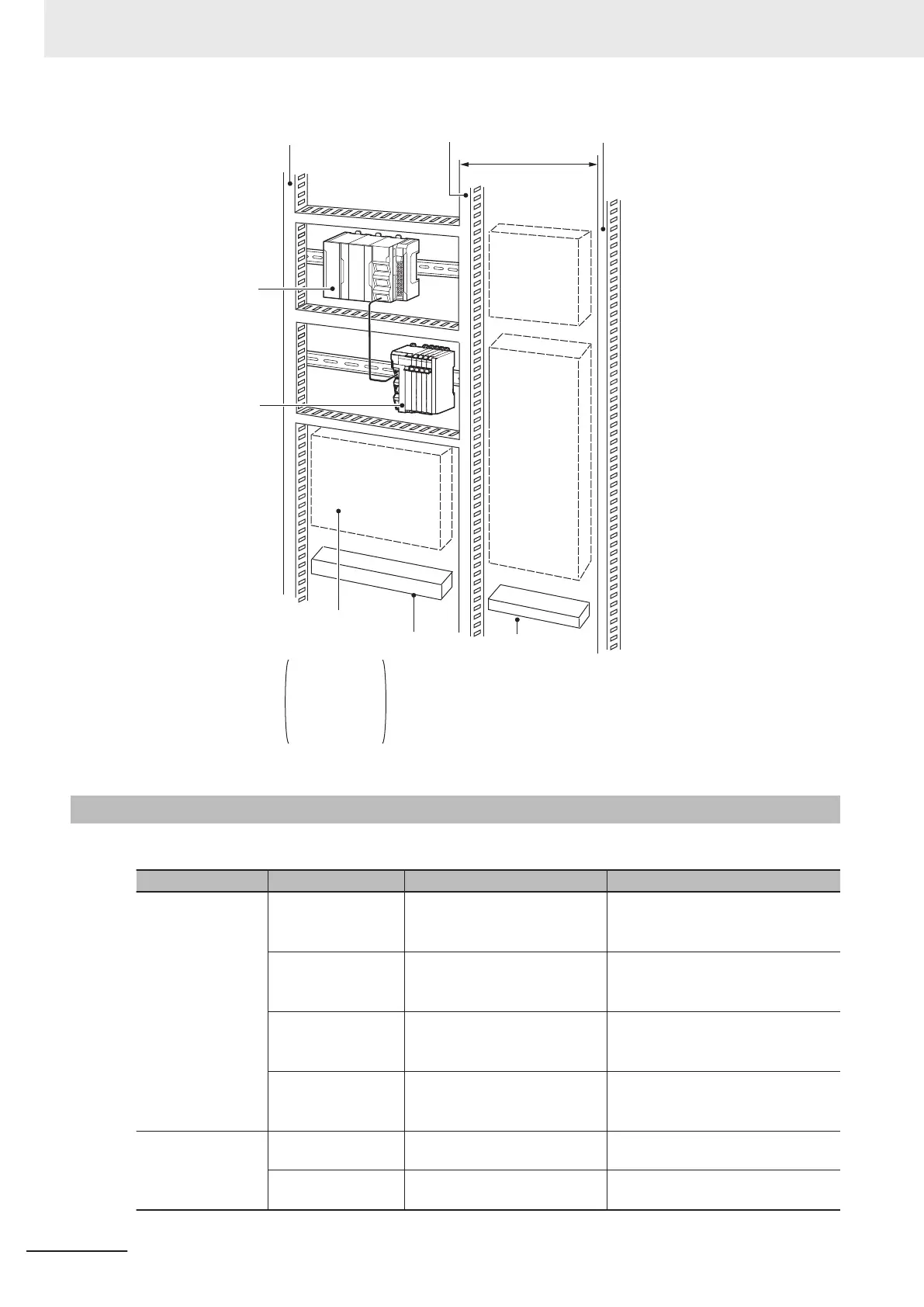NX-series
Controller
Terminal
blocks for
PLC
Fuses,
relays,
timers, etc.
Do not install
devices that
generate
heat or power
equipment.
EtherCAT Slave
Terminal, etc.
Input duct
Output duct Power duct
Terminal blocks
for power
equipment
Breakers,
fuses
Power
equipment
such as
transformers
and magnet-
ic relays
200 mm min.
5-3-2
Preparations for Installation
We recommend using the following products to install the Unit on a DIN Track.
Name Model Manufacturer Remarks
35-mm DIN Track PFP-50N OMRON Corporation
• Length: 50 cm
• Material: Aluminum
• Surface treatment: Insulated
PFP-100N OMRON Corporation
• Length: 100 cm
• Material: Aluminum
• Surface treatment: Insulated
NS 35/ 7,5 PERF Phoenix Contact
• Length: 75.5, 95.5, 115.5, or 200 cm
• Material: Steel
• Surface treatment: Conductive
NS 35/ 15 PERF
Phoenix Contact
• Length: 75.5, 95.5, 115.5, or 200 cm
• Material: Steel
• Surface treatment: Conductive
End Plate PFP-M OMRON Corporation T
wo End Plates are required for each
CPU Rack.
CLIPFIX 35 Phoenix Contact Two End Plates are required for each
CPU Rack.
5 Installation and Wiring
5-12
NX-series NX502 CPU Unit Hardware User's Manual (W629)
