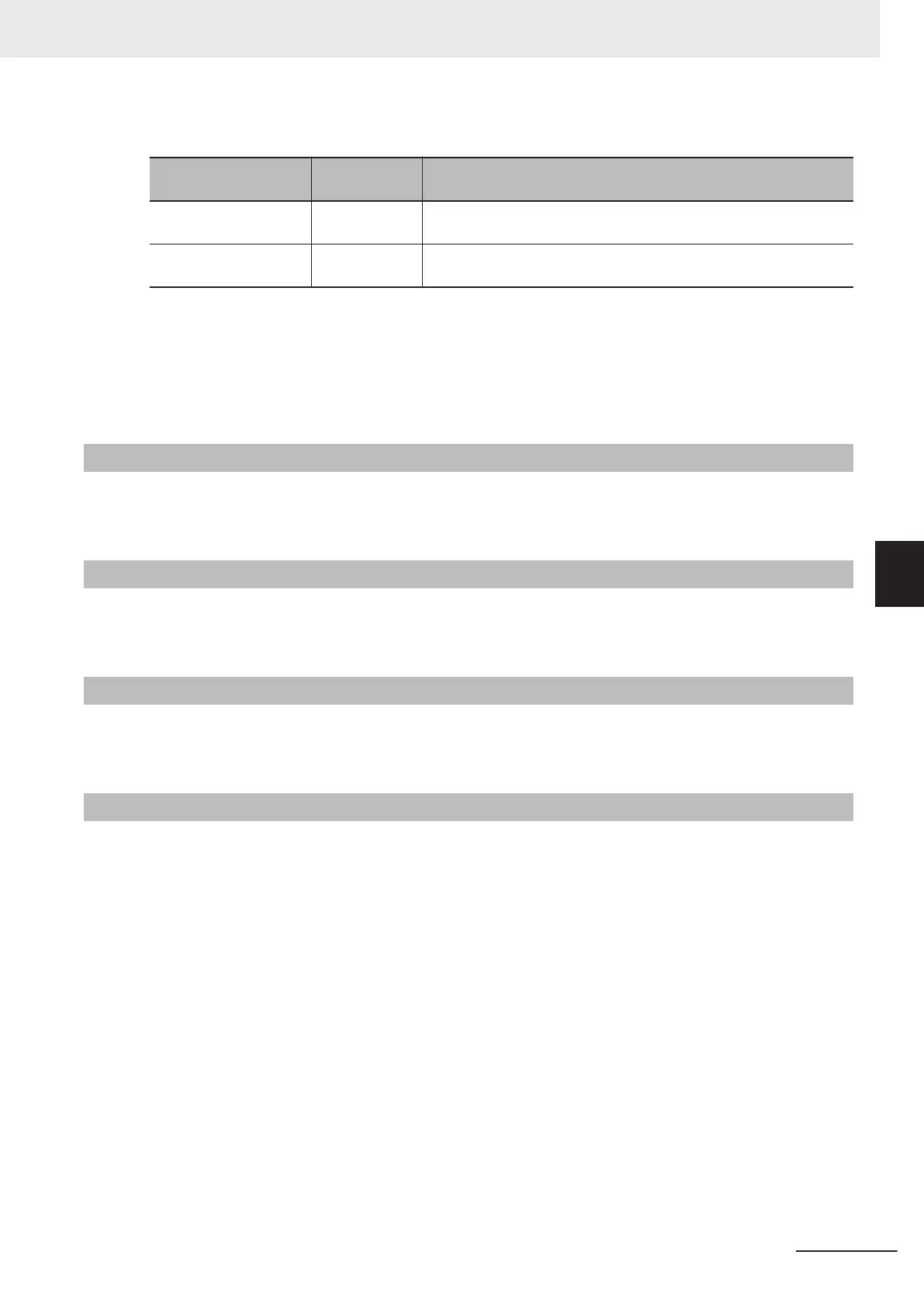Connect the DC power supply to the Unit power supply terminals.
Terminal number indi-
cation
Terminal name Description
A1, B1 24 V Connect the + terminal (24 VDC) of the Unit power supply to A1 or
B1.
A3, B3 0 V Connect the - terminal (0 VDC) of the Unit power supply to A3 or
B3.
The 24-V terminals and 0-V terminals are internally connected to each other.
You can use the unwired terminals for through-wiring to an Additional NX Unit Power Supply Unit or to
the Unit power supply terminals on another
NX502 CPU Unit.
When you supply the Unit power through the unwired terminals, be careful not to exceed 4 A, the cur-
rent capacity of power supply terminals.
5-4-2
Wiring the Additional NX Unit Power Supply Unit
For information on wiring the Additional NX Unit Power Supply Unit, refer to the NX-series System
Units User’
s Manual (Cat. No. W523-E1-05 or later).
5-4-3
Wiring the Additional I/O Power Supply Unit
For information on wiring the Additional I/O Power Supply Unit, refer to the NX-series System Units
User’
s Manual (Cat. No. W523-E1-05 or later).
5-4-4
Wiring the Protective Devices
For information on wiring the protective devices to protect against short circuits and overcurrents of
external circuits, refer to 4-4-3 Selecting Protective Devices on page
4-25.
5-4-5
Grounding
This section describes how to ground the CPU Rack.
5 Installation and Wiring
5-37
NX-series NX502 CPU Unit Hardware User's Manual (W629)
5-4 Wiring
5
5-4-2 Wiring the Additional NX Unit Power Supply Unit
