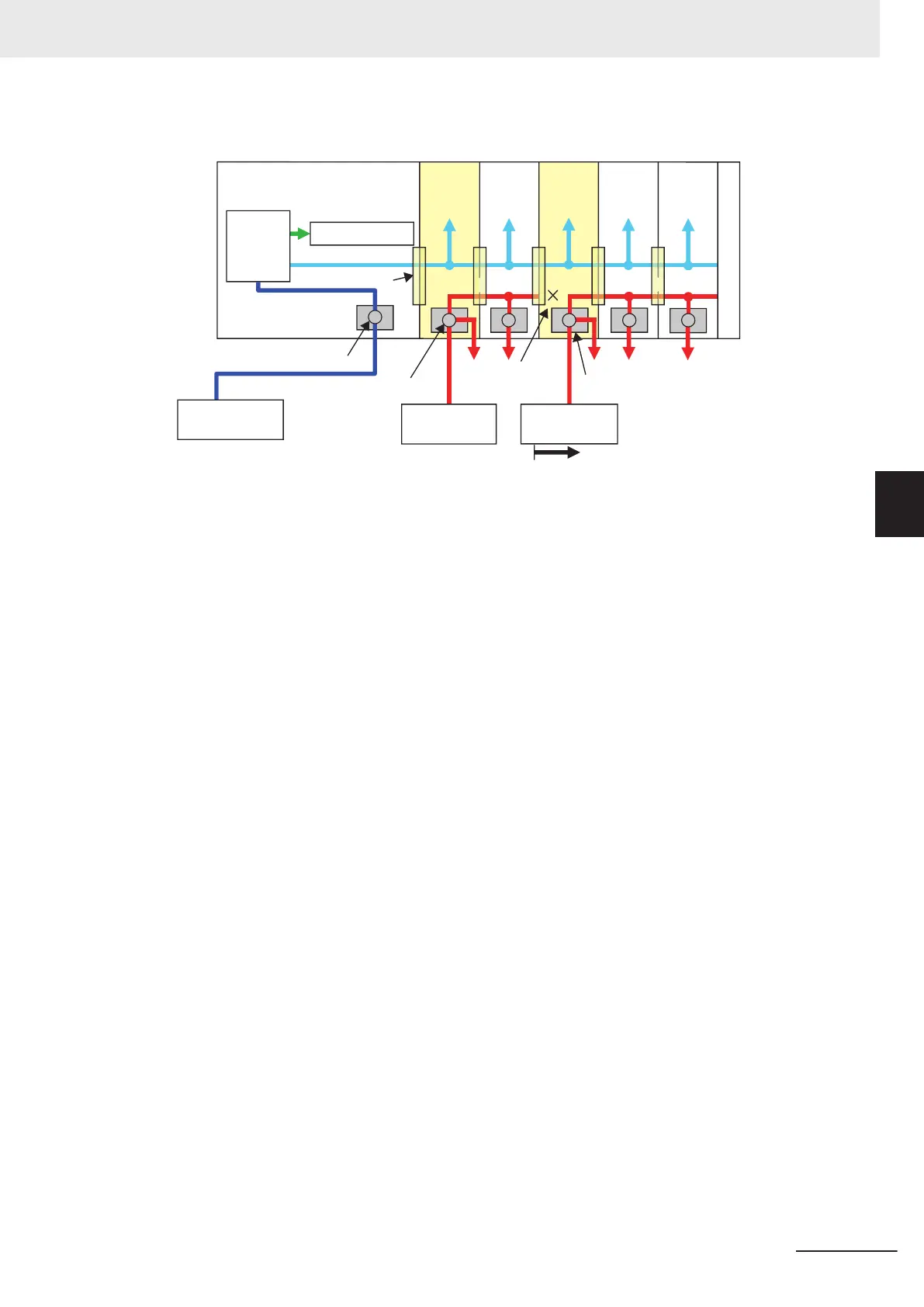No.1 No.2 No.3
When the I/O power supply becomes the following states for the
subsequent NX Units.
• When it exceeds the maximum I/O power supply current, 10 A
• When it goes below the voltage specifications of the connected
external devices
NX Unit NX Unit NX Unit
End
Cover
Separated by the
Additional I/O Power
Supply Unit
I/O power supply terminals
NX-series
NX502 CPU Unit
Internal
power
supply
circuit
Internal circuits
NX Unit power supply
NX bus connector
Additional
I/O Power
Supply Unit
Additional
I/O Power
Supply Unit
Unit power supply terminals
I/O power supply terminals
Unit power supply
(24 VDC)
I/O power supply
(24 VDC, etc.)
I/O power supply
(24 VDC, etc.)
I/O power supply I/O power supply
l
Separating the I/O Power Supply Line
Insert an Additional I/O Power Supply Unit to separate the I/O power supply line when you connect
an NX Unit on the CPU Rack to an external device with a different I/O power voltage, or when you
prevent noise or other factors from af
fecting other NX Units.
Assume that the CPU Rack contains one NX Unit with I/O power voltage of 24 VDC and two NX
Units with 12 VDC, as shown in the figure below. In this case, you need two Additional I/O Power
Supply Units; one for the NX Unit with 24 VDC, and the other for the two NX Units with 12 VDC.
Connect the I/O power supply terminals of each to the corresponding I/O power supply device with
24 VDC or 12 VDC.
Basically, the I/O power supply line connects adjacent NX Units through the NX bus. However, the
I/O power supply line is separated by an inserted Additional I/O Power Supply Unit. In the figure
below, the I/O power supply line is separated between the NX Units with 24 VDC and the ones with
12 VDC. However, the NX Unit power supply line is connected through all the NX Units.
4 Designing the Power Supply System
4-7
NX-series NX502 CPU Unit Hardware User's Manual (W629)
4-1 Power Supply System
4
4-1-2 NX-series Power Supply-related Units
