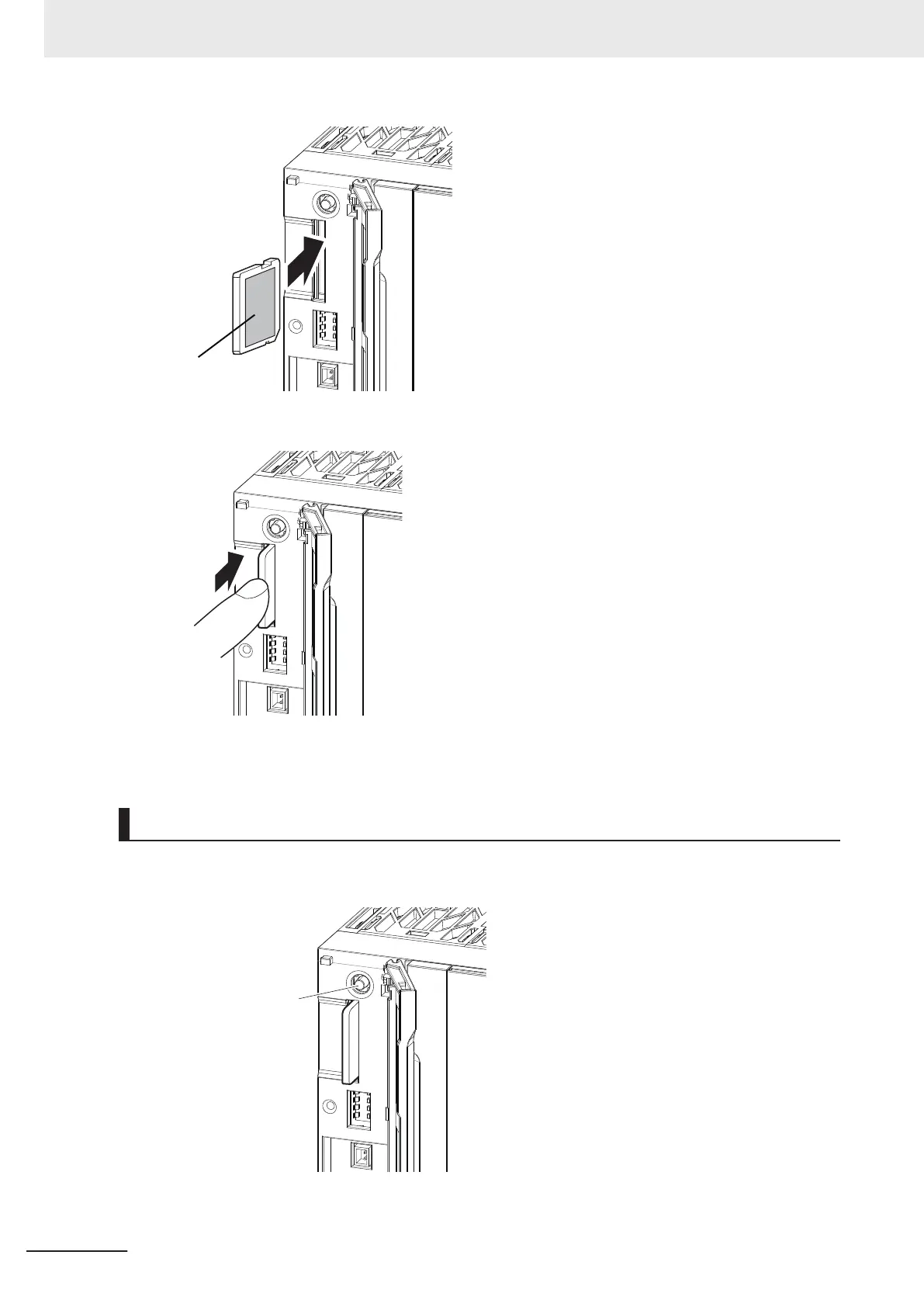3 Push the SD Memory Card securely into the compartment.
4 Close the Memory Card cover.
Removing the SD Memory Card
1 Press the SD Memory Card power supply switch.
SD Memory Card
power supply
switch
5 Installation and Wiring
5-26
NX-series NX502 CPU Unit Hardware User's Manual (W629)
