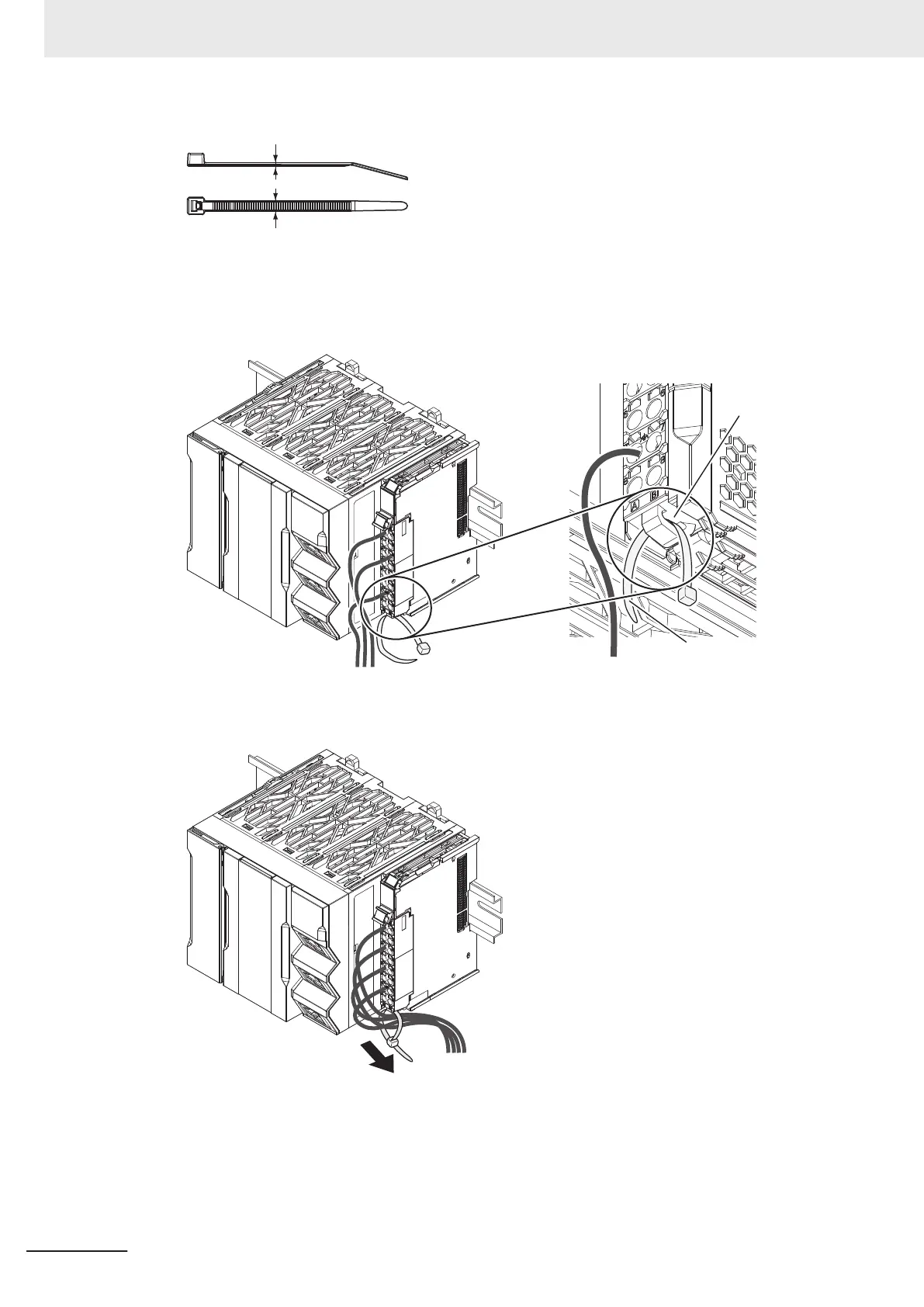1.5 mm or less
4.0 m
m or less
2 Pass a cable tie through the holes for securing wires on the upper and lower sides of the
screwless clamping terminal block.
Cable tie
Holes for
securing wires
3 Bundle wires with a cable tie and secure them to the screwless clamping terminal block.
In such a case, secure wires within the range of 30 mm from the screwless clamping terminal
block. Also, leave spaces below the CPU Rack to ensure ventilation, as shown in the following
figure.
5 Installation and Wiring
5-48
NX-series NX502 CPU Unit Hardware User's Manual (W629)