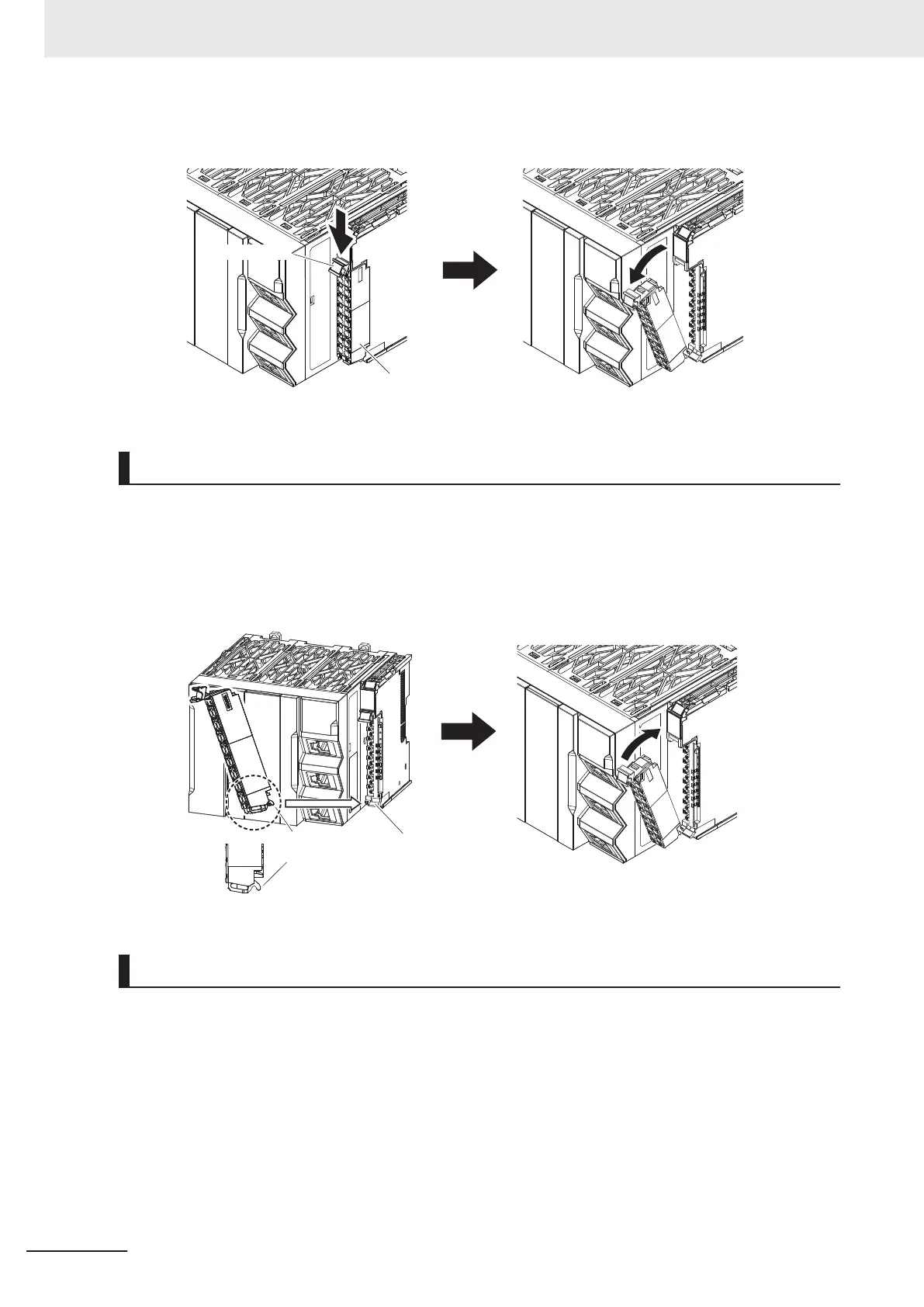1 While pressing the terminal block lock lever, pull the terminal block and remove it.
Attaching a Terminal Block
1 Put the hook of the terminal block on the guide at the bottom of the CPU Unit, raise the termi-
nal block, and press it until it clicks.
The terminal block is fixed in place to the Unit when it clicks.
After you mount the terminal block, make sure that it is fixed to the Unit.
Guide at the bottom
of the CPU Unit
Hook of the
terminal block
Preventing Incorrect Attachment of Terminal Blocks
In order to prevent unintentional installing of wrong terminal blocks, you can limit the combinations be-
tween Units and terminal blocks.
Insert three Coding Pins (NX-AUX02) into three of the six incorrect attachment prevention holes on the
Unit and on the terminal block. Insert these pins into positions so that they do not interfere with each
other when the Unit and terminal block are connected to each other.
Y
ou can use these pins to create a combination in which the wrong terminal block cannot be attached
because the pin patterns do not match.
5 Installation and Wiring
5-52
NX-series NX502 CPU Unit Hardware User's Manual (W629)