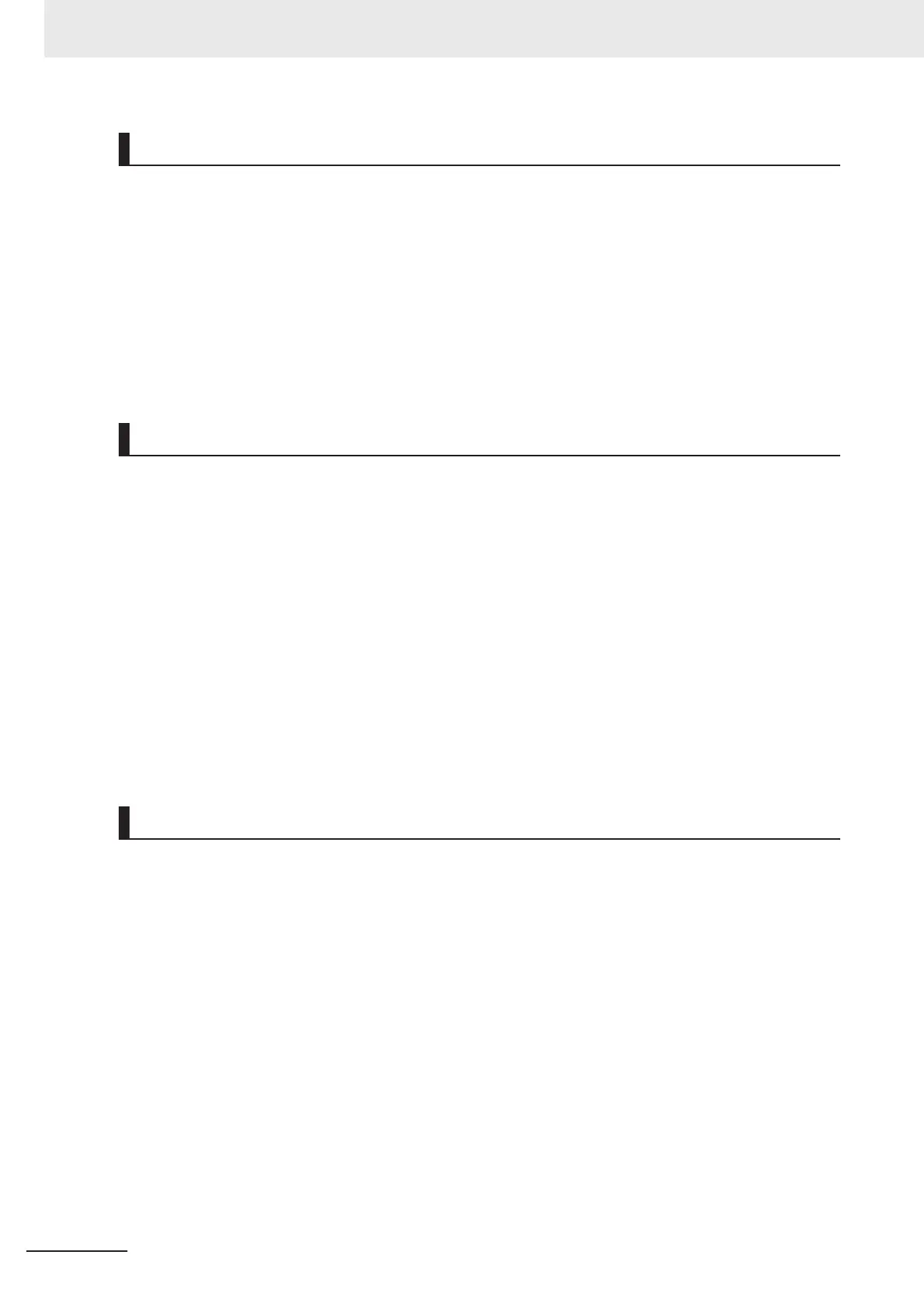Restoring Data
• You cannot back up, restore, or compare some or all of the settings for certain slaves and Units.
Also, you cannot back up, restore, or compare data for disabled slaves or Units. After you restore
data, sufficiently confirm that operation is correct before you start actual operation.
•
If any of the following conditions is met, clear the absolute encoder home offsets from the list of data
items to restore, and then restore the data. Then, define the absolute encoder home again. If you do
not define home, unintended operation of the controlled system may occur.
a) The Servomotor or Servo Drive was changed since the data was backed up.
b) The absolute encoder was set up after the data was backed up.
c) The absolute data for the absolute encoder was lost.
Transferring Programs
• When you use the program transfer from SD Memory Card whose Startup Mode setting is set to
RUN mode, the operating mode changes to RUN after the transfer is completed regardless of the
status and setting before the transfer. Use this function after you confirm that system startup does
not cause any problem.
•
Always confirm safety at the connected equipment before you perform the following operations
when the device output hold configuration is set to enable. The equipment may operate unexpected-
ly because the last status for outputs is retained.
a) Changing the operating mode of the CPU Unit
b) When downloaded
• When you transfer the values retained in the memory of the CJ-series Units, always check the set
values of the Device Output Hold Configuration and make sure that the destination is safe.
The devices or machines may perform unexpected operation regardless of the operating mode of
the CPU Unit.
Battery Installation and Replacement
• The Battery may leak, rupture, heat, or ignite. Never short-circuit, charge, disassemble, heat, or in-
cinerate the Battery or subject it to strong shock.
• Dispose of any Battery that has been dropped on the floor or otherwise subjected to excessive
shock. Batteries that have been subjected to shock may leak if they are used.
•
Apply power for at least five minutes before changing the Battery. Install a new Battery within five
minutes (at 25°C) of turning OFF the power supply. If power is not supplied for at least 5 minutes,
the retained clock data may be initialized.
• We recommend mounting or replacing the Battery with the power turned OFF to prevent the CPU
Unit’s sensitive internal components from being damaged by static electricity and to prevent mal-
functions. The Battery can be mounted or replaced without turning OFF the power supply. To do so,
always touch a grounded piece of metal to discharge static electricity from your body before you
start the procedure.
If the Low Battery Voltage error occurs after you mount the Battery, connect the Sysmac Studio and
clear the error.
Precautions for Safe Use
30
NX-series NX502 CPU Unit Hardware User's Manual (W629)
