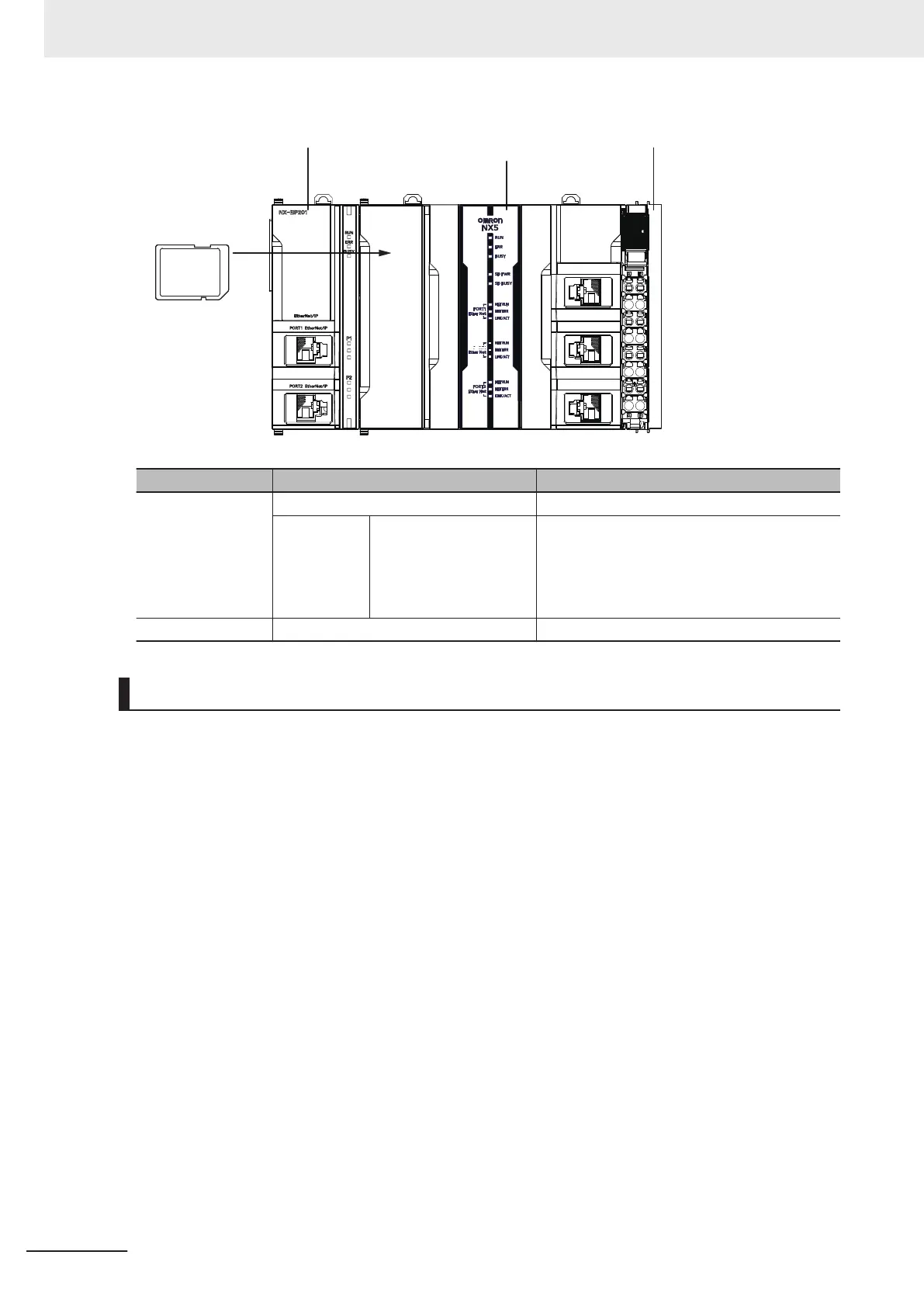NX-series
NX502 CPU Unit
SD Memory Card
End Cover
POWER
PORT2
X Bus Units
Series Configuration Remarks
NX-series NX-series NX502 CPU Unit One required for every CPU Rack.
X Bus Units EtherNet/IP Unit Up to four Units can be mounted to each CPU
Rack.
For information on the latest lineup of X Bus
Units, refer to the relevant catalogs or OMRON
websites, or ask your OMRON representative.
NJ/NX-series SD Memory Card Install as required.
Configuration Units
l
NX-series NX502 CPU Unit
The Unit that serves as the center of control for a Machine Automation Controller. It executes tasks,
refreshes I/O for other Units and slaves, etc. In the NX-series, this type of Units is called NX502
CPU Unit.
Refer to 3-1 CPU Units on page
3-2 for the models and specifications of individual NX-series
NX502 CPU Unit.
l
X Bus Unit
The X Bus Units are used to connect with large capacity data communications.
Up to four X Bus Units can be connected to the CPU Unit.
The X Bus Unit power is supplied directly from the Unit power supplied to the CPU Unit. A total of
50 W of DC power can be supplied. Therefore, external power supply is not required.
l
Recommended Communications Cables for EtherNet/IP
EtherNet/IP communications are performed in accordance with the 1000BASE-T, 100BASE-TX, or
10BASE-T standard.
Refer to the NX-series EtherNet/IP Unit User's Manual (Cat. No. W627) for recommended cables.
l
SD Memory Card
With the NX-series NX502 CPU Unit, various data can be saved, backed up, restored, and com-
pared using the SD Memory Card.
2 System Configuration
2-6
NX-series NX502 CPU Unit Hardware User's Manual (W629)
