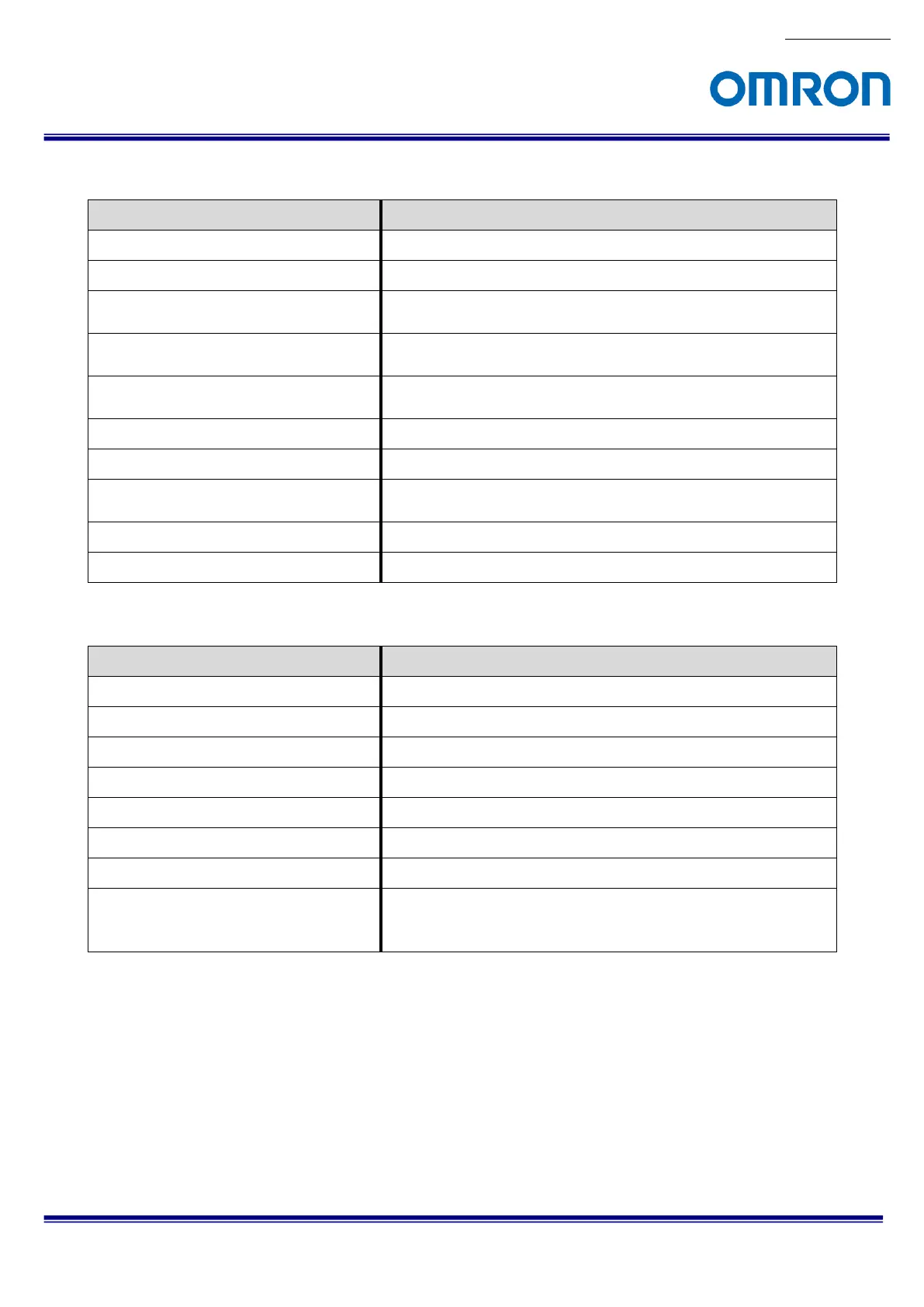STC-MBS122BPOE / STC-MCS122BPOE
Product Specifications and User’s Guide
Selects which LUT to control.
Activates the selected LUT.
Control the index (offset) of the coefficient to access in the selected
LUT.
LUTValue [LUTSelector] [LUTIndex]
Returns the Value at entry LUT Index of the LUT selected by LUT
Selector.
LUTValueAll [LUTSelector]
Accesses all the LUT coefficients in a single access without using
individual LUT Index.
PixelCorrectionAllEnabled
Enable pixel correction for all pixels.
Determine index of targeted pixel for pixel correction.
PixelCorrectionEnabled
[PixelCorrectionIndex]
Determine if targeted pixel is enabled for pixel correction.
PixelCorrectionX [PixelCorrectionIndex]
Determine x-coordinate of targeted pixel for pixel correction.
PixelCorrectionY [PixelCorrectionIndex]
Determine y-coordinate of targeted pixel for pixel correction.
11.6 Flat Field Correction Control
Selects which Correction is controlled by the FFC features.
FFCMeshWidth [FFCSelector]
Returns the Width of every mesh area for FFC table.
FFCMeshHeight [FFCSelector]
Returns the Height of every mesh area for FFC table.
Activates the selected FFC.
Control the index of the Value to access in the FFC table.
FFCValue [FFCSelector] [FFCIndex]
Returns the Value at entry FFC Index of the FFC table.
FFCValueAll [FFCSelector]
Accesses all the FFC table coefficients in a signal access without using
individual FFC Index. This feature can only be accessed
programmatically.
