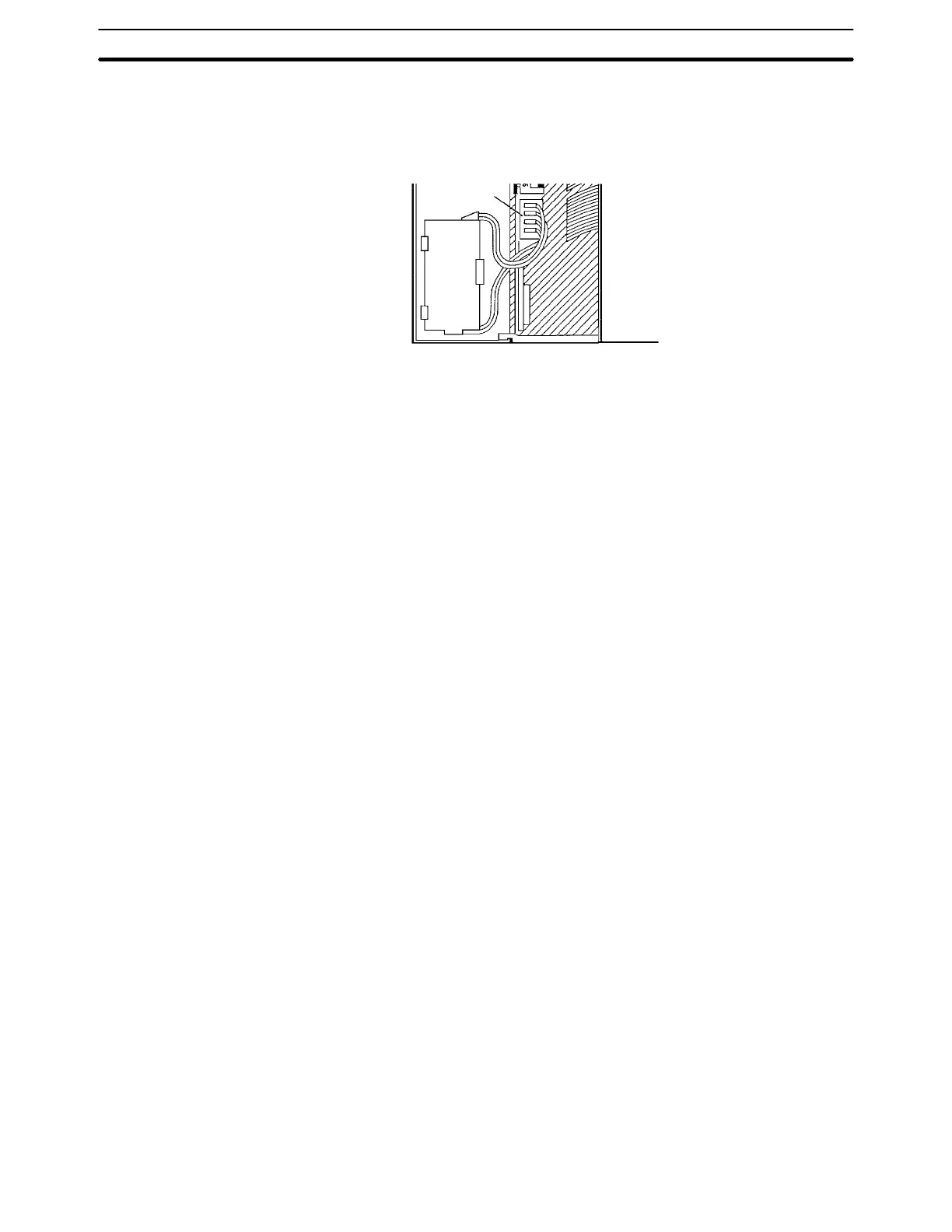91
2. Remove the cover from the battery compartment of the CPU Unit.
3. Remove the old Battery Set.
4. Install the new Battery Set as shown in the following diagram.
Connector
Battery
CPU01-E/03-E/01-EC
5. Replace the cover of the battery compartment.
6. Press CLR, FUN, MONTR, MONTR or just turn the power to the PC OFF
and then ON again to clear the error message on the Programming Con-
sole.
Batteries Section 7-4