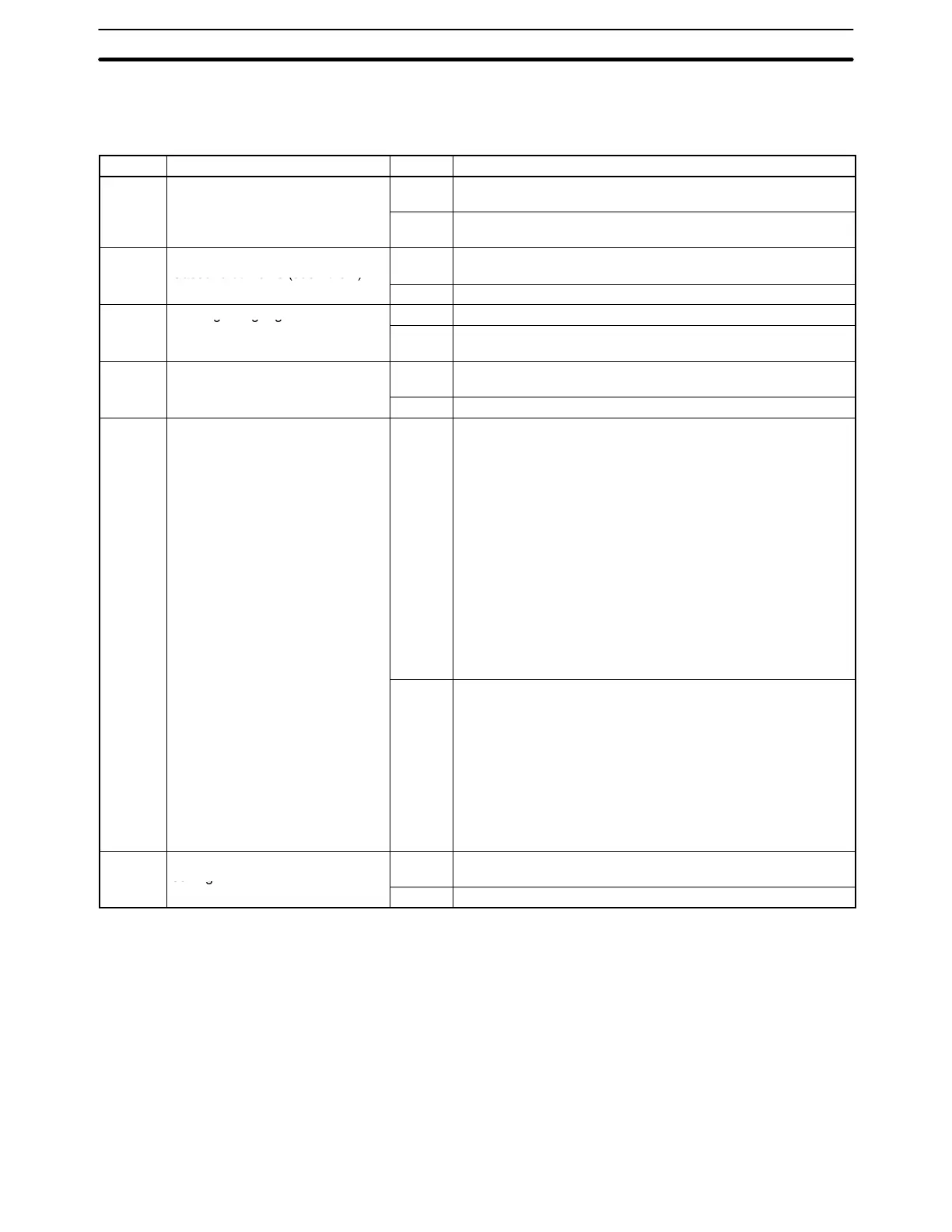22
2-2-4 DIP Switch
All the DIP switch settings are factory-set to OFF. Set them as required depend-
ing on the use.
Pin no. Item Setting Function
1 Memory protect
ON Program Memory and read-only DM (DM 6144 to DM 6655)
data cannot be overwritten from a Peripheral Device.
OFF Program Memory and read-only DM (DM 6144 to DM 6655)
data can be overwritten from a Peripheral Device.
2 Automatic transfer of Memory
Cassette contents (see note 1)
ON The contents of the Memory Cassette will be automatically
transferred to the internal RAM at start-up.
Casse e co e s (see o e )
OFF The contents will not be automatically transferred.
3 Message language
ON Programming Console messages will be displayed in English.
OFF Programming Console messages will be displayed in
Japanese.
4 Expansion instruction setting
ON Expansion instructions set by user. Normally ON when using a
host computer for programming/monitoring.
OFF Expansion instructions set to defaults.
5 Communications conditions (see
note 2)
ON Standard communications parameters (see note) will be set for
the following serial communications ports.
• Built-in RS-232C port
• Peripheral port (only when a connecting cable for a personal
computer (for example, the CQM1-CIF01/-CIF02 Cable) is
connected)
Note 1. Standard communications parameters are as follows:
Serial communications mode: Host Link or peripheral
bus; start bits: 1; data length: 7 bits; parity: even; stop
bits: 2; baud rate: 9,600 bps
2. The CX-Programmer running on a personal computer
can be connected to the peripheral port via the periph-
eral bus using the above standard communications
parameters.
OFF The communications parameters for the following serial
communications ports will be set in PC Setup as follows:
• Built-in RS-232C port: DM 6645 and DM 6646
• Peripheral port: DM 6650 and DM 6651
Note When the CX-Programmer is connected to the peripheral
port with the peripheral bus, either set bits 00 to 03 of DM
6650 to 0 Hex (for standard parameters), or set bits 12 to
15 of DM 6650 to 0 Hex and bits 00 to 03 of DM 6650 to 1
Hex (for Host Link or peripheral bus) separately.
6 Expansion TERMINAL mode
setting
ON Expansion TERMINAL mode (when AR 0709 is ON);
AR 0712: ON
OFF Normal mode; AR 0712: OFF
Note 1. The Memory Cassette is optional.
2. The values shown in the above table for the ON status of the communica-
tions conditions apply to CPUs with the lot number “jj75” (July 1995) or
those manufactured afterward. The values for CPUs with the lot number
“jj65” (June 1995) or those manufactured before then are as follows; stop
bit: 1 and baud rate: 2,400 bps.
2-2-5 Peripheral Device Connector
A Programming Console (C200H-PRO27-E or CQM1-PRO01-E) or IBM PC/AT
running LSS can be used to program and monitor the C200HS PCs. They can be
connected by opening the cover and connecting a cable to the peripheral device
connector.
CPUs Section 2-2