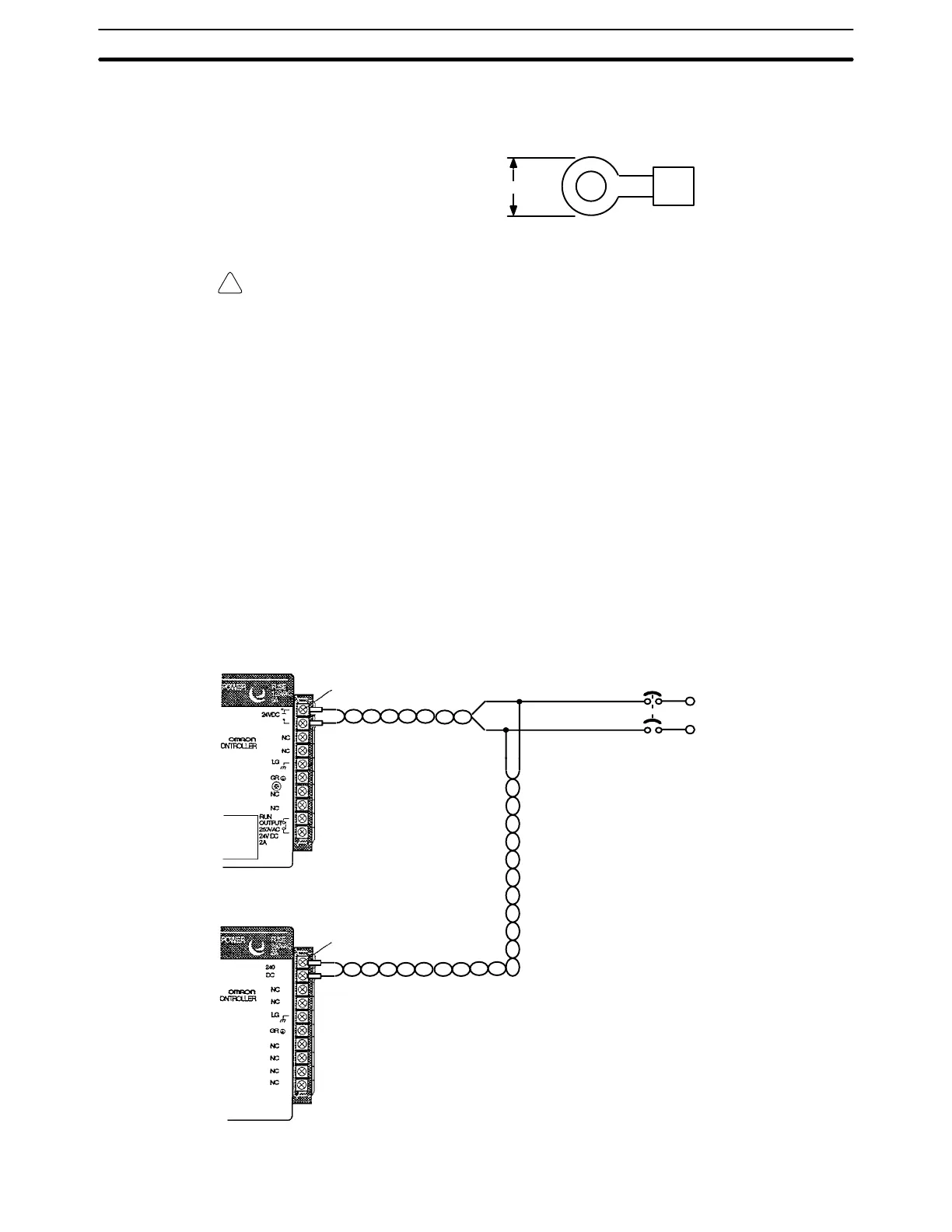!
47
Tighten terminal block screws with a torque of 0.8 N-m.
Use crimp terminals suitable for M3.5 screws that have the following dimension.
7 mm max.
Caution Tighten power supply terminal screws with a torque of 0.8 N-m. Not tightening
the screws securely may result in a fire or faulty operation.
Note 1. Be sure to use the same circuits when supplying power to the Power Supply
Units.
2. Check the settings for the power supply voltage switching terminals.
3. After the wiring has been completed, be sure to remove the top-surface la-
bel in order to allow heat radiation.
4-3 DC Power Supply
The C200HS-CPU03-E, C200HS-CPU23-E, and C200HS-CPU33-E CPUs,
and the C200H-PS211 I/O Power Supply Unit use a 24-VDC power supply with
an allowable fluctuation range of 20.4 to 26.4 VDC.
Power line
• Use AWG 14 twisted
pair cable (cross-section-
al area of 2 mm
2
min).
Screw (3.5 mm head with
self-raising pressure plate)
• Supply 24 VDC
• Keep voltage
fluctuations within
the specified range
(refer to Appendix
B Specifications)
Screw (3.5 mm head with
self-raising pressure plate)
Breaker
C200H-CPU03-E/CPU23-E/CPU33-E
C200H-PS211
+
+
–
–
DC Power Supply Section 4-3