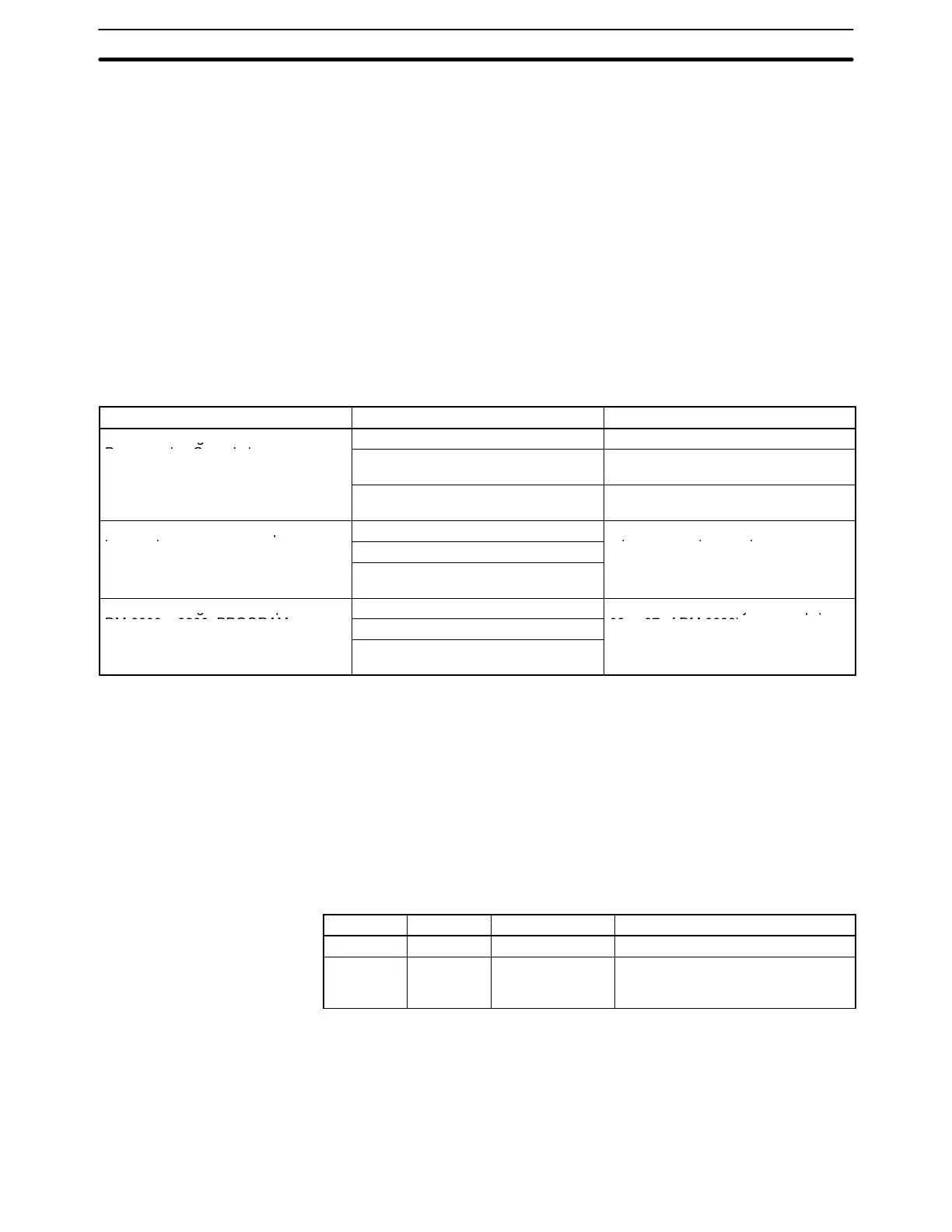23
Use the following cables to connect the respective Peripheral Devices.
Programming Console: C200H-CN222/CN422
C200HS-CN222/CN422
(Conforms to EC directives)
IBM PC/AT: CQM1-CIF02
(The C200H-CN222 Connecting Cable is included with the CQM1-PRO01-E
Programming Console.)
Note Peripheral Devices can be mounted directly to C200H PCs, but not to C200HS
PCs.
2-2-6 Operation Modes
The operation modes when the C200HS is powered up are shown in the table
below. If a Peripheral Device is connected when the C200HS power is already
on, the mode status prior to connecting the Peripheral Device will be retained.
PC Setup (DM 6600) status Peripheral Device connected C200HS mode at power up
Mode according to status of
None Automatically goes into RUN mode.
Programming Console keys
(DM 6600 = 0000)
Programming Console Goes into mode set by Programming
Console selector switch.
Device other than Programming
Console
Automatically goes into PROGRAM
mode.
Mode retained from before power
None
Goes into mode that was in effect
interruption
Programming Console
prior to power interruption.
=
Device other than Programming
Console
Mode according to PC Setup
None
Goes into mode set by PC Setup (bits
DM 6600 = 0200: PROGRAM
Programming Console
00 to 07 of DM 6600).
=
:
DM 6600 = 0202: RUN
Device other than Programming
Console
2-2-7 Memory Cassettes
The C200HS comes equipped with a built-in RAM for the user’s program, so a
normal program be created even without installing a Memory Cassette. An op-
tional Memory Cassette, however, can provide greater speed and flexibility.
There are two types of Memory Cassette available, each with a capacity of 16K
words. For instructions on installing Memory Cassettes, refer to Section 3 Instal-
lation.
The following table shows the Memory Cassettes which can be used with the
C200HS PCs. These Memory Cassettes cannot be used in C200H PCs.
Memory Capacity Model number Comments
EEPROM 16K words C200HS-ME16K ---
EPROM 16K words C200HS-MP16K The ROM chip is not included with
the Memory Cassette; it must be
purchased separately.
Note Memory Cassettes for the C200HS cannot be used with the C200H, and
Memory Units for the C200H cannot be used with the C200HS.
When a Memory Cassette is installed in the CPU, reading and writing of the
user memory (UM) and I/O data is made possible. There is no need for a
C200HS-ME16K (EEPROM)
CPUs Section 2-2