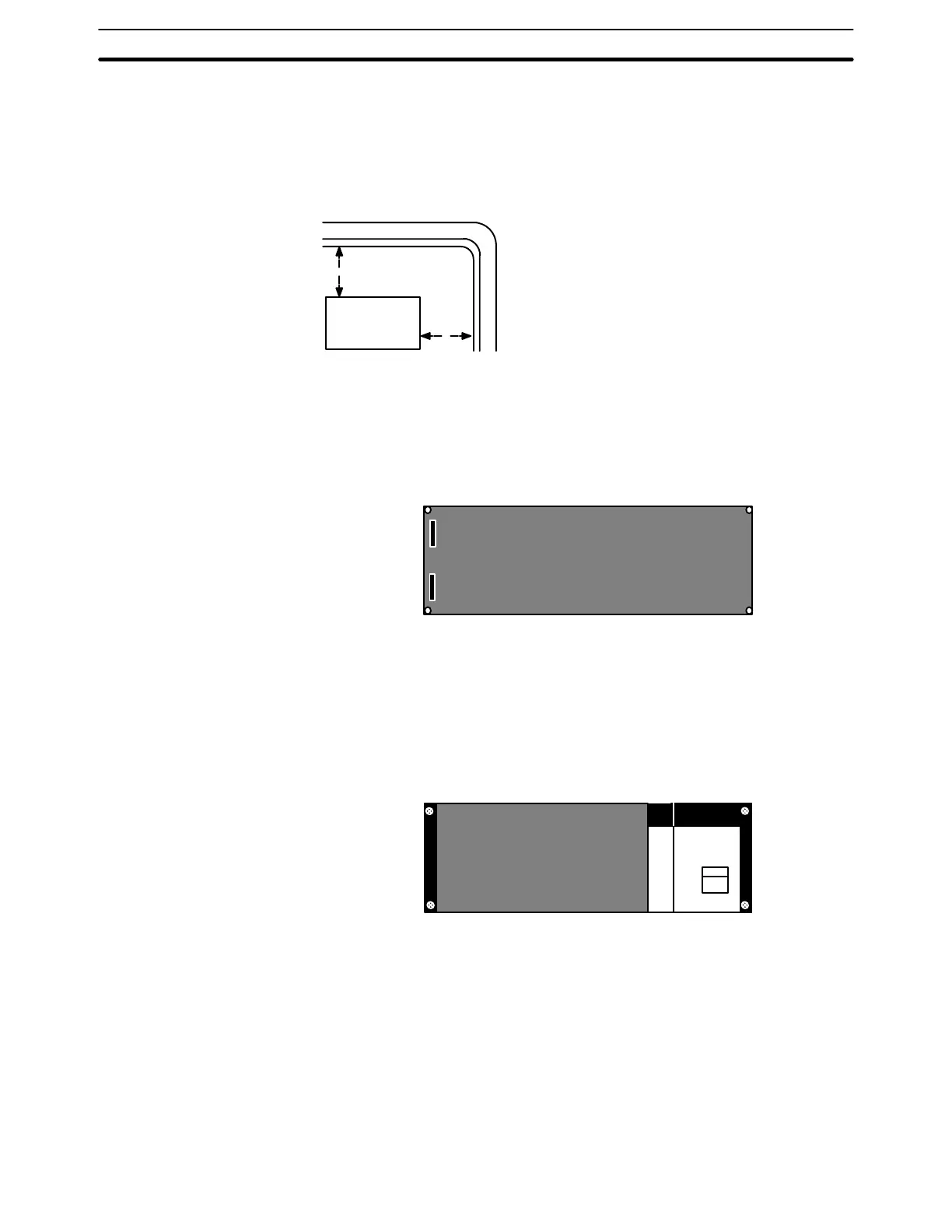35
Do not mount the PC in a control panel in which high-power equipment is
installed, or near high heat-producing devices such as heaters, transformers, or
large-capacity resistors. To avoid noise, make sure the point of installation is at
least 200 mm away from power lines as shown in the following diagram. Ensure
that the plate to which the PC is mounted is grounded.
PC
200 mm min.
200 mm min.
Power lines
3-2 Mounting Units to the Backplane
There is no single Unit that can be said to constitute a Rack PC. To build a Rack
PC, we start with a Backplane. The C200H Backplane (used for the C200HS
PC) is shown below.
C200H Backplane
The Backplane is a simple device having two functions. The first is to provide
physical support for the Units to be mounted to it. The second is to provide the
connectors and electrical pathways necessary for connecting the Units
mounted to it.
The core of the PC is the CPU. The CPU contains the program consisting of the
series of steps necessary for the control task. The CPU has a built-in power sup-
ply, and fits into the rightmost position of the Backplane.
Noise
Mounting Units to the Backplane Section 3-2