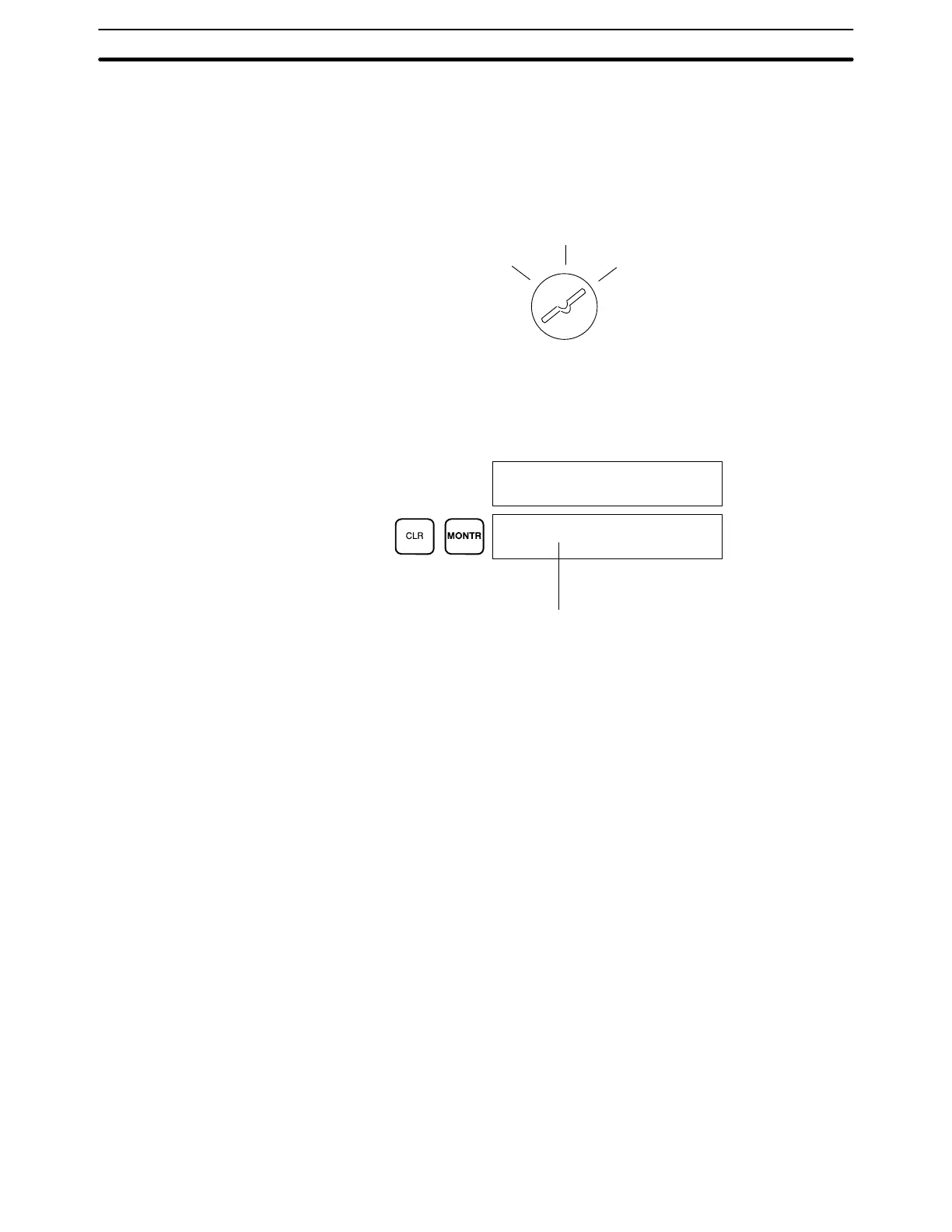64
5-2 Checking Initial C200HS Operation
After the Programming Console has been connected, it can be used to check
initial C200HS operation. Make sure that the Programming Console is properly
connected and that the correct power supply is being provided, and then follow
the procedure outlined below.
1, 2, 3... 1. Check to be sure that the Programming Console is in PROGRAM mode.
RUN
MONITOR
PROGRAM
2. Turn on the power to the C200HS and check the CPU indicators. The green
POWER indicator should light.
3. Check the Programming Console display and input the password (Clear
and then Monitor Keys). If operation is normal, the display should appear as
shown below.
Indicates the mode set by the mode selector switch.
<PROGRAM>
PASSWORD
<PROGRAM> BZ
4. After checking C200HS operation, turn off the power. If operation is not nor-
mal, refer to Section 6 Troubleshooting.
5-3 Expanding the System
The C200HS System can be expanded to include a Host Link System (SYSMAC
WAY), a PC Link System, Optical or Wired Remote I/O Systems (SYSMAC
BUS) and SYSMAC NET Link or SYSMAC LINK System (C200HS-CPU31-
E/CPU33-E only). All of these can be used in common with the C200H. In addi-
tion, the following Units can be connected: Interrupt Input Unit, Analog Timer
Unit, and B7A Interface Unit. Specifications for all of these Units are provided in
Appendix B Specifications.
Host Link System A maximum of two Host Link Units can be mounted to slots in either the CPU
Rack or an Expansion I/O Rack. The following Host Link Units are available:
C200H-LK101-PV1 (optical cable)
C200H-LK201-PV1 (RS-232C)
C200H-LK202-V1 (RS-422)
For details, refer to the SYSMAC C-series Rack PCs SYSMAC WAY – Host Link
Units System Manual (W143).
SYSMAC LINK Systems OMRON’s SYSMAC LINK System is a communications network that connects
up to 62 nodes to provide data links, data transfers, and datagram services.
• Data links provide automatic transfer of up to 918 words of data in the LR and/
or DM Areas.
• Data transfers of up to 256 words each can be implemented by programming
the NETWORK READ (RECV(98)) and NETWORK WRITE (SEND(90))
instructions in the user program.
Expanding the System Section 5-3
