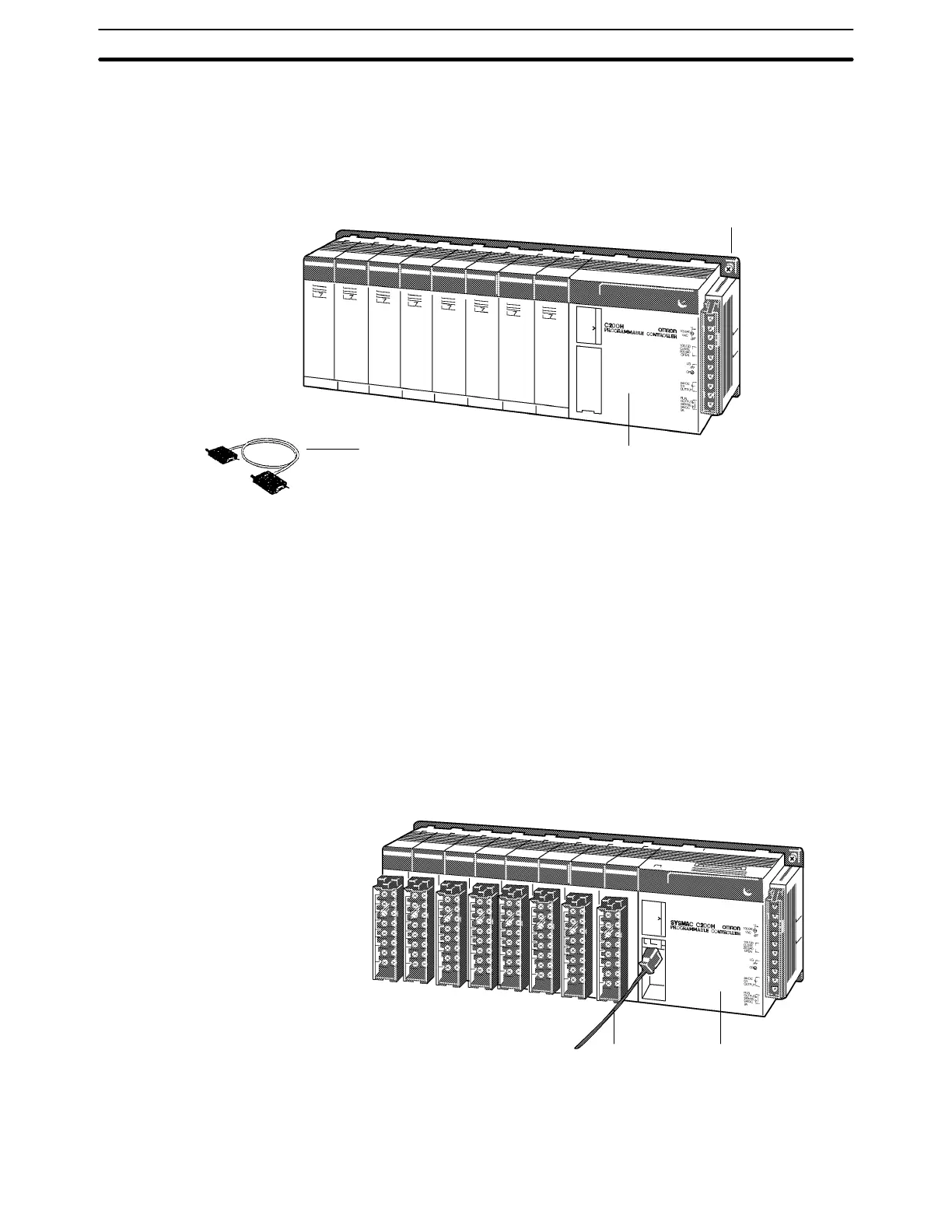17
2-1-2 Expansion I/O Racks
An Expansion I/O Rack consists of an I/O Power Supply Unit and I/O Units
mounted to a Backplane. A maximum of two Expansion I/O Racks can be con-
nected. The same Expansion I/O Racks can be connected to either C200H or
C200HS CPU Racks via an I/O Connecting Cable.
(1)
(2)
(3)
1. I/O Power Supply Unit
2. Backplane
There are backplanes available with 3, 5, 8, or 10 slots. The same back-
planes can be used for CPU Racks, Expansion I/O Racks, or Slave Racks.
3. I/O Connecting Cable
There are five types of cable, from 30 cm to 10 m. A maximum total of 12 m
can be used.
2-1-3 Slave Racks
A Slave Rack consists of an Remote I/O Slave Unit and I/O Units mounted to a
Backplane. A maximum of five Slave Racks can be connected. Slave Racks are
connected via either optical or wire cables to a Remote I/O Master Unit mounted
to the CPU Rack.
(1)(2)
1. Slave Unit
Either Optical or Wired Slaves can be used.
2. Fiber-optic Cable
System Configuration Section 2-1