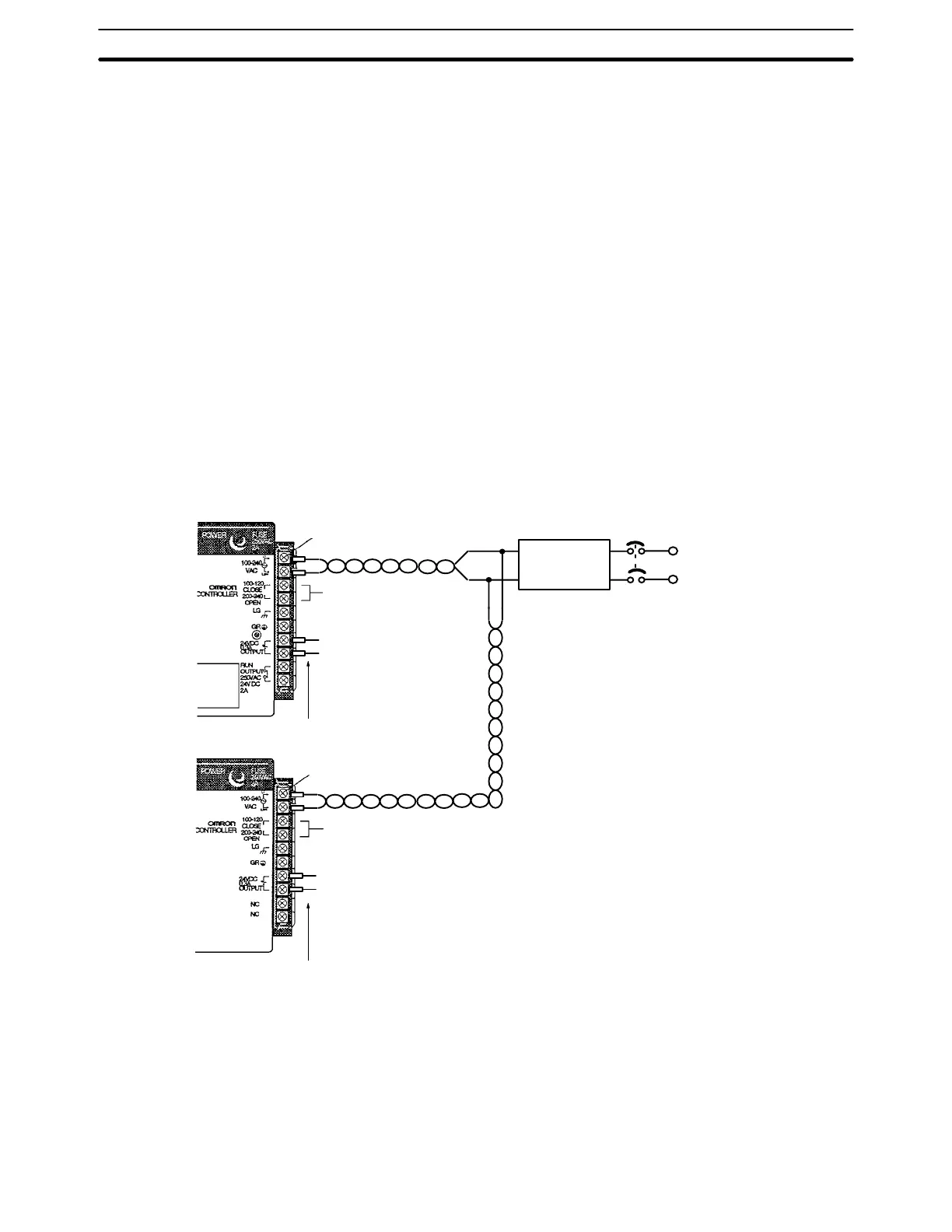46
4-1 Power Supply Wiring
Pay attention to the following points when wiring the power supply.
• Be sure to mount the CPU and the I/O Power Supply Unit in their proper posi-
tions.
• Provide power to the CPU and the I/O Power Supply Unit from the same power
source. If different power sources are provided, then the CPU and the Pro-
gramming Console will not operate whenever power is not turned on to the I/O
Power Supply Unit.
• When a DC power supply is used, be sure to properly connect the plus and
minus terminals.
• Securely lock removeable terminal blocks.
• Wire the Units with the top-surface labels still in place, and then remove the
labels after the wiring is completed.
4-2 AC Power Supply
The C200HS-CPU01-E, C200HS-CPU01-EC, C200HS-CPU21-E, C200HS-
CPU21-EC and C200HS-CPU31-E CPUs, and the C200H-PS221 and
C200H-PS221-C I/O Power Supply Units use an AC power supply. Provide ei-
ther 100 to 120 VAC or 200 to 240 VAC, with an allowable fluctuation range of 85
to 132 VAC or 170 to 264 VAC respectively.
1:1 isolation
transformer
Voltage selector
Short: 100 to 120 VAC
Open: 200 to 240 VAC
Short-circuit these termi-
nals with the shorting
bracket supplied as an
accessory to select 100
to 120 VAC supply volt-
age. For 200 to 240 VAC
leave them open.
Voltage selector
Short: 100 to 120 VAC
Open: 200 to 240 VAC
Short-circuit these terminals
with the shorting bracket
supplied as an accessory to
select 100 to 120 VAC supply
voltage. For 200 to 240 VAC,
leave them open.
Isolation transformer
• Noise between the PC
and ground can be sig-
nificantly reduced by
connecting a 1-to-1 iso-
lation transformer. Do
not ground the second-
ary coil of the transform-
er.
Power line
• Use AWG 14 twisted
pair cable (cross-section-
al area of 2 mm
2
min).
AC power source
• Supply 100 to 120
or 200 to 240 VAC
• Keep voltage fluc-
tuations within the
specified range (re-
fer to Appendix B
Specifications)
Screw (3.5 mm head with
self-raising pressure plate)
Screw (3.5 mm head with
self-raising pressure plate)
Breaker
C200HS-CPU01-E/CPU01-EC/CPU21-E/CPU21-EC/CPU31-E
C200H-PS221/PS221-C
24-VDC output
24-VDC output
+
–
+
–
Note:
The LG markings of the
C200HS-CPUjj-E and
C200HS-CPUjj-EC
are different from each
other.
Note:
The LG markings of the
C200HS-PS221 and
C200HS-PS221-C are
different from each other.
Note The C200HS-CPU01-EC CPU, C200HS-CPU21-EC CPU, and
C200H-PS221-C I/O Power Supply Unit do not have an LG terminal.
24-VDC Output Use these terminals as the power supply for 24-VDC Input Units.
Note DC Power Supply Units do not have these terminals.
When wiring, use crimp terminals.
Do not connect power lines that have only been twisted together directly to the
terminal blocks.
Crimp Terminals
AC Power Supply Section 4-2