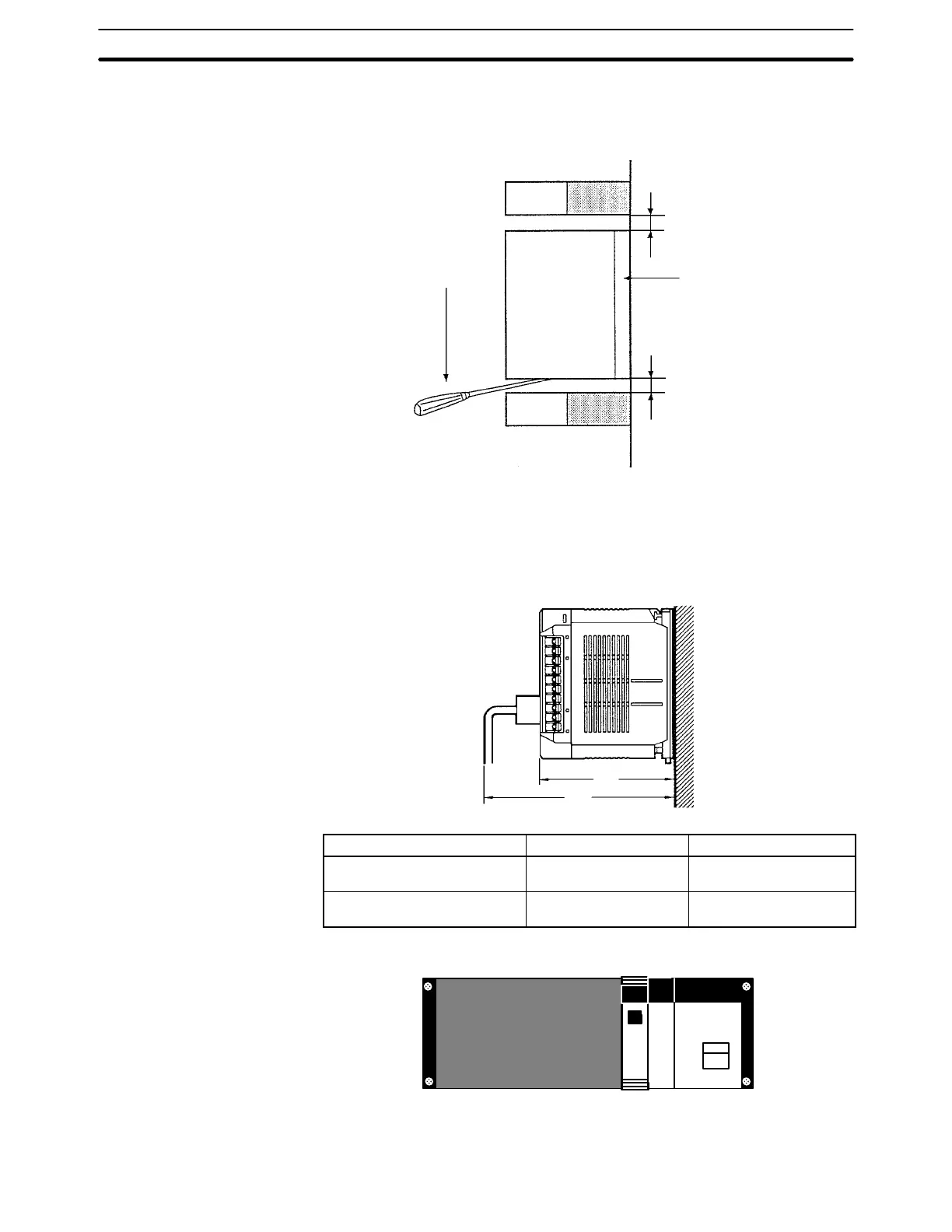37
CPUs, I/O Power Supply Units and Slave Units must have two screws on the
bottom tightened with a Phillips screwdriver. The screwdriver must be held at a
slight angle, so be sure to leave enough space below each Rack.
Phillips
screwdriver
20 mm min.
20 mm min.
Backplane
Duct
Remote
I/O Rack
I/O Power
Supply Unit
CPU
Duct
The mounting height of CPU Racks, Expansion I/O Racks, or Slave Racks is
118 mm or 143 mm depending on the type of I/O Units mounted. If Peripheral
Devices or connection cables are attached, the additional dimensions must be
taken into account. Allow sufficient clearance in the control panel in which the
PC is mounted.
D
C
CPU
D (mm) C (mm)
C200HS-CPU01-E/CPU01-EC
/CPU03-E
118 Approx. 180 to 200
C200HS-CPU21-E/CPU21-EC
/CPU23-E/CPU31-E/CPU33-E
143 Approx. 200 to 220
The figure below shows one I/O Unit mounted directly to the left of the CPU.
I/O Units are where the control connections are made from the PC to all the vari-
ous input devices and output devices. As you can see from the figure above,
Mounting Units to the Backplane Section 3-2