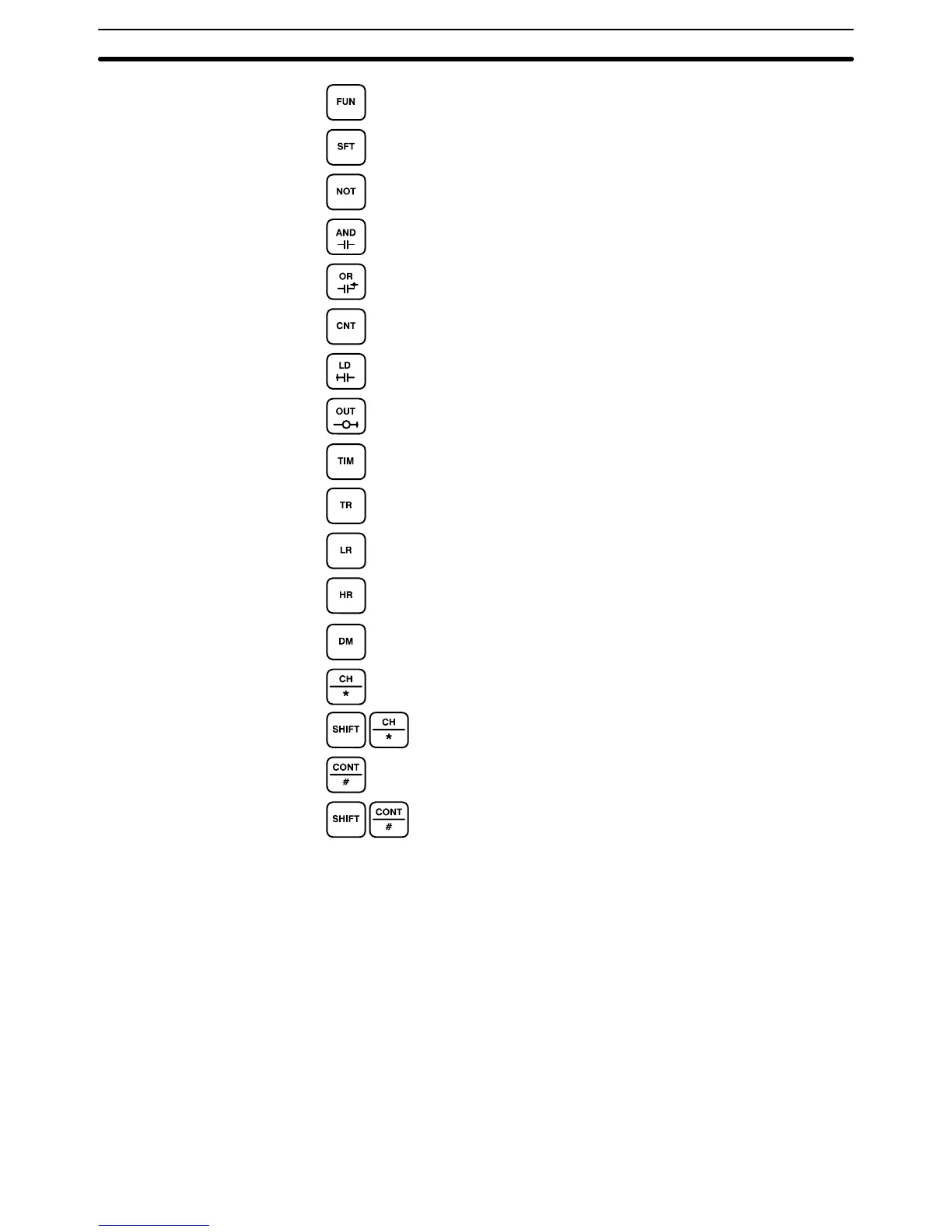123
Pressed before the function code when inputting an instruction
via its function code.
Pressed to enter SFT (the Shift Register instruction).
Input after a ladder instruction to designate an inverse condi-
tion.
Pressed to enter AND (the AND instruction) or used with NOT
to enter AND NOT.
Pressed to enter OR (the OR instruction) or used with NOT to
enter OR NOT.
Pressed to enter CNT (the Counter instruction) or to designate
a TC number that has already been defined as a counter.
Pressed to enter LD (the Load instruction) or used with NOT to
enter LD NOT. Also pressed to indicate an input bit.
Pressed to enter OUT (the Output instruction) or used with
NOT to enter OUT NOT. Also pressed to indicate an output bit.
Pressed to enter TIM (the Timer instruction) or to designate a
TC number that has already been defined as a timer.
Pressed before designating an address in the TR area.
Pressed before designating an address in the LR area. Cannot
be used with the P-type PCs.
Pressed before designating an address in the HR area.
Pressed before designating an address in the DM area.
Pressed before designating an indirect DM address. Cannot be
used with the P-type PCs.
Pressed before designating a word address.
Pressed before designating an operand as a constant.
Pressed before designating a bit address.
7–3–2 PC Modes
The Programming Console is equipped with a switch to control the PC mode.
To select one of three operating modes—RUN, MONITOR, or PROGRAM—
use the mode switch. The mode that you select will determine PC operation
as well as the procedures that are possible from the Programming Console.
RUN mode is the mode used for normal program execution. When the switch
is set to RUN and the START input on the CPU Power Supply Unit is ON, the
CPU will begin executing the program according to the program written in its
Program Memory. Although monitoring PC operation from the Programming
Console is possible in RUN mode, no data in any of the memory areas can
be input or changed.
The Programming Console Section 7–3