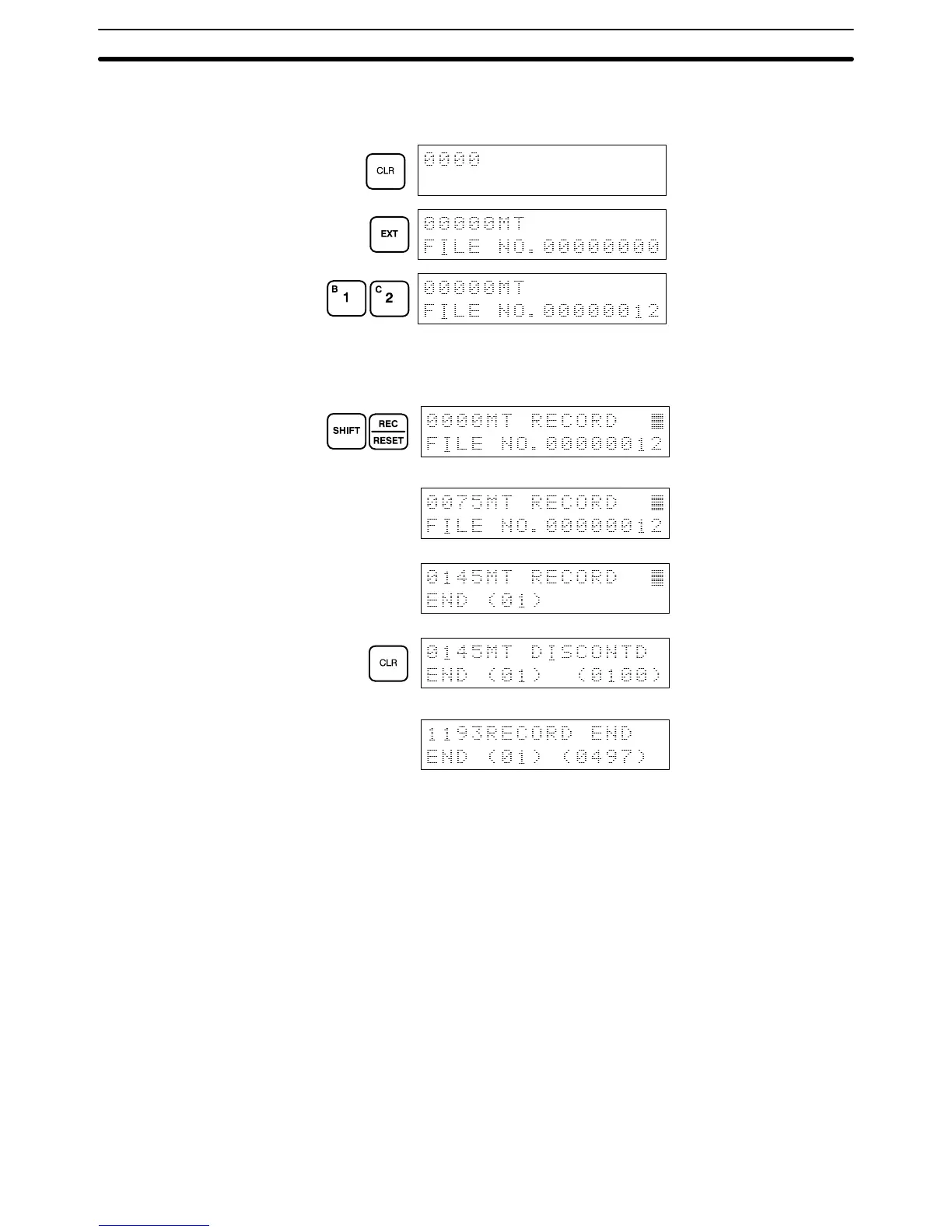141
Example
Saved up to the final address)
Stop recording with CLR
When it comes to END
(Recording in progress)
Within 5 seconds...
Blinking
Blinking
Blinking
7–6–2 Restoring or Comparing Program Memory Data
This operation is used to restore Program Memory data from a cassette tape
or to compare Program Memory data with the contents on a cassette tape.
The procedure is as follows:
1. Press EXT.
2. Specify the number of the file to be restored or compared.
3. Start playing the cassette tape.
4. Within 5 seconds, press SHIFT and PLAY/SET to restore data or VER to
compare data.
Program restoration or comparison continues until the final address or
END(01) is reached or until the tape is finished. Cancel by pressing the CLR
key.
To restore or compare program data recorded on two sides of a tape or on
two or more tapes, begin restoring or comparing from the lowest address.
1, 2, 3...
Program Backup and Restore Operations Section 7–8