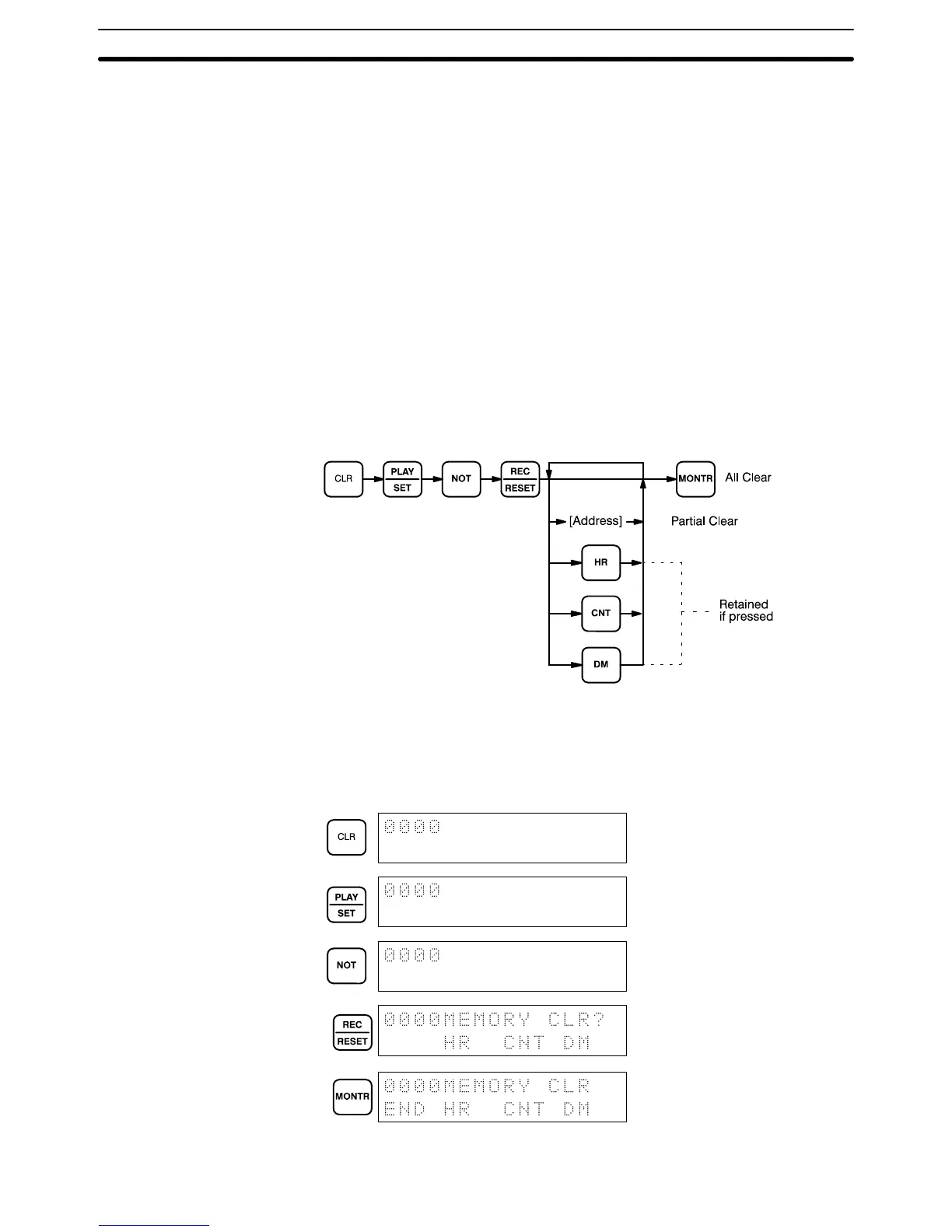126
The beeper will also sound whenever an error occurs during PC operation.
Beeper operation for errors is not affected by the above setting.
7–4–2 Clearing Memory
Using the Memory Clear operation it is possible to clear all or part of the Pro-
gram Memory, and the IR, HR, DM and TC areas. Unless otherwise speci-
fied, the clear operation will clear all memory areas above provided that the
Memory Unit attached to the PC is a RAM Unit or an EEPROM Unit and the
write-protect switch is OFF. If the write-protect switch is ON, or the Memory
Unit is an EPROM Unit, Program Memory cannot be cleared.
Before beginning to program for the first time or when installing a new pro-
gram, clear all areas. To clear all memory areas, press CLR until all zeros are
displayed and then the top line of the following sequence. The branch lines in
the sequence are used when clearing only part of the memory areas, which
is described below. Memory can be cleared in PROGRAM mode only.
Key Sequence
The following procedure is used to clear memory completely.All Clear
Preparation for Operation Section 7–4