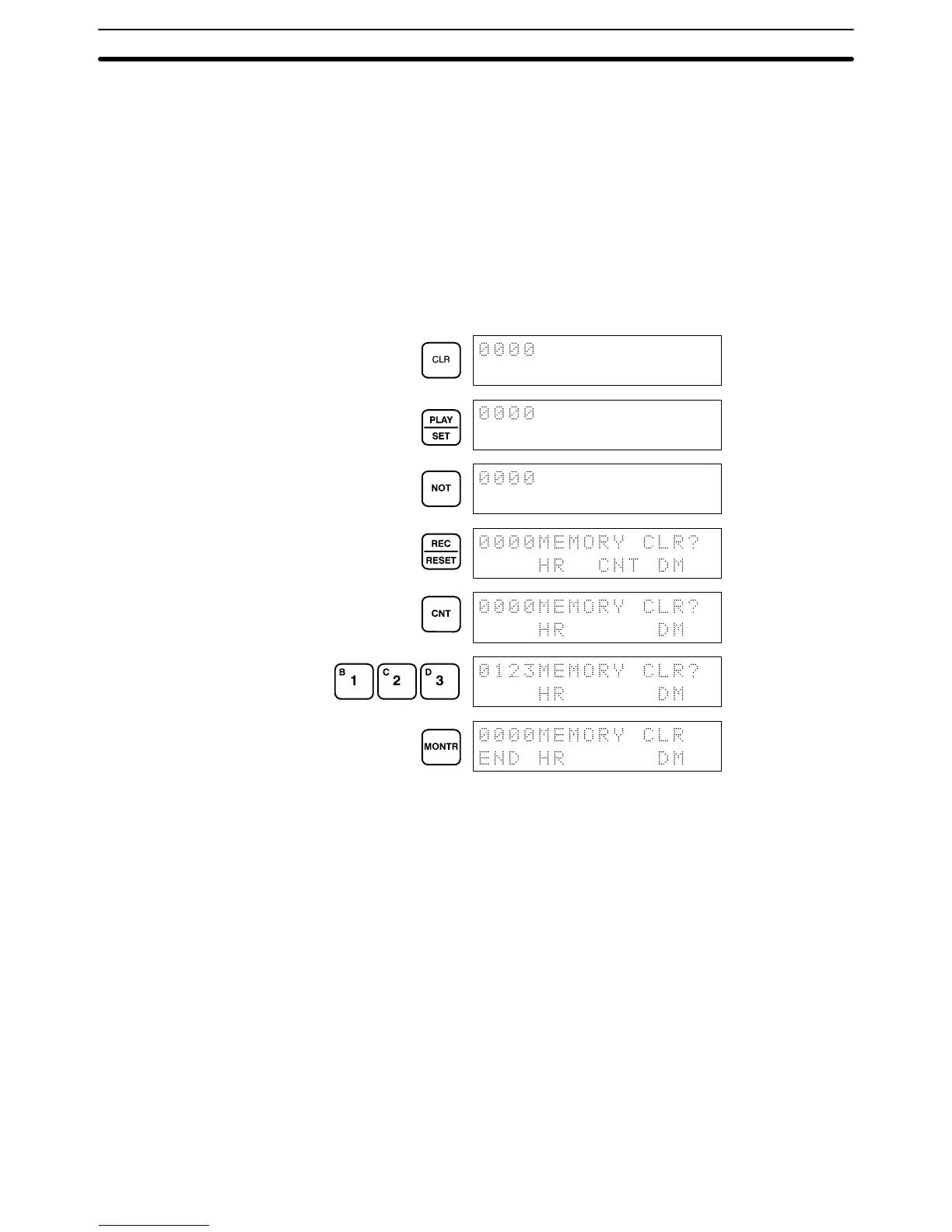127
It is possible to retain the data in specified areas and/or part of the Program
Memory. To retain the data in the HR and TC, and/or DM areas, press the
appropriate key after entering REC/RESET. The CNT key is used for the en-
tire TC area. The display will show those areas that will be cleared.
It is also possible to retain a portion of the Program Memory from the begin-
ning to a specified address. After designating the data areas to be retained,
specify the first Program Memory address to be cleared. For example, to
leave addresses 0000 to 0122 untouched, but to clear addresses from 0123
to the end of Program Memory, input 0123.
For example, to leave the TC area uncleared and retaining Program Memory
addresses 0000 through 0122, input as follows:
Partial Clear
Preparation for Operation Section 7–4