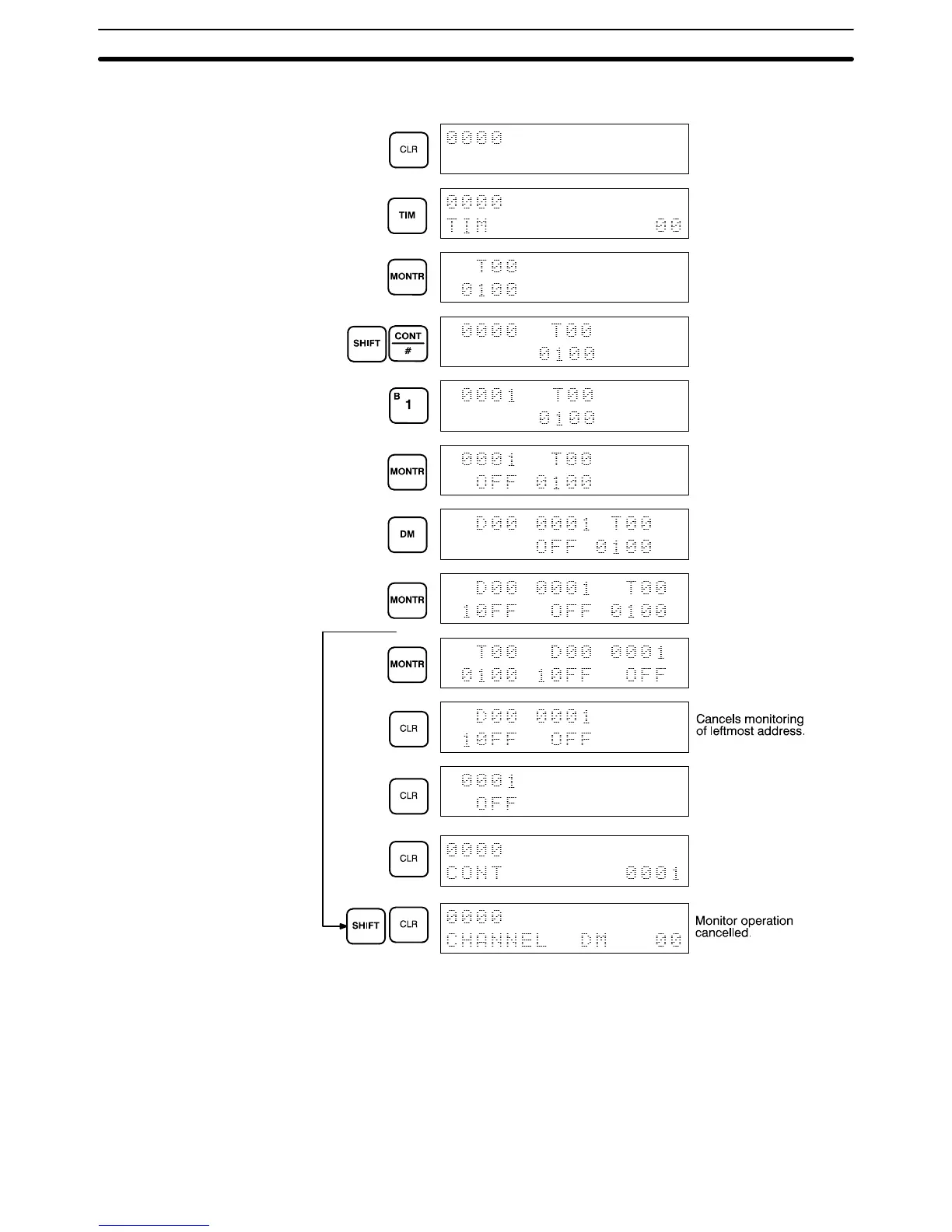148
Multiple Address Monitoring
7–8–2 Force Set/Reset
When the Bit/Digit Monitor operation is being performed and a bit, timer, or
counter address is leftmost on the display, PLAY/SET can be pressed to turn
ON the bit, start the timer, or increment the counter and REC/RESET can be
pressed to turn OFF the bit or reset the timer or counter. Timers will not oper-
ate in PROGRAM mode. SR bits cannot be turned ON and OFF with this op-
eration.
Monitoring Operation and Modifying Data Section 7–7