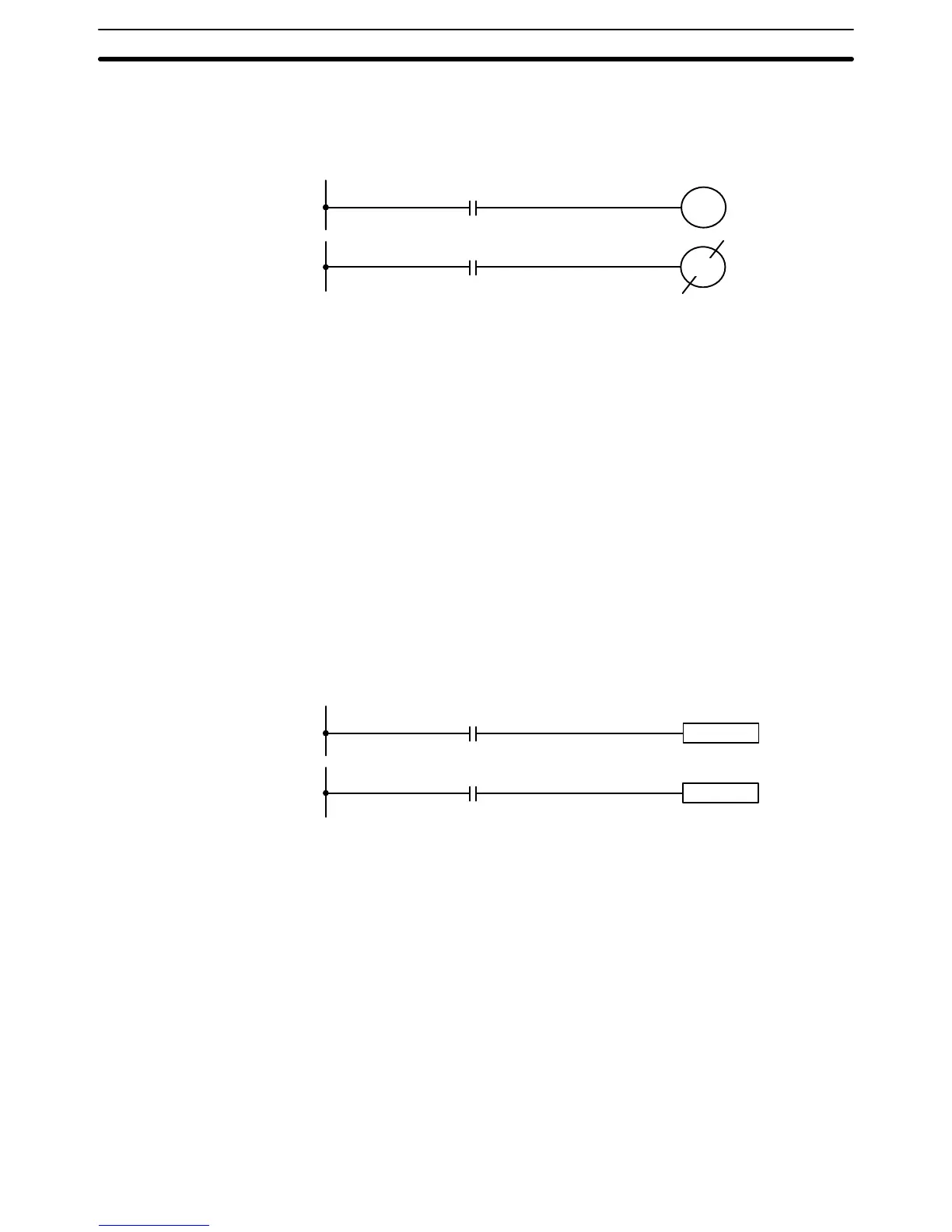41
tion is ON and will be turned OFF as long as the execution condition is OFF.
With the OUT NOT instruction, the operand bit will be turned ON as long as
the execution condition is OFF and turned OFF as long as the execution con-
dition is ON. These appear as follows:
0000
0101
0100
0001
In the above examples, bit 0500 will be ON as long as 0000 is ON and bit
0501 will be OFF as long as 0001 is ON. Here, 0000 and 0001 would be in-
put bits and 0500 and 0501 output bits assigned to the Units controlled by
the PC, i.e., the signals coming in through the input points assigned 0000
and 0001 are controlling the output points assigned 0500 and 0501, respec-
tively.
The length of time that a bit is ON or OFF can be controlled by combining the
OUT or OUT NOT instruction with Timer instructions. Refer to Examples un-
der
5–11–1 Timer – TIM
for details.
4–4–2 Differentiate Up and Differentiate Down
Differentiate Up and Differentiate Down instructions are used to turn the op-
erand bit ON for one scan at a time. The Differentiate Up turns ON the oper-
and bit for one scan after the execution condition when it goes from OFF to
ON; the Differentiate Down instruction turns ON the operand bit for one scan
after the execution condition when it goes from ON to OFF. The following ex-
ample shows the same I/O bits as above, but this time they are controlled by
Differentiate Up and Down instructions.
0000
0001
DIFU(13) 0500
DIFD(14) 0501
Here, 0500 will be turned ON for one scan after 0000 goes ON. The next
time DIFU(13) 0500 is executed, 0500 will be turned OFF, regardless of the
status of 0000. With the Differentiate Down instruction, 0501 will be turned
ON for one scan after 0001 goes OFF (0501 will be kept OFF until then) and
will be turned ON the next time DIFD(14) is executed.
4–4–3 Keep
The Keep instruction is used to maintain the status of the operand bit based
on two execution conditions. To do this, the Keep instruction is connected to
two instruction lines. When the execution condition at the end of the first in-
struction line is ON, the operand bit of the Keep instruction is turned ON.
When the execution condition at the end of the second instruction line is ON,
the operand bit of the Keep instruction is turned OFF. The operand bit for the
Keep instruction will maintain its ON or OFF status even if it is located in an
interlocked section of the diagram and the execution condition for the Inter-
lock instruction is ON.
Controlling Bit Status Section 4–4