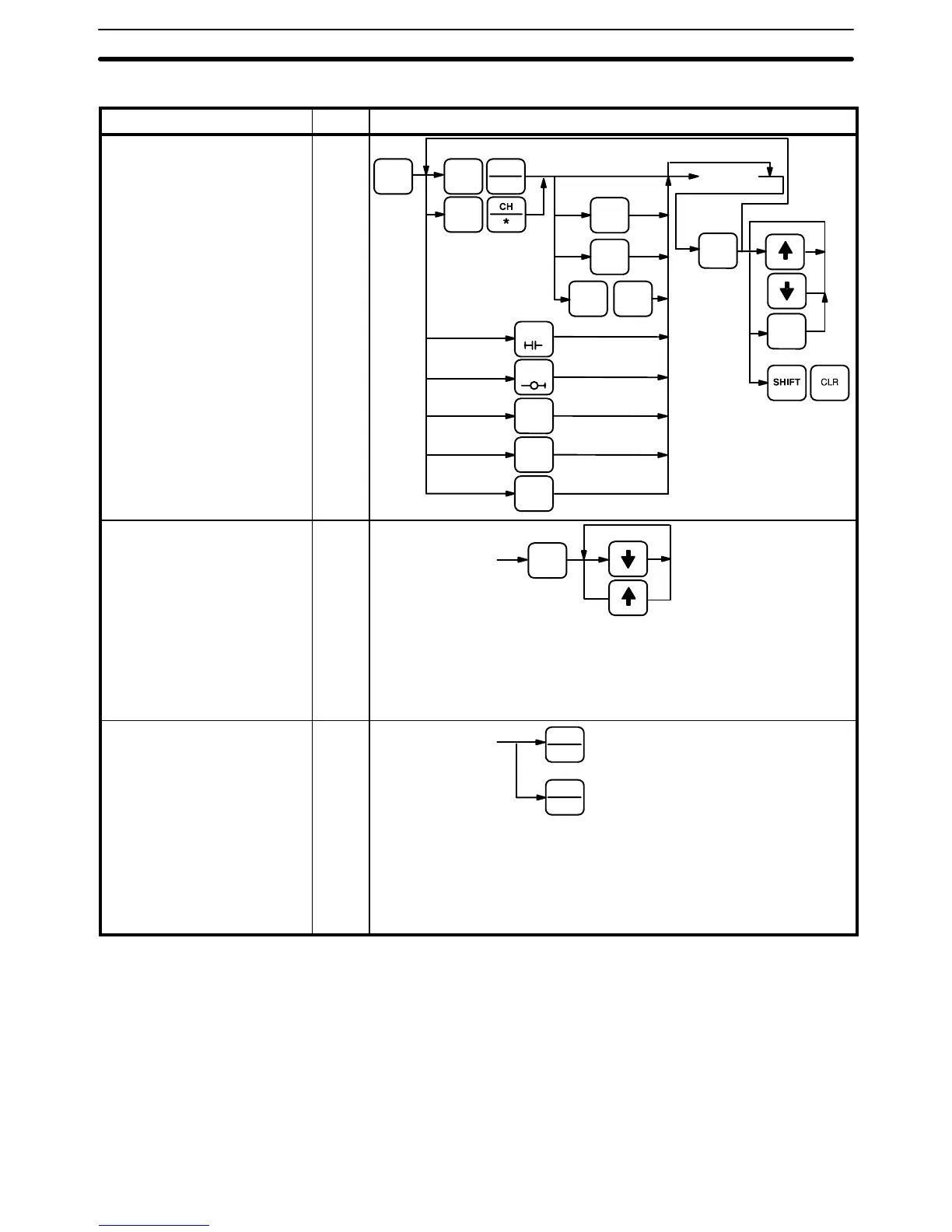Programming Console Operations Appendix C
174
Monitoring and Data Changing Operations
Operation/Description Modes* Key sequence
Bit/Word Monitor
Up to six memory addresses,
with either words or bits, or a
combination of the two, can be
monitored at once. Only three,
however, can be displayed at
any one time. If operated in
RUN or MONITOR Mode, the
status of monitored bits will also
be displayed.
The operation can be started
from a cleared display by
entering the address of the first
word or bit to be monitored and
pressing MONTR, or from any
address in the program by
displaying the address of the bit
or word to be monitored and
pressing MONTR.
R P M
CLR
SHIFT
CONT
#
LR
HR
SHIFT
HR
LD
OUT
TIM
CNT
DM
MONTR
CLR
[Address]
(Monitor Clear)
SHIFT
3-word Monitor
Monitors three consecutive
words simultaneously. Specify
the lowest valued address of
the htree words, press MONTR,
and then press EXT to display
the data contents of the
specified word and the two
words that follow. Pressing CLR
will change the three-word
monitor operation into a
single-word display.
R P M
EXT
Bit/Hex
monitor in progress
Force Set/Reset
If a bit, timer, or counter
address is leftmost on the
screen during a bit/word
monitor operation, pressing
PLAY/SET will turn ON the bit,
start the timer, or increment the
counter. Pressing REC/RESET
will turn OFF the bit, or reset
the timer or counter. Timers will
not operate in PROGRAM
mode. SR bits are not affected
by this operation.
P M
PLAY
SET
REC
RESET
Bit/Hex
monitor in progress