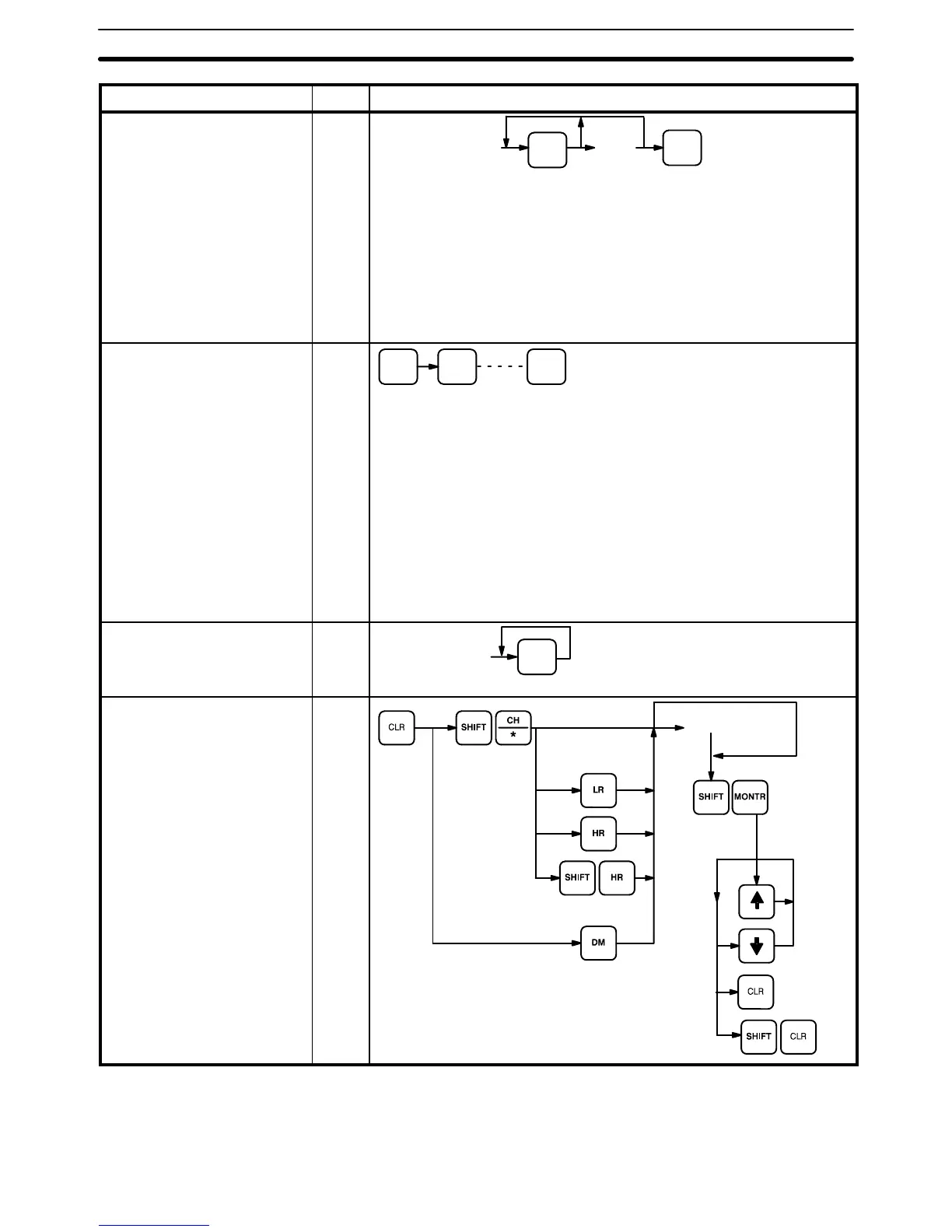Programming Console Operations Appendix C
176
Operation/Description Key sequenceModes*
3-word Change
This operation changes the
value of a word displayed
during a 3-word monitor
operation. The blinking cursor
indicates the word that will be
affected by the operation. The
cursor can be moved by using
the up and down keys. When
the cursor is at the desired
location, press CHG. After
entering the new data, pressing
WRITE causes the original data
to be overwritten.
P M
WRITE
CHG
3-word Monitor
in progress
[Data]
Scan Time Display
This operation should be
performed after all syntax errors
have been corrected. The scan
time can only be checked in
RUN or MONITOR mode and
while the program is being
executed. The scan time
displayed after pressing CLR
and MONTR is that for the
current scan. Pressing MONTR
again will display a new scan
time. The difference between
the displayed scan times is due
to the different execution
conditions that exist during
each scan.
R M
CLR
MONTR MONTR
Hex–ASCII Display Change
Converts 4-digit hexadecimal
DM data to ASCII and
vice-versa.
R P M
TR
Word currently
displayed
Binary Monitor
The contents of a monitored
word can be specified to be
displayed in binary by pressing
SHIFT and MONTR after
entering the word address.
Words can be scrolled by
pressing the up and down keys
to increment and decrement the
displayed address. To terminate
the binary display, press CLR.
R P M
[Word Address]
Binary monitor
clear
All monitor
clear