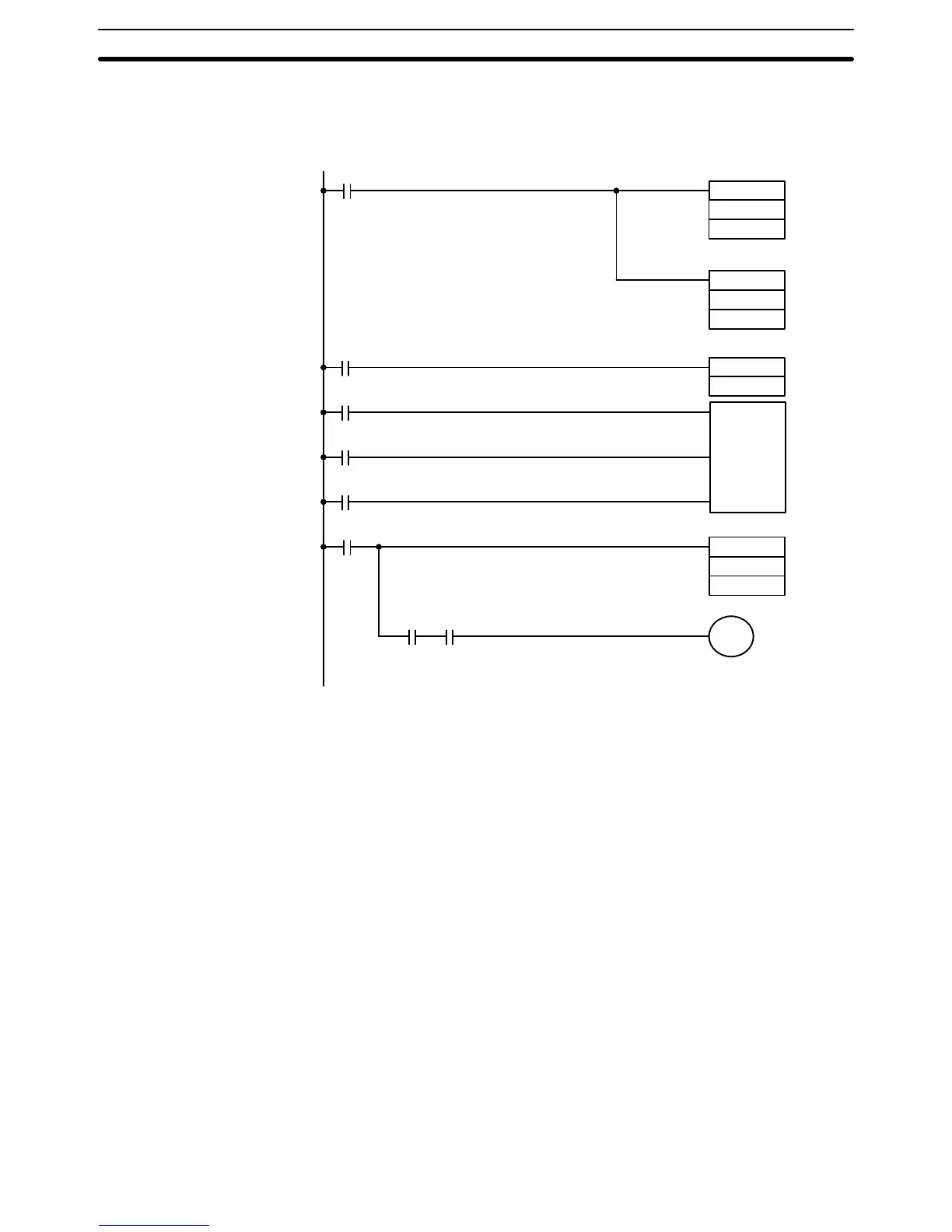75
the high-speed counter, programming is easier with CNTR since an ordinary
counter is decrementing.
II
DI
R
1813 (normally ON)
0002 (start input)
MOV(21)
#0000
DM 32
MOV(21)
#5000
DM 33
HDM(98)
HR 0
1813 (normally ON)
1906 (EQ)
0500
CMP(20)
CNT 46
#0002
CNT 47
1814 (normally OFF)
1810 (turns On for 1 scan upon hard reset)
CNTR(12)
46
#9999
HR 000
In the above program example, output 0500 is turned ON when the following
condition is satisfied (where S is the present count value of the high-speed
counter):
20,000 ≤ S ≤ 25,000.
In hard reset mode, program SR 1810, which turns ON for one scan time
upon input of the hard reset signal, to CNTR as the reset input. Unless CNTR
and CMP are programmed immediately after the high-speed counter, the cor-
rect corresponding outputs may not be produced.
The high-speed counter is very useful in the following application. Here,
packages are being carried on a conveyor belt at random intervals. Some of
them are spaced far apart and others are clustered together, making it im-
possible to accurately detect and count them with photoelectric switches
alone.
By presetting the number of pulses generated when a single package is de-
tected and by counting those pulses, the number of packages can be accu-
rately counted, regardless of whether the packages are spaced or clustered.
The following diagram shows the packaging system and the corresponding
timing chart.
Note
Packaging Machine
Timer and Counter Instructions Section 5–11
