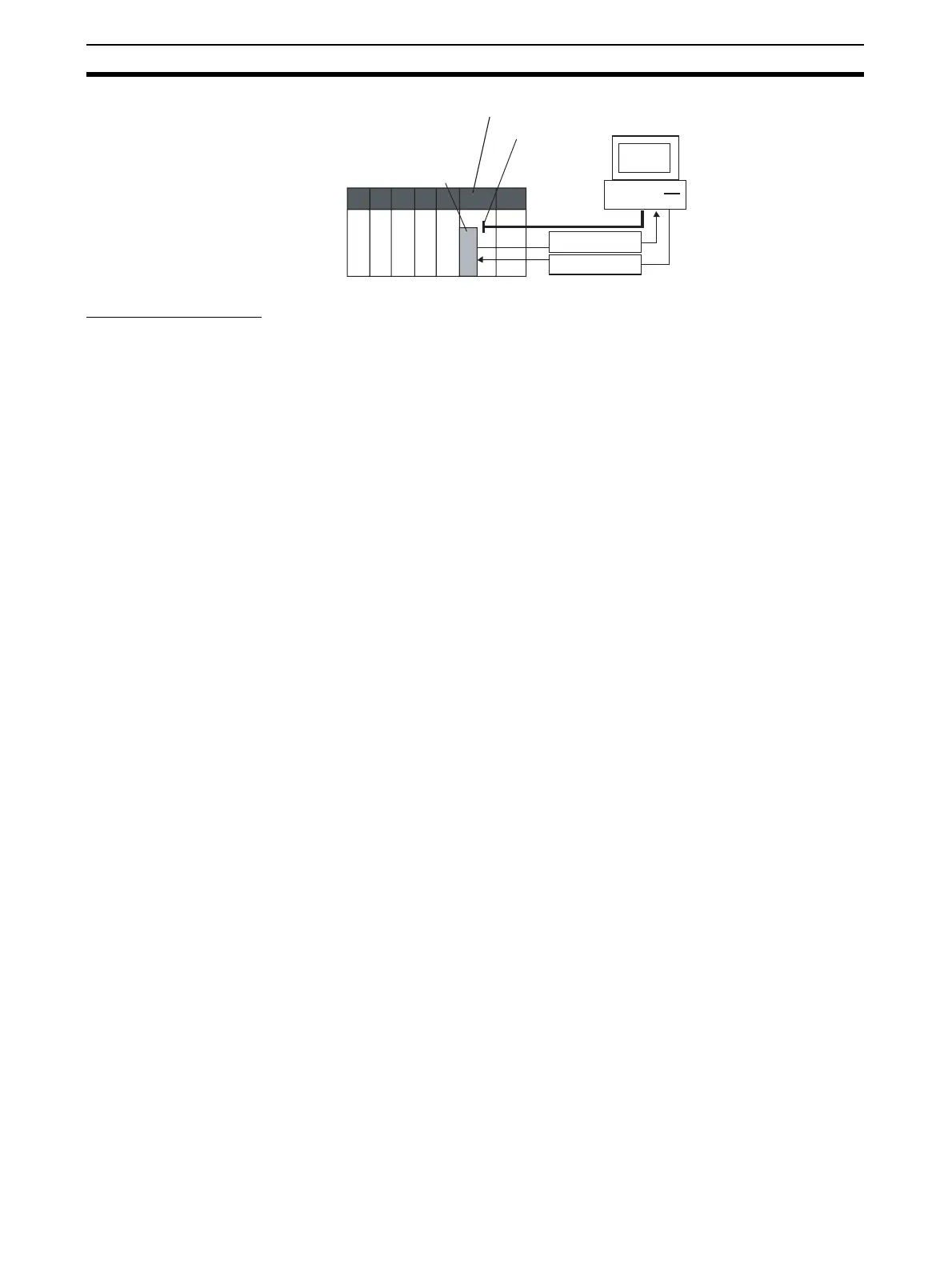70
Basic Procedure for Using the Loop Controller Section 1-5
6. Actual Operation
1,2,3... 1. Tune the Loop Controller using the CX-Process Tool or SCADA software.
(For example, change the settings and PID constants.)
Refer to the CX-Process Tool Operation Manual.
2. Monitor PV and alarms on CX-Process Tool or SCADA software.
Refer to the CX-Process Tool Operation Manual.
Peripheral port or RS-232C port
CPU Unit
Set the Set Point and PID
constants, and monitor
PV and other settings on
CX-Process Monitor
running on the computer.
Run status
Run
operation
Loop Control Board