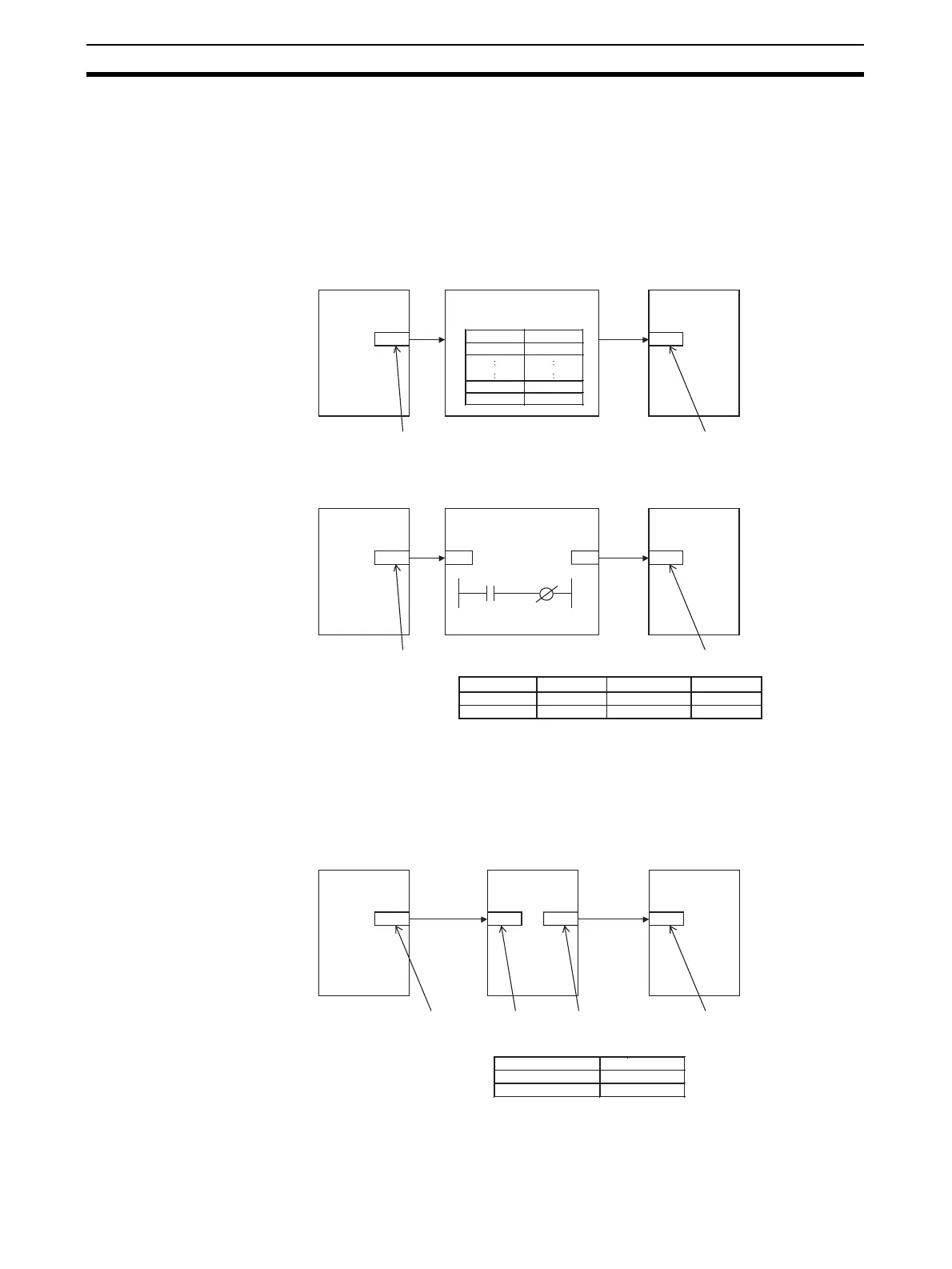90
Configuration of Function Blocks Section 3-1
Connecting via a
Sequence Table block or
Step Ladder Program
block
When logical operation is required, use a Sequence Table block (Block Model
302) or Step Ladder Program block (Block Model 301).
Example Input ITEM086 (Auto/Manual switch) of the Basic PID block of block address
001, and output ITEM086 reflected in ITEM026 (Remote/Local switch) of the
Basic PID block of block address 002.
■ Using A Sequence Table
■ Using A Step Ladder Program
Connecting via the
Contact Distributor block
When logical operation is not required, use the Contact Distributor block
(Block Model 201).
Example Input ITEM014 (High PV alarm) of the Basic PID block of block address 001,
and write ITEM014 to ITEM021 (A1 selection command) of the Constant
Selector block (Block Model 165) of block address 100.
086
Block address: 001
A/M
Sequence Table
Block
Block address: 701
026
Block address: 002
Basic PID
block
Basic PID
block
Remote/Local switch
Rule
Signal
001.086 Y
002.026 N
086 011
Block address: 001
A/M
Block address: 701
ITEM number Command Command code Operand
011 LOAD 01 001086
012 OUT NOT 12 002026
Step Ladder
Program block
Block address: 701
026
Block address: 002
012
Basic PID
block
Basic PID
block
001-086 002-026
A/M
R/L
Remote/Local switch
014 007
Block address: 001
High PV alarm
Source
designation (S1)
Block address: 101
ITEM number Data
007 001014
008 100021
Contact Distributor
block
Block address: 101
021
Block address: 100
A1 selection command
008
Destination
designation (E1)
Basic PID
block
Contact
Selector block