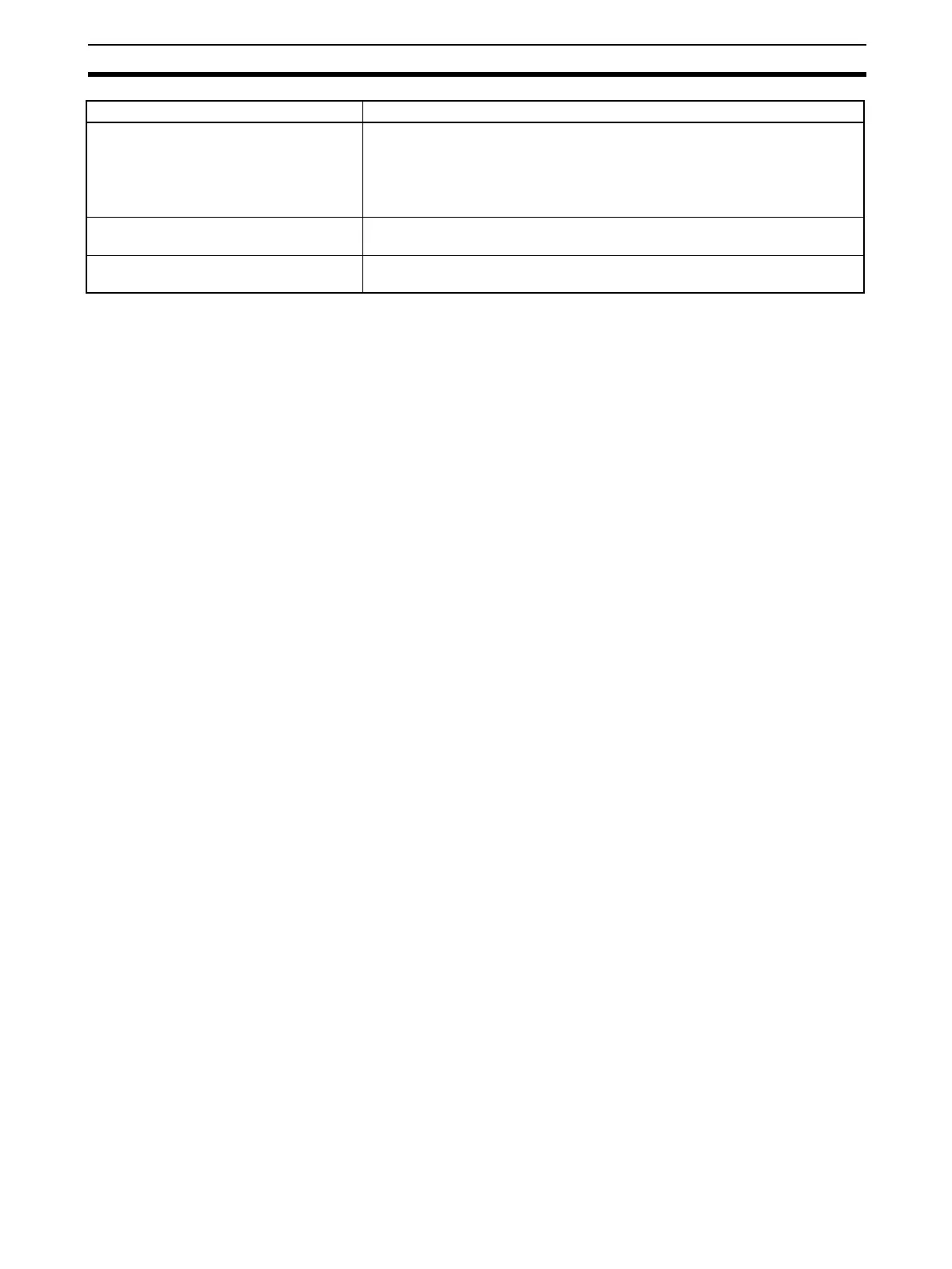149
Exchanging Data with the CPU Unit Section 3-3
Note (1) EM1 to EM12 can be used in LCB@@ Ver. 3.0 or later projects.
(2) Pulse outputs can be used in LCB@@ Ver. 3.0 or later projects.
Tag
A character string can be input with up to 16 characters.
Comment
A character string can be input with up to 23 characters.
Refresh Period
This setting specifies the refresh period with the CPU Unit when the Link
mode (read/write timing method) is set to Constant or External Sync. The
refresh period can be set to one of the following values and a different period
can be set for each tag.
System common operation cycle, 0.01 s, 0.02 s, 0.05 s, 0.10 s, 0.20 s, 0.50 s,
1.00 s, or 2.00 s (For LCB05D, 0.01 s, 0.02 s, and 0.05 s cannot be specified.)
Note 1. When the User Link Table was pasted in the block diagram, the software
connection was made, and then the function block data was downloaded
with the Update User Link Table Refresh Cycle selection checkmarked,
the refresh period setting will be ignored and data will be refreshed with the
CPU Unit using the connected function block's operation cycle.
2. For CS1D-CPU@@P Process-control CPU Units, refresh is split over sev-
eral CPU Unit cycle times within the refresh cycle specified here.
Range Conversion
These values can be set freely to define which values in CPU Unit's I/O mem-
ory correspond to 0% and 100% in the Loop Controller.
Input signed decimal for the 0% value even if it is a signed binary value (nega-
tives expressed as 2's complement) in the CPU Unit's I/O memory.
Likewise, input signed decimal for the 100% value even if it is a signed binary
value (negatives expressed as 2's complement) in the CPU Unit's I/O mem-
ory.
Link Mode (Read/Write Timing Method)
Specify the read/write timing for data transfers with the CPU Unit's I/O mem-
ory. Each tag's link mode is set independently.
a. Constant: Data is read/written every refresh period.
or
b. At Change: Data is read/written only when the CPU Unit's I/O memory
contents have changed.
or
c. External Sync: After a user link table is started, the specified I/O mem-
ory area in the CPU Unit is read/written once when the specified exter-
nal contact input (any ITEM in any function block) turns ON. The
Output as CSV Tag Information Select this option to add user link table tags to the SCADA tag file or RS View
tag file.
Note If this option is not selected when registering the user link table, the
user link table tags will not be output even if adding user link table
information is selected during the output process.
Monitor Plus Tag setting Creates Monitor Plus tags. Select this option when monitoring or setting the
user link table from the CX-Process Monitor Plus.
Alarm Set Creates alarm tags. If alarm tags are set, they can be displayed in the CX-
Process Monitor Plus Alarm Log Screens.
Item Setting