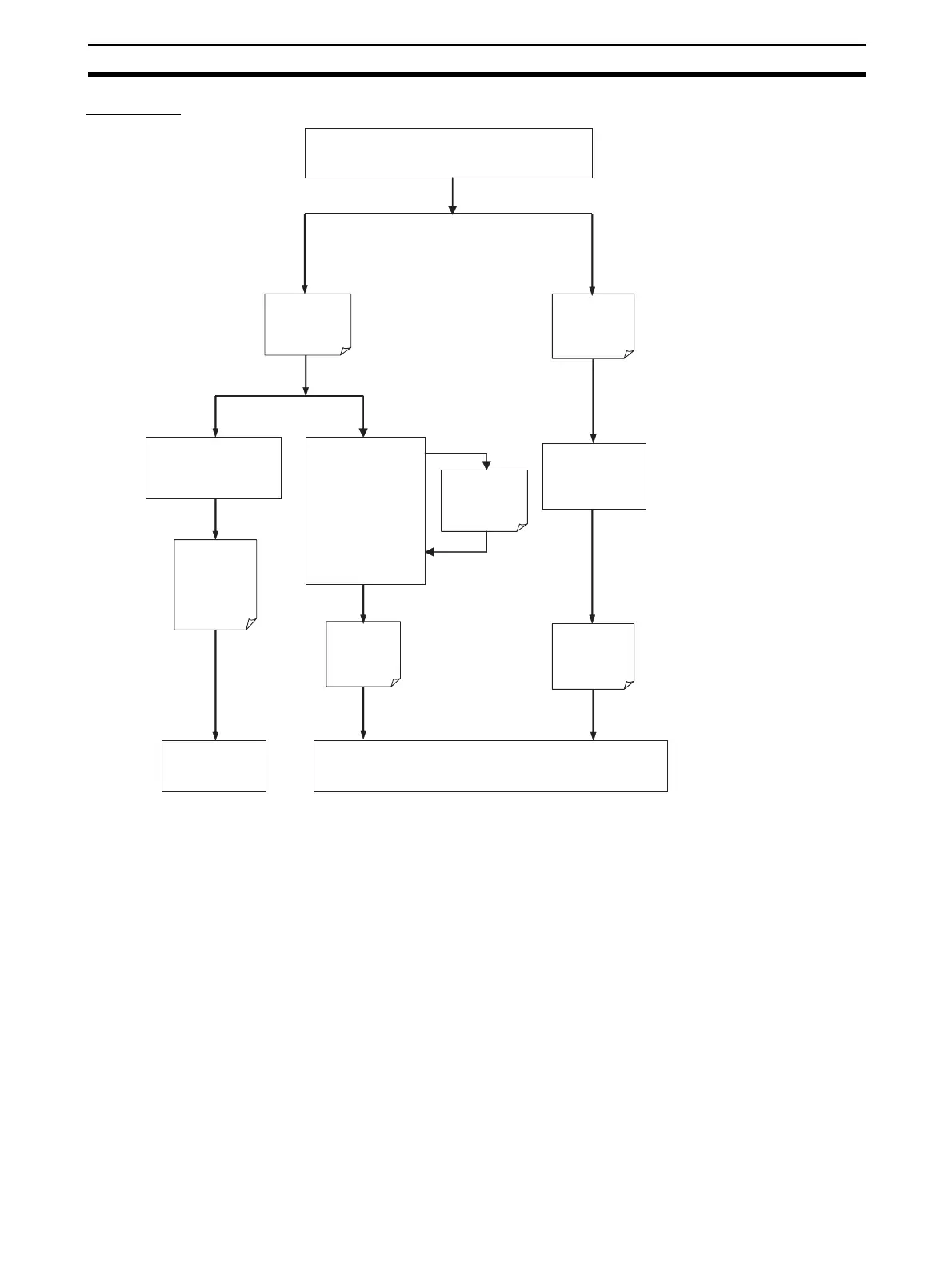159
Exchanging Data Using SCADA and Other Software Section 3-4
Procedure
Using Faceplate Auto-Builder for NS
1,2,3... 1. Start the Faceplate Auto-Builder for NS.
2. Set the CSV tag file from which the project will be built (CSV tag file for
SCADA Software), the project name, and output folder.
3. Set the NS-Series PT settings in the PT Model, Comm. Type, and Screen
No. Offset and other fields under the Build Condition heading.
4. Click the Build Button.
5. The NS-Designer project file for the specified file name will be automatical-
ly built in the specified output folder.
6. Use NS-Designer to read the automatically built project files.
7. Use NS-Designer to edit the project files as required.
8. Set the initial settings for communications between the NS-series PT and
PLC in the NS-Designer System Settings.
9. Transfer the settings from NS-Designer to the NS-series PT (or save the
settings to a Memory Card, and then install the Memory Card in the NS-
series PT.
RS View32
CX-Process Tool
Faceplate
Auto-Builder for NS
SYSMAC OPC
Server
NS-series
PT
Tag file for
RS View
(***.csv)
Imported using
import utility
Manually export
Imported
Imported
SYSMAC OPC
Server Ver. 2.4
or higher
Automatically generated
Automatically generated
Imported using
import utility
Tag file output for RS View
(Execute - Create Tag File -
RS View Tag)
CSV tag file output
(Execute - Create Tag File -
CSV Tag or Execute - Create
Tag File - Start NSFP)
CSV tag file
for SCADA
Software
(Taglist.csv)
NS Project
file (.ipp:
Binary)
Tag file for
RS View
(***.csv)
CSV tag file
for SCADA
Software
(Taglist.csv)
OPC Tag
Settings File
(.sbd, binary)