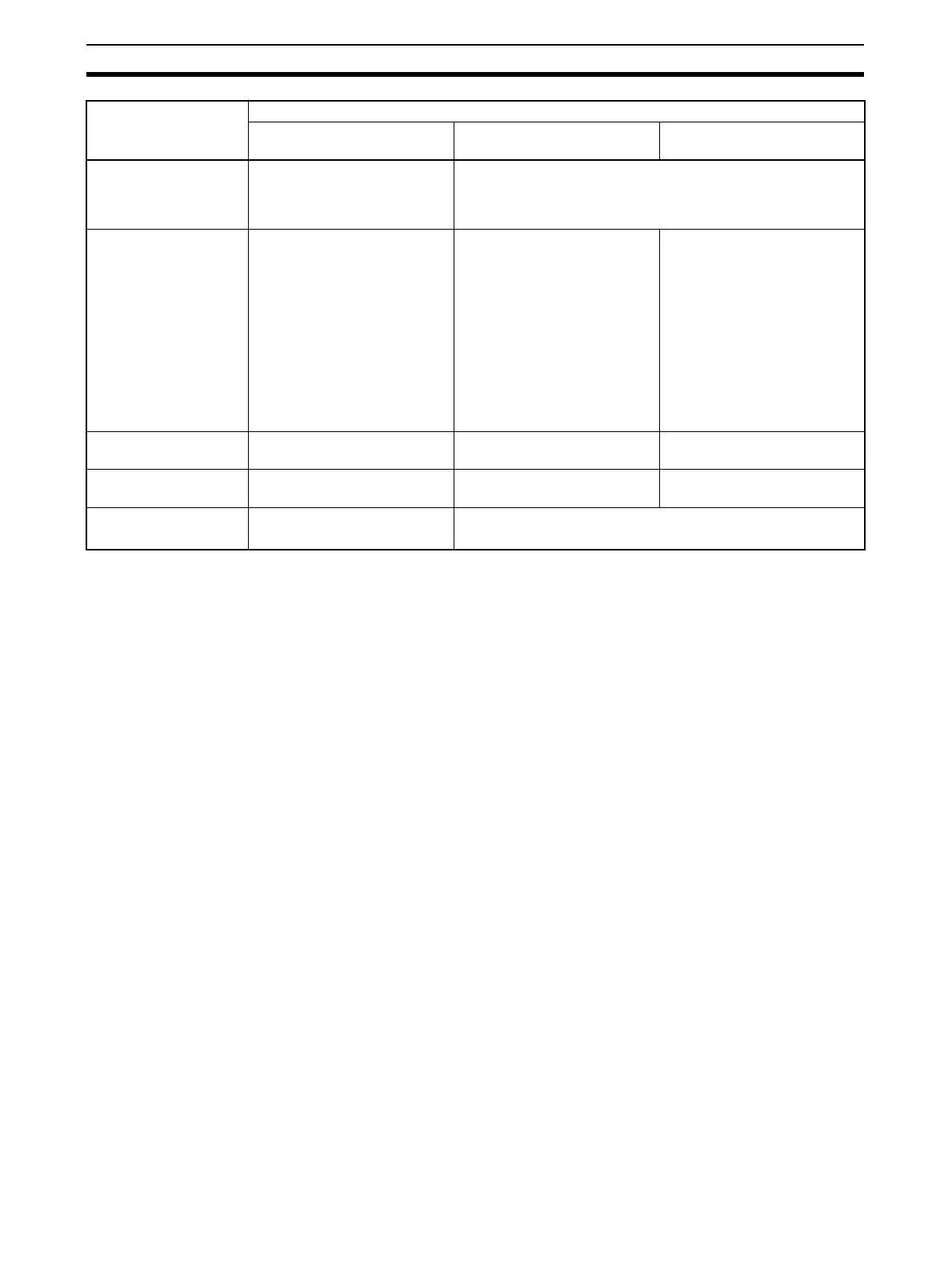162
Exchanging Data Using SCADA and Other Software Section 3-4
Note 1. Data attributes and contact alarm tags are used mainly by the OPC Server.
2. The offset is stored when there are both write and read ITEM numbers in
the Loop Controller. If the CPU Unit’s I/O memory address in the same for
both reading and writing, the offset will be 0. If they are different, the value
of the write address minus the read address will be stored.
3. Expanded scaling data can be exported only when using CX-Process Tool
version 4.0 or higher.
HMI Function The HMI function constantly allocates ITEM data (20 words/Block) for the
Control/Operation Block, External Control Block, and System Common Block.
The ITEM data is allocated in the specified EM bank in the CPU Unit in the
same order as the function block addresses.
The EM bank number where the ITEM data is allocated (known as the HMI
data area) is specified by ITEM050 of the System Common Block (block
model 000.) The setting range for the HMI EM bank number is 0 to 12.
The refresh period for the HMI data is specified by ITEM051 of the System
Common Block (block model 000.) ITEM051 is known as the “HMI function's
operation cycle” and is set in seconds.
Note • Reception from the CPU Unit's EM area can be stopped with ITEM056 of
the System Common Block (block model 000). This ITEM is called the
“reception stop switch.”
Transmission to the CPU Unit's EM area can be stopped with ITEM057 of
the System Common Block (block model 000). This ITEM is called the
“transmission stop switch.”
• ITEM059 of the System Common Block (block model 000) is the “HMI
function disable switch.” Set this ITEM to 1 (Not used) in advance when
the HMI function is not being used.
Offset (write data) ±32767
0: Same address for read and
write,
Not 0: Read address + offset
0
Read/write R: Read, RW: Read/write, W:
Write
R: Read, W: Write
Read and write are from the
viewpoint of the SCADA soft-
ware.
If the tag is set for reading from
the CPU Unit (to the Loop
Controller), it will be write data
from the SCADA software. If
the tag is set for writing to the
CPU Unit (from the Loop Con-
troller), it will be read data from
the SCADA software.
R: Read, RW: Read/write, W:
Write
Upper limit for range
conversion
0 –32000 to 32000 0
Lower limit for range
conversion
0 –32000 to 32000 0
Expanded scaling set-
ting (See note 3.)
0: Disabled
1: Enabled
Same as HMI interface tags.
Contents Setting range for ITEMs
HMI tags User link table tags OPC Server direct access
tags